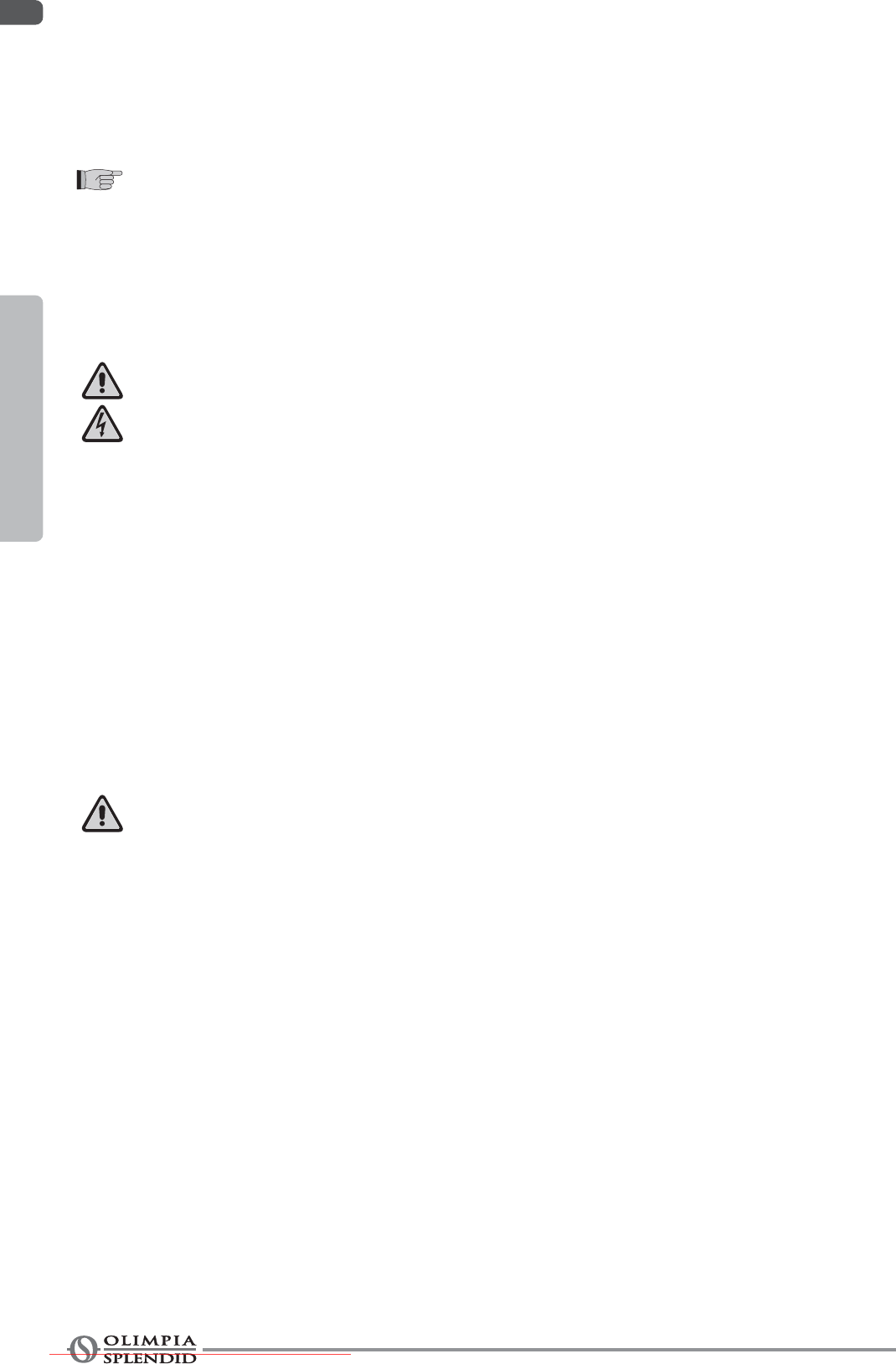-
De afstandbediening is in het water gevallen. Deze doet het niet meer. Kan de airco ook handmatig bediend worden? Gesteld op 2-10-2024 om 21:27
Reageer op deze vraag Misbruik melden -
Er wordt bij de app gevraagd om een pincode. Welke moet invoeren
Reageer op deze vraag Misbruik melden
Gesteld op 23-1-2024 om 14:18 -
Is het normaal wanneer het apparaat in stand-by staat dat er regelmatig koude lucht wordt geblazen Gesteld op 16-10-2022 om 15:55
Reageer op deze vraag Misbruik melden -
we hebben geen handleiding voor de aircooler Olimpia Splendid Peter C6 - AIRCOOLER.
Reageer op deze vraag Misbruik melden
we zullen, als we die niet kunnen bemachtigen, het toestel moeten terug sturen.
kunt u anders eventueel een link geven waar we dit kunnen terug vinden.
alvast bedankt.
Martine Lapère
Gesteld op 25-7-2022 om 21:22 -
had een vraag heb deze airco plus kachel weet iemand welke teken je ervoor moet gebruiken
Reageer op deze vraag Misbruik melden
Gesteld op 21-6-2021 om 13:42 -
De afstandsbediening doet helemaal niets, ook niet met nieuwe batterijen. wat kan ik doen? Ook zou ik heel graag een Nederlandse handleiding ontvangen. Ik ben verhuisd naar dit huis waar deze airco al in zat. Leek me fijn, maar we krijgen hem niet aan de praat. Vriendelijke groet, Carolyn, c.van.weerd@kpnplanet.nl Gesteld op 13-6-2021 om 13:47
Reageer op deze vraag Misbruik melden-
Hoe koppel ik de afstandbediening aan de airco zodat ik de airco aan en uit kan zetten Geantwoord op 21-7-2022 om 15:45
Waardeer dit antwoord (17) Misbruik melden
-
-
Waarom is er geen Nederlandstalige gebruiksaanwijzing beschikbaar,als verkoper is het in Europa verplicht? Gesteld op 11-3-2021 om 09:10
Reageer op deze vraag Misbruik melden -
Kan ik de nederlandstalige handleiding krijgen van de Unico R 12 HP ? Gesteld op 31-10-2020 om 17:55
Reageer op deze vraag Misbruik melden -
Is er een Nederlandse handleiding voor de SF 8 ?
Reageer op deze vraag Misbruik melden
Graag. !!!! Gesteld op 8-9-2020 om 10:02 -
Kan de handleiding in het Nederlands voor aircoheater 10hp splendid Gesteld op 4-9-2020 om 10:51
Reageer op deze vraag Misbruik melden-
Legitieme vraag en is via translate programma te doen. maar ze hebben het NIET.
Waardeer dit antwoord (10) Misbruik melden
Geef maar je e-mail. Ik heb een NL versie.
Gr. Fer Geantwoord op 4-9-2020 om 11:00
-
-
Zou u mij de Nederlandse handleiding misschien ook willen toe sturen?
Waardeer dit antwoord (7) Misbruik melden
Dat zou heel fijn zijn
Mvg sanne van heesch
E-mail : sannevanheesch@live.nl Geantwoord op 8-12-2020 om 10:29 -
Is het teveel gevraagd om ook mij een nederlandse handleiding te sturen?
Waardeer dit antwoord (3) Misbruik melden
Groet Hans van Merode
E-mail: Kas60@home.nl Geantwoord op 13-3-2021 om 14:47 -
Ook ik heb belangstelling voor de Nederlandse handleiding.
Waardeer dit antwoord (3) Misbruik melden
Bij voorbaat dank.
toonbrands@gmail.com Geantwoord op 13-3-2021 om 15:20 -
Zou U mij ook een nederlandse handleiding willen sturen?
Waardeer dit antwoord Misbruik melden
Heel hartelijk dank!!
lex.verstraaten1@gmail.com Geantwoord op 12-11-2021 om 09:37 -
Wat betekend het als het groene lampje naaste de geele en roode lampje blijft knipperen? Gesteld op 18-8-2020 om 09:50
Reageer op deze vraag Misbruik melden-
Kunt u de Nederlandse handleiding ook naar mij sturen? ricardo_harskamp@live.nl Geantwoord op 14-3-2021 om 21:57
Waardeer dit antwoord Misbruik melden
-
-
Hoe stel ik warmte in aub..hij blaast uitsluitend koude lucht Gesteld op 6-1-2020 om 10:59
Reageer op deze vraag Misbruik melden