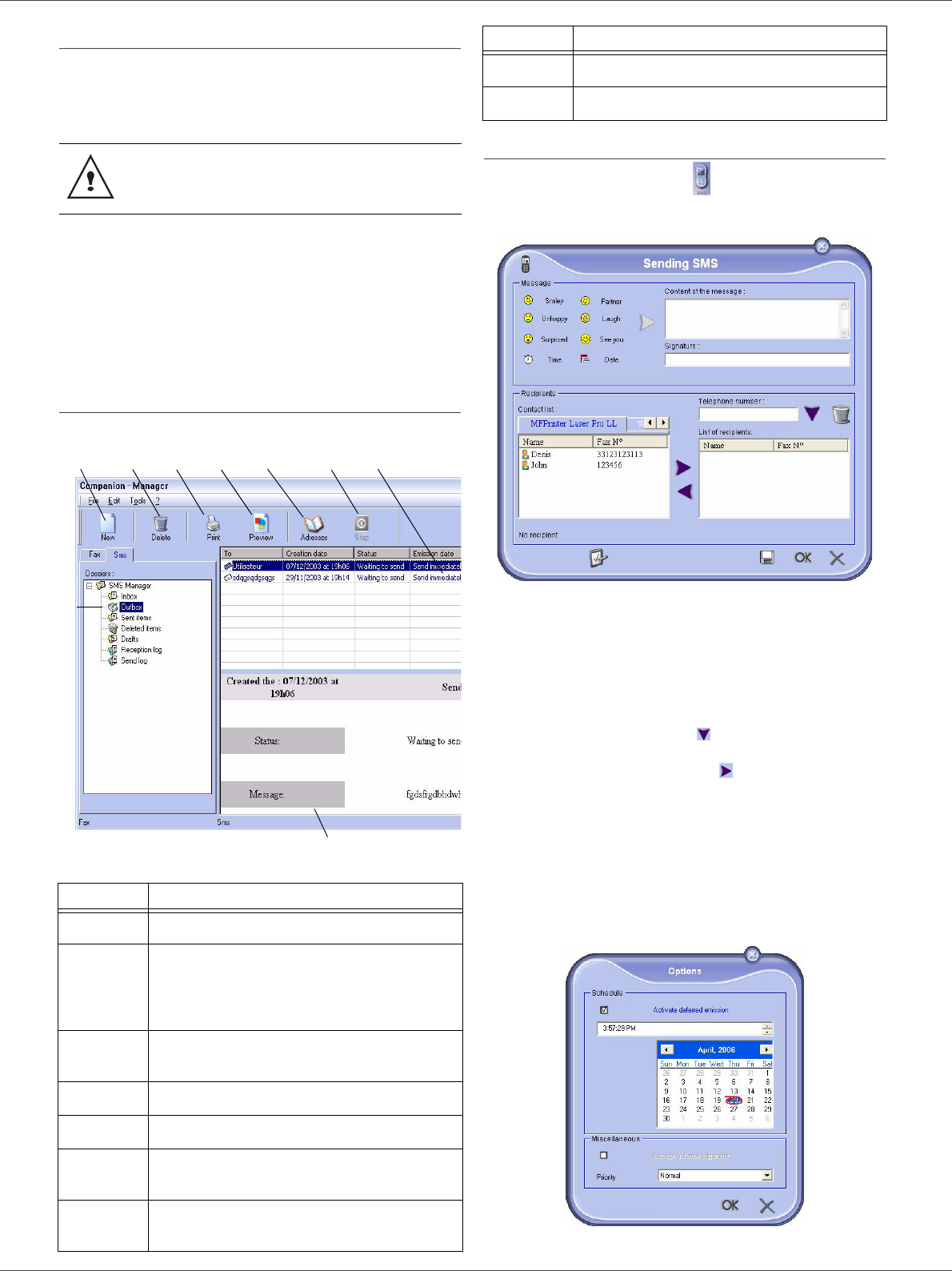-
er komt op mijn scherm "printerfout temperat. fixeer" wat moet ik doen om het weg te krijgen want ik kan niet meer printen en geen copy's meer maken . ik kan wel faxen. Gesteld op 4-10-2011 om 18:00
Reageer op deze vraag Misbruik melden-
Hallo, heeft iemand een antwoord op deze vraag? Bij voorbaat dank
Waardeer dit antwoord (1) Misbruik melden
Marc Van Haver
marc.van.haver@telenet.be Geantwoord op 24-10-2011 om 18:58
-
-
just heard back from OKI and the answer is... press down arrow, then * then # this will give you sosi
Waardeer dit antwoord Misbruik melden
and sos2 , press okay, you will get eight bit binary, change left bit from 0 to 1 then ok, press red stop
button. Now press down arrow, then # and finally the T button. Power down the printer then power
on. Go back in and change the first bit back to 0 and you should have your printer back!
is mij gelukt met dit
mvg
Erwin Geantwoord op 6-11-2012 om 21:05