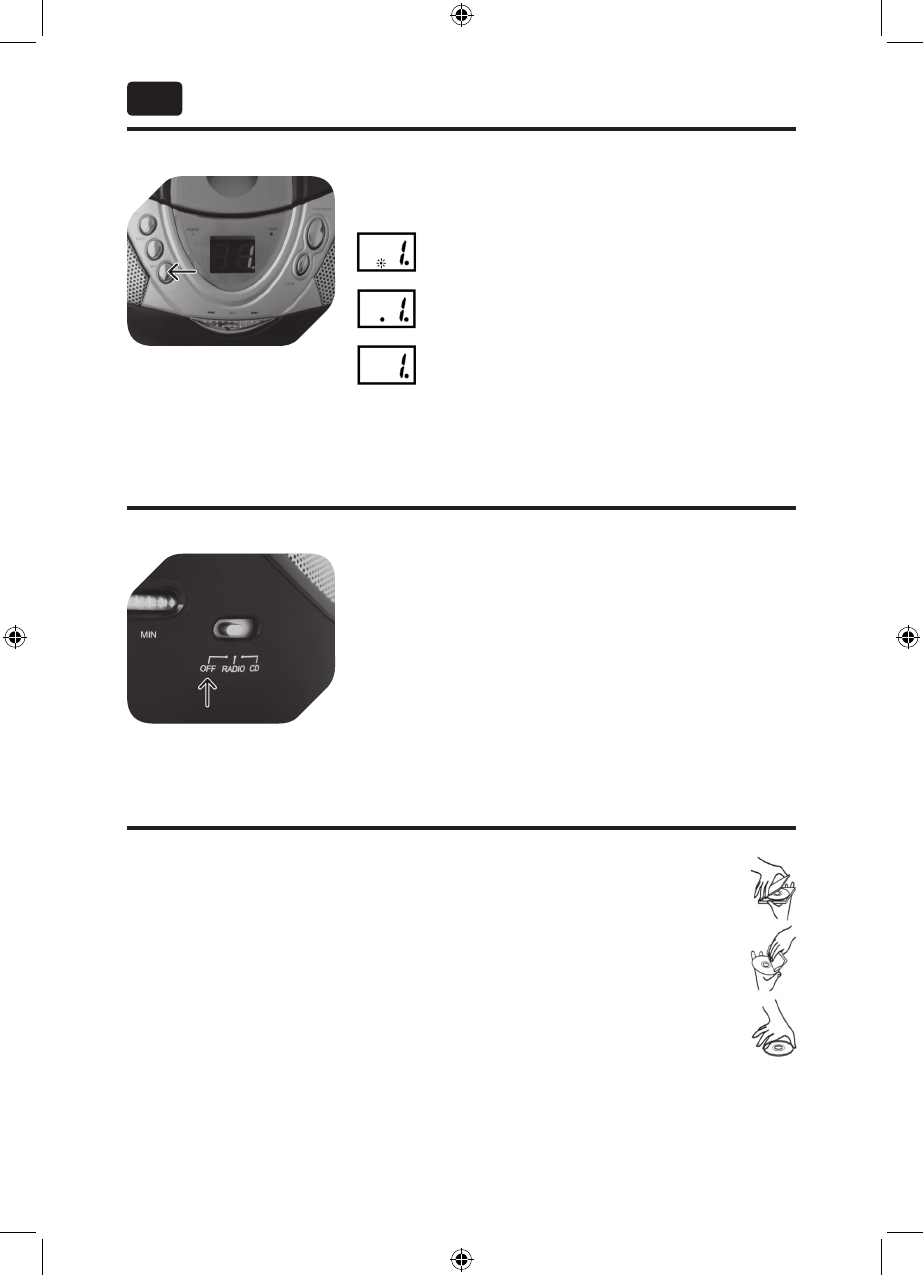CD PLAYBACK MODES
TURNING APPLIANCE OFF
Before or during CD playback, press REP
repeatedly to switch repeat mode as follows:
REPEAT 1 TRACK
(repeat indicator flashing)
REPEAT ALL TRACKS
(repeat indicator steadily on)
NORMAL PLAYBACK
(repeat indicator off)
After radio or CD operation, slide function selector
to OFF position to turn off the appliance.
The appliance remains connected to the power sup-
ply, unless appliance is unplugged or batteries are
removed.
A small amount of dust or scratches will usually not have an impact •
on the quality of a disc. The discs should, however, be treated with
care.
Protect your compact discs from dust and scratches. •
Store your compact discs in their covers when not in use. •
To maintain the original quality of sound, you should occasionally •
wipe your compact discs with a soft cloth, from the centre to the
edge (not with circular movements). Never use gasoline or other
solvents.
Only hold a compact disc by its edges!•
CD MAINTENANCE