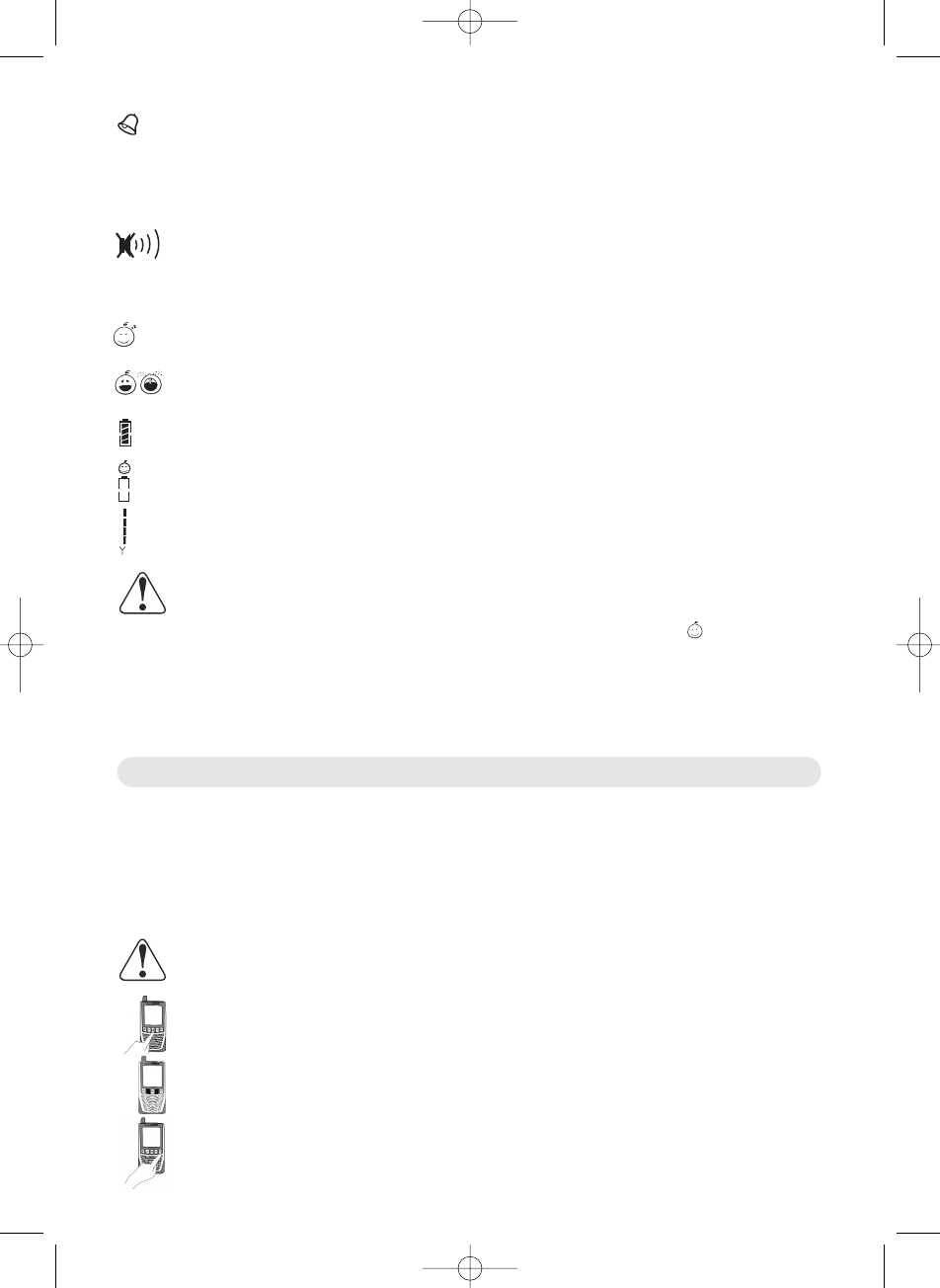Timer
Displayed if the timer has been activated
Displayed together with the number of minutes (0-99) during programming
Blinks together with a beeping sound when the time has expired
Switch off the sound by pressing the OK key.
Symbol for speaker volume
Adjust the volume using the
and
keys. Press three times for each bar
When a cross is displayed over the speaker, the volume has been turned all the way down.
Status indicator
Child is sleeping
Blinking symbol = out of range or baby unit off
Changing symbols = sounds from child
Battery level indicator
Blinks and beeps when battery is discharged
Indicator for discharged battery in the baby unit. Blinks and beeps.
Signal strength indicator
All sound signals from the units are combined with a blinking symbol in the display showing
the cause of the alarm. The display in the parent unit is also illuminated when the baby unit
is activated, when there is a sound signal and when a button/key is pressed. When out of
range of the baby unit, the parent unit will indicate this with a sound signal and will blink. This is
due to safety considerations, because walls, particularly concrete walls and ceilings, may significant-
ly reduce the range. Metal plates (cars, caravans) may prevent signal reception. Placing the baby unit
and/or the parent unit in a different location may help because radio signals are reflected from objects,
persons etc. Therefore, there will be areas where communication is impossible even cross short dis-
tances.
Both units have two sets of menus: the daily menu and the power-on menu. The daily menu has func-
tions that are used frequently, while the power-on menu has coding and functions that are rarely
changed.
SuperNOVA is equipped with a dual code system: SIP (Selectable Interference Protection)
and DSIP (Digital Selectable Interference Protection). The SIP channel codes can be adjusted from 1
to 8 and are used to transfer system information and to protect against interference. DSIP is a digital
code that can be set from 1 to 16. This provides extra protection against interference from another
baby call unit.
Both these codes must be the same on both units if they are to transmit sounds! If the
SIP channel codes are the same and the DSIP codes are different you will not hear a
sound from the child, but the units will indicate that they are communicating and
within range!
Baby unit - daily menu
1. Adjust the channel
Press the M key once, CH A or B blinks.
Select the desired channel A or B using the
and
keys.
Then press the OK key.
The unit now returns to normal operations.
Detailed instructions
4