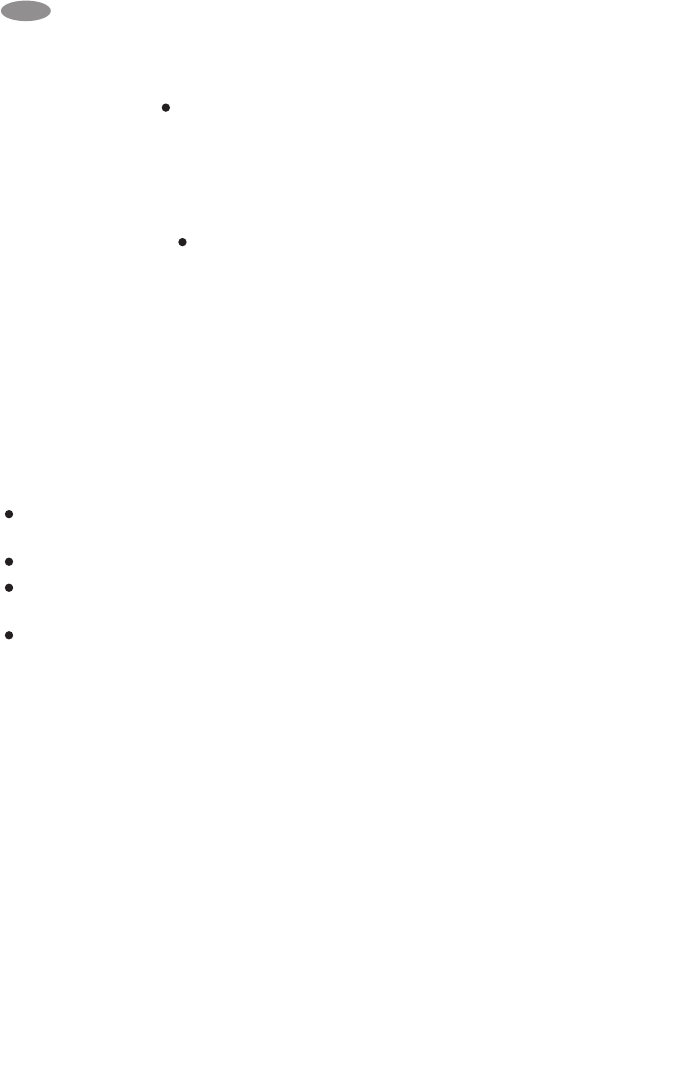30
GB
which can be stopped by pressing
button (D) once. You can switch off
the freezer by turning the thermostat
(B) in position << >>.
Adjusting the temperature
The internal temperature of the
freezer is regulated electronically
through five temperature positions
and a switch-off << >> setting.
Position << 1 >> indicates the
highest (least cold) temperature,
while position << 6 >> is for the
lowest (coldest) temperature. Rotate
the thermostat in the desired
position.
In general, it is best to set the
thermostat to
<< 2-3 >> but, for the purpose of
temperature setting, you should also
consider
the temperature of the room
where the product is installed,
the frequency of door openings,
the volume of food to be stored in
the product,
the location of the product.
Therefore, you should consider all
these factors and you may have to
do some testing for finding the best
temperature. If you want a lower
temperature, turn the thermostat into
a position of higher number or, vice
versa, if you need a higher
temperature, you should set a
position of lower number. Please
allow 24 hours for the freezer
temperature to stabilize between two
adjustments.
Alarm (red) indicator
The temperature alarm indicator (E)
will light up when the internal
temperature of the freezer increases
to a level (above -12°C) where the
long-term conservation of the foods
in not ensured. Please note that,
when switching on the freezer for the
first time, the alarm indicator will
blink until the internal temperature
has reached a level required for the
safe conservation of frozen food.
Temperature problem:
Under normal operating conditions,
the internal temperature of the
freezer will ensure the long-term
conservation of the stored food.
When such temperature rises above
a certain level (-12°C), it will trigger
an acoustic and light alarm. The light
alarm is a blink red light (E), while
the acoustic alarm is an intermittent
sound. You can stop the acoustic
alarm by pressing switch (D) once.
Freezing
Prepare the various foods properly
and then freeze them always in the
freezing compartment. For maximum
freezing performance remove the
freezer tray and baskets and then
place the foods to be frozen directly
on the evaporator. In case of freezing
smaller food volumes you do not
need to remove the freezer tray and
baskets.
For using the quick freeze function,
press the quick freeze on/off switch
(D) for 2-3 seconds; in the case of
small and great food volumes you
should do it approx. 4 and 24 hours,
respectively, before you want to
freeze the fresh food. The yellow
indicator (C) will light up. The
compressor will operate continuously
until the product reaches the freezing
temperature.