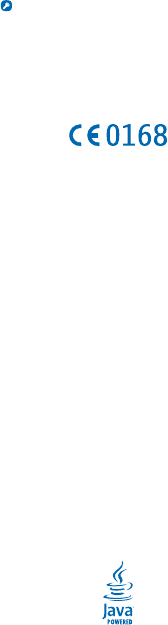-
wanneer ik iemand opbel dan hoort de ontvanger zich zelf spreken wat moet ik doen Gesteld op 24-3-2015 om 16:20
Reageer op deze vraag Misbruik melden-
Ik heb dat zelf ook gehad wanneer bluetooth aanstond. Ik heb bluetooth afgezet en dan is dat niet meer.
Waardeer dit antwoord Misbruik melden
Kan jij jouw foto's overzetten naar een laptop? Alles al geprobeerd en dit lukt niet. Volgens een medewerker van de proximus shop is dit toestel met geen enkel sturingsprogramma compatibel. Ik gebruik hem dus enkel om te bellen en te sms -en. Waardeloos toestel! Geantwoord op 24-3-2015 om 17:07
-
-
Ik krijg bij mijn Asha 501 melding dat mijn telefoongeheugen vol zit, maar kan daar geen gegevens van verwijderen/verplaatsen. Wat nu? Gesteld op 24-3-2015 om 14:58
Reageer op deze vraag Misbruik melden-
Geen idee. Ik heb precies hetzelfde probleem. De bestanden die er op staan kan ik of niet verwijderen of het zijn mijn contacten Geantwoord op 24-4-2015 om 14:50
Waardeer dit antwoord (1) Misbruik melden
-
-
Je moet eerst je contacten bewaren en vervolgens je toestel op fabrieksinstellingen zetten en dan de boel weer instellen naar eigen inzicht (en je contacten weer laden). Klinkt dom, maar dat werkte bij mij. Geantwoord op 26-4-2015 om 21:41
Waardeer dit antwoord Misbruik melden -
hoe zet ik foto's van mijn smartphone over naar mijn PC ? Gesteld op 4-12-2014 om 06:40
Reageer op deze vraag Misbruik melden-
Dit is mij ook nog steeds niet gelukt, ook niet met het bijgeleverde kabeltje. En van de handleiding wordt je ook niet wijzer. Ik ben helemaal niet tevreden over dit toestel en overweeg te sparen om een ander toestel aan te schaffen.
Waardeer dit antwoord (3) Misbruik melden
Ik heb het toestel bij belgacom gekocht en men slaagt er zelfs niet in om in te loggen op de Fon spots van belgacom. Waardeloos als smartphone! Geantwoord op 4-12-2014 om 12:46
-
-
Ik heb het zelfde voor, zal het verder moeten uitzoeken. Geantwoord op 27-1-2015 om 11:55
Waardeer dit antwoord Misbruik melden -
Kan ik de letters van mijn smartphone vergroten o berichten te versturen? Gesteld op 28-7-2014 om 23:04
Reageer op deze vraag Misbruik melden-
ja eenvoudig het toestel horizontaal draaien ! Veel geluk. Geantwoord op 22-8-2014 om 18:46
Waardeer dit antwoord Misbruik melden
-
-
Men zou normaal een zelfportret moeten kunnen maken met dit toestel maar hoe werkt dit ? Er komt een tekst op'kijk naar de camera en luister naar de instructies' en verder niks meer. Gesteld op 22-5-2014 om 17:16
Reageer op deze vraag Misbruik melden-
Hierin slaagde ik ook nog nooit !Mijns inziens onmogelijk ! Geantwoord op 22-5-2014 om 17:38
Waardeer dit antwoord Misbruik melden
-
-
Gevonden: naar camera gaan,op scherm drukken tot keuze zelfportret verschijnt en kiezen,terug op onderste pijltje drukken,toestel omdraaien en men hoort iets, dan zelf op scherm drukken tot je clic hoort dat foto genomen is.
Waardeer dit antwoord Misbruik melden
Iemand al in geslaagd om met kabeltje foto's over te zetten naar laptop of Pc? Hoe werkt dit Krijg steeds de melding dat 0 foto's aanwezig zijn in galerij. We moeten mekaar helpen nietwaar! Geantwoord op 28-5-2014 om 10:16 -
hoe kan men het toetsenbord veranderen van qwerty naar azerty bij een nokia asha 501? Gesteld op 18-5-2014 om 18:40
Reageer op deze vraag Misbruik melden-
Ga bij INSTELLINGEN.
Waardeer dit antwoord Misbruik melden
Wijzig toetsenbordinstelling op FRANSE versie !!!
o bekom je een azerty-klavier !!!
Dus, ZEKER haalbaar !
freddy, izegem, belgium Geantwoord op 18-5-2014 om 23:12
-
-
handleiding van nokia asha 501 in het nederlands Gesteld op 2-4-2014 om 12:09
Reageer op deze vraag Misbruik melden-
Klik op deze LINK
Waardeer dit antwoord (6) Misbruik melden
Veel succes ! Freddy Seynaeve Izegem
freddy.seynaeve2@telenet.be
Maar weet jij mij te zggen hoe ik mijn foto's vanop mijn Nokia 501 overzet op mijn PC ? Geantwoord op 18-4-2014 om 11:05
-
-
Klik op deze LINK
Waardeer dit antwoord Misbruik melden
freddy seneve izegem Geantwoord op 18-4-2014 om 11:06 -
Klik op deze LINK
Waardeer dit antwoord Misbruik melden
In een vorig antwoord staat mijn naam verkeerd.
Freddy Seynaeve Izegem Geantwoord op 18-4-2014 om 11:07 -
Bestaat er een complete Nederlandstalige handleiding voor Nokia Asha 501? Gesteld op 23-3-2014 om 10:26
Reageer op deze vraag Misbruik melden-
Neen maar ik heb de duitse versie vertaald via google translate ! Eenvoudig daarna, hopelijk heb ik u geholpen ! Simi Geantwoord op 22-8-2014 om 19:14
Waardeer dit antwoord Misbruik melden
-
-
op welke manier stel de asha 501 in op een azerty toetsenbord? Gesteld op 3-3-2014 om 21:30
Reageer op deze vraag Misbruik melden-
Volgens Belgacom bestaat er geen mogelijkheid om een Azerty klavier te activeren! Geantwoord op 23-3-2014 om 10:27
Waardeer dit antwoord Misbruik melden
-
-
Hallo,
Waardeer dit antwoord Misbruik melden
Dat gaat niet Geantwoord op 27-3-2014 om 14:15 -
Kan ik sms berichten individueel wissen, krijg op mijn toestel enkel "alles verwijderen"
Reageer op deze vraag Misbruik melden
hoe kan ik bepaalde sms berichten opslaan in concepten of dergelijke
Gesteld op 13-2-2014 om 21:42-
Vind ook daar ook nergens antwoord op!!!!!!indien u al iets gevonden,gehoord,gelezen hebt wilt u me dit laten weten op jessy.vdv@hotmail.com ?aub? Geantwoord op 3-7-2014 om 21:26
Waardeer dit antwoord Misbruik melden
-
-
Waarom is gebruiksaanwijzing niet in het Nederlands. piet.jong@kpnmail.nl Gesteld op 23-12-2013 om 13:47
Reageer op deze vraag Misbruik melden-
Wij zijn ook op zoek naar Nederlands talige handleiding Geantwoord op 27-3-2014 om 16:54
Waardeer dit antwoord (3) Misbruik melden
-