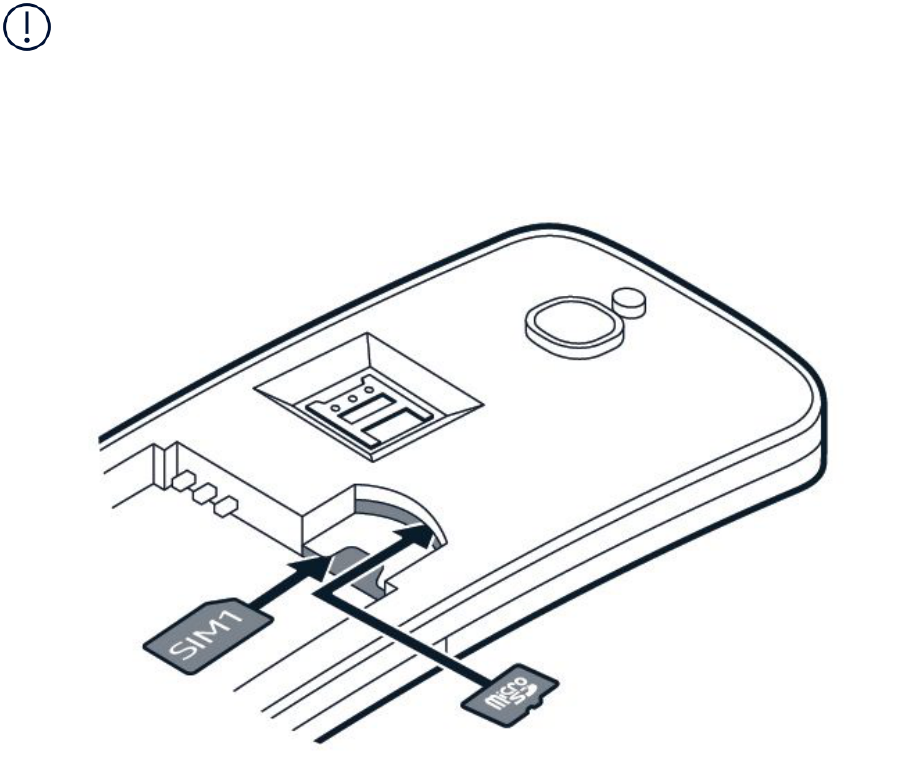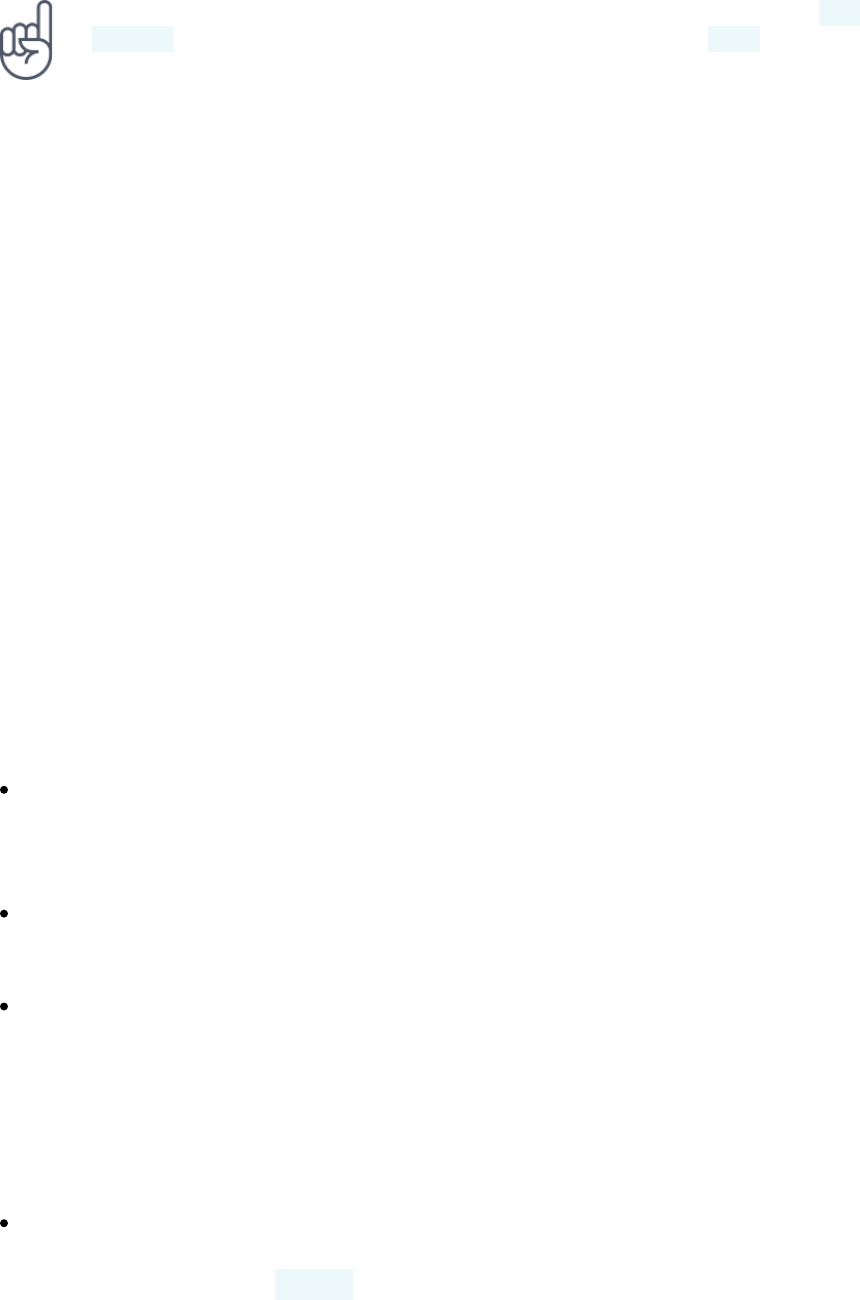-
hoe stel ik de datum en tijd opnieuw in,dit is ineens verdwenen Gesteld op 29-6-2021 om 14:54
Reageer op deze vraag Misbruik melden -
Synchroniseren email lukt opeens niet meer; kan de server niet bereiken Gesteld op 29-9-2020 om 11:24
Reageer op deze vraag Misbruik melden -
telefoon sluit niet aan via bluetooth in mijn auto (BMW 320 i) Gesteld op 15-6-2020 om 16:22
Reageer op deze vraag Misbruik melden -
hoe verander ik het uur ( niet alarm ) van mijn nokia Gesteld op 28-5-2020 om 15:38
Reageer op deze vraag Misbruik melden -
Ik wil muziek opslaan in de muzikekbibliotheek. Maar waar vind ik die? Gesteld op 5-5-2020 om 00:13
Reageer op deze vraag Misbruik melden -
Hoe stel je de datum in ?
Reageer op deze vraag Misbruik melden
Hoe stel je de tijd in ? Gesteld op 10-1-2020 om 12:14
-
Het instellen van datum en tijd trapsgewijze uitleggen bij nokia 8110 4G.
Reageer op deze vraag Misbruik melden
Telefoon als geschenk gekregen en in iedere handleiding is hiervoor niets terug te vinden. Gesteld op 15-11-2018 om 10:13-
Ik had hetzelfde probleem. Is ondertussen opgelost, net gezien dat datum en tijd correct zijn. Vermoedelijk in orde gekomen na via wifi verbinding gemaakt is met het internet. Geantwoord op 2-2-2019 om 19:23
Waardeer dit antwoord (11) Misbruik melden
-