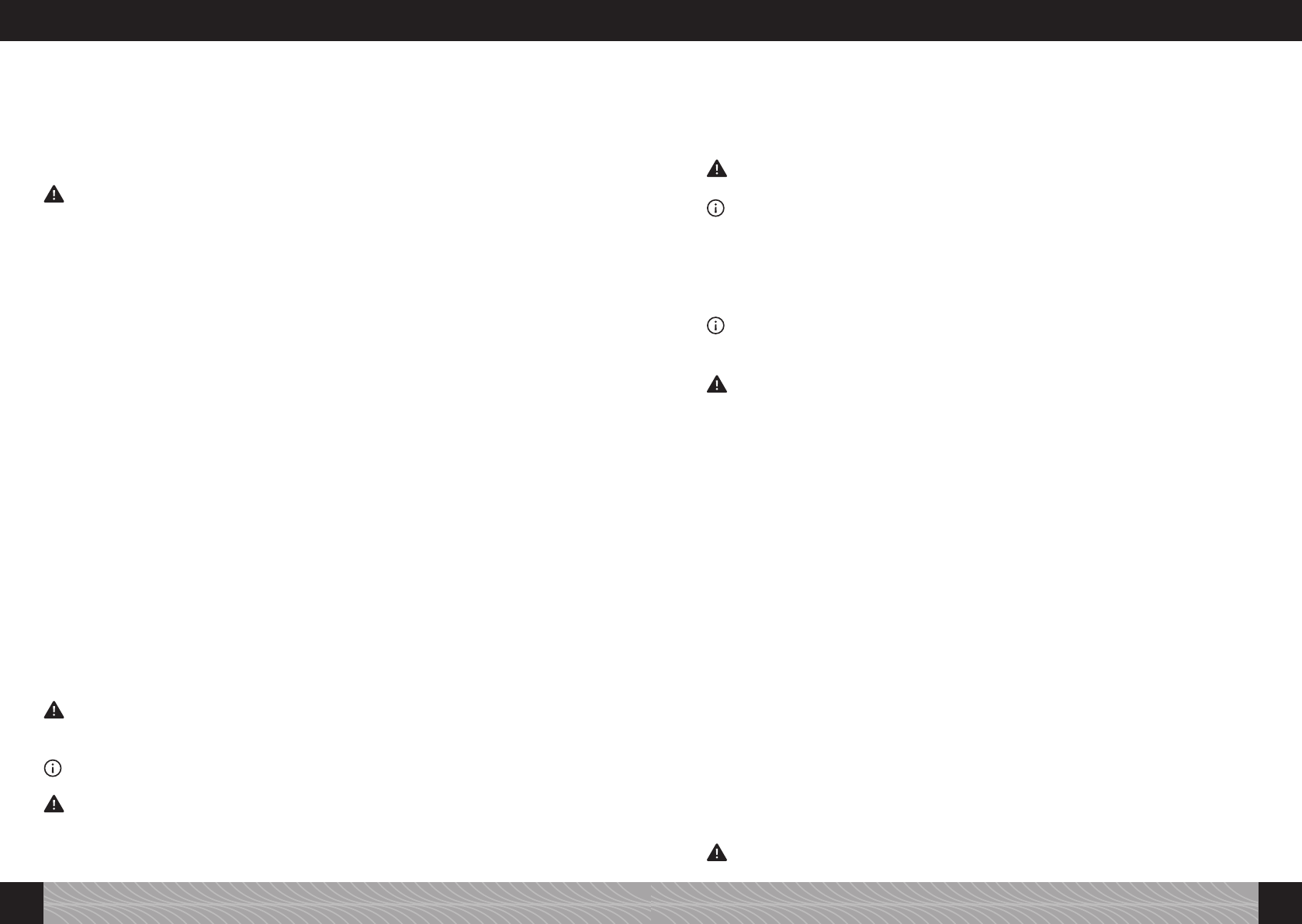£ Remove the drip and used coffee trays (Figs 1/N and 1/O) and empty them.
£ Replace the drip and used coffee trays.
The “Remove tank” message will appear on the display.
£ Remove the water container and carefully take out the lter using the tool on the end of the
measuring spoon (Fig 4).
£ Rell the water container to the 0.5 l marker with fresh water.
£ Add the descaling agent and replace the water container.
WARNING! Always ll the tank with water BEFORE adding the descaling agent! Never pour the descal-
ing agent into an empty tank! Read the manufacturer’s instructions.
The messages “Hose to spout” and “and into drip tray” will toggle alternately on your display.
£ Connect the hose to the vertically-adjustable spout (Fig 7).
£ Put the free end of the hose into the hole at the back of the drip tray on the right (Fig 10).
£ Place a sufciently large vessel (with a capacity of at least 0.5 litres) under the spout (Fig 1/E).
£ Now press the Right rotary knob. The “Start Descaling” message appears on your display.
£ Now press the Right rotary knob. The “Descaling Activated” message appears on your display.
Your machine will now begin the descaling process. The “Descaling Activated” message appears on
your display. The descaling process is automatic and lasts approx. 20 minutes. During the process,
descaling solution will be owing intermittently through the system.
Once the process is over, the “Empty trays” message will appear on the display.
£ Remove the drip and used coffee trays (Figs 1/N and 1/O) and empty them.
£ Replace the drip and used coffee trays.
The “ll water” message appears on the display.
£ Remove the water container. Rinse out the container with clean water.
£ Replace the lter (if required).
£ Fill the container with fresh water and put it back into the machine.
The messages “Hose to spout” and “and into drip tray” will toggle alternately on your display.
£ Connect the hose to the vertically-adjustable spout (Fig 7).
£ Put the free end of the hose into the hole at the back of the drip tray on the right (Fig 10).
£ Now press the Right rotary knob.
The “Start Rinsing” message appears on your display.
£ Press the Right rotary knob to start the rinsing process.
The message “System is rinsing” will appear on your display. The rinsing cycle will now run automati-
cally for approx. 2 minutes. Once the rinsing cycle is over, the “Empty trays” message appears on the
display.
£ Empty the drip and used coffee trays (Figs 1/N and 1/O), clean and replace.
The heating cycle will now begin and the machine will again be ready for use.
WARNING! Remnants of descaling uid must be removed from the machine housing using a damp
cloth!
5.6 Regular manual cleaning
Note: Please follow these cleaning instructions carefully. This will ensure that the levels of cleanliness
required for the handling of foodstuffs are observed.
WARNING! Never immerse the machine in water! When cleaning, do not use scouring agents.
£ Empty the drip and used coffee trays (Figs 1/N and 1/O) regularly. The depth of water in the drip
tray is shown by the red oating gauge on the right at the back.
£ Clean the machine housing inside and out using a soft, damp cloth.
£ Empty the drip tray (Fig 1/N) and used coffee tray (Fig 1/O) immediately if the instruction to do
so is displayed (only when the machine is switched on!)
After emptying, clean the trays out using a little soapy water.
£ Rinse out the water container every day using clean water and rell it using fresh, cold water.
WARNING! Once dry, milk residues can be difcult to remove.
£ Clean the milk container, frothing device, hose and spout regularly.
Note: Regularly (and ideally prior to any period in which the machine will not be in use) dismantle the
frothing device and rinse out the individual components with clean water.
£ Remove the cover plate (Fig 1/P) from the adjustable spout unit.
£ Pull out the frothing device (Fig 11a) and dismantle it into its component parts (Fig 1/R).
£ Clean the individual parts (Fig 1/R) thoroughly and then reassemble the unit.
£ Replace the frothing device into your machine (Fig 11b).
£ Replace the cover plate onto the adjustable spout unit (Fig 1/P).
Note: Your machine is tted with castors (Model 767 only, Fig 1/Q). These allow the machine to be
easily moved on a level working surface. This also helps you keep the area under the machine clean.
5.7 Cleaning the brewing unit
WARNING! Only remove the brewing unit when the machine is switched off!
To clean the unit, remove it from the machine and hold it under cold running water. Do not use any
cleaning agent! Only use clean water! In the interests of hygiene, we recommend that you always
remove and thoroughly clean the brewing unit after running the cleaning programme (see Point 5.4.).
£ Open the service hatch on the right of the machine housing (Fig 1/L).
£ Unlock the brewing unit by pressing the red switch and turning the handle all the way to the left
until it clicks into place (Fig 12).
£ Carefully pull out the brewing unit using the handle.
£ Clean the unit under running water and allow it to dry.
£ Carefully replace the unit and lock it into position by holding down the red switch and turning the
handle all the way to the right until it clicks into place.
£ Re-close the service hatch, making sure that the door studs engage in the slots provided. Then
press the door gently home until it clicks into place (Fig 1/L).
5.8 Changing the lter
The lter should be replaced after using approx. 50 litres of water. The “Change Filter” message ap-
pears on the display.
You may continue to obtain drinks from your machine. We recommend, however, that you replace the
lter immediately.
£ Turn the Right rotary knob to “Setting”. Now press the Right rotary knob.
£ Turn the Right rotary knob to “Setting Filter”. Now press the Right rotary knob.
£ Turn the Right rotary knob to “Filter Yes”. This tells the machine that the lter is now in use.
Now press the Right rotary knob. The “Change Filter” message appears on the display.
£ Now press the Right rotary knob. The “Replace Filter” message now appears on the display.
£ Empty the water container (Fig 1/F and 2) and carefully screw out the old lter from its holder
using the tool on the end of the measuring spoon (Fig 4).
£ The old lter may be disposed of in your ordinary household waste.
£ Carefully screw the new lter into its holder inside the water container using the tool on the end
of the measuring spoon (Fig 4).
WARNING! Do not bend or over-tighten the lter.
34 35
5. Care and maintenance5. Care and maintenance