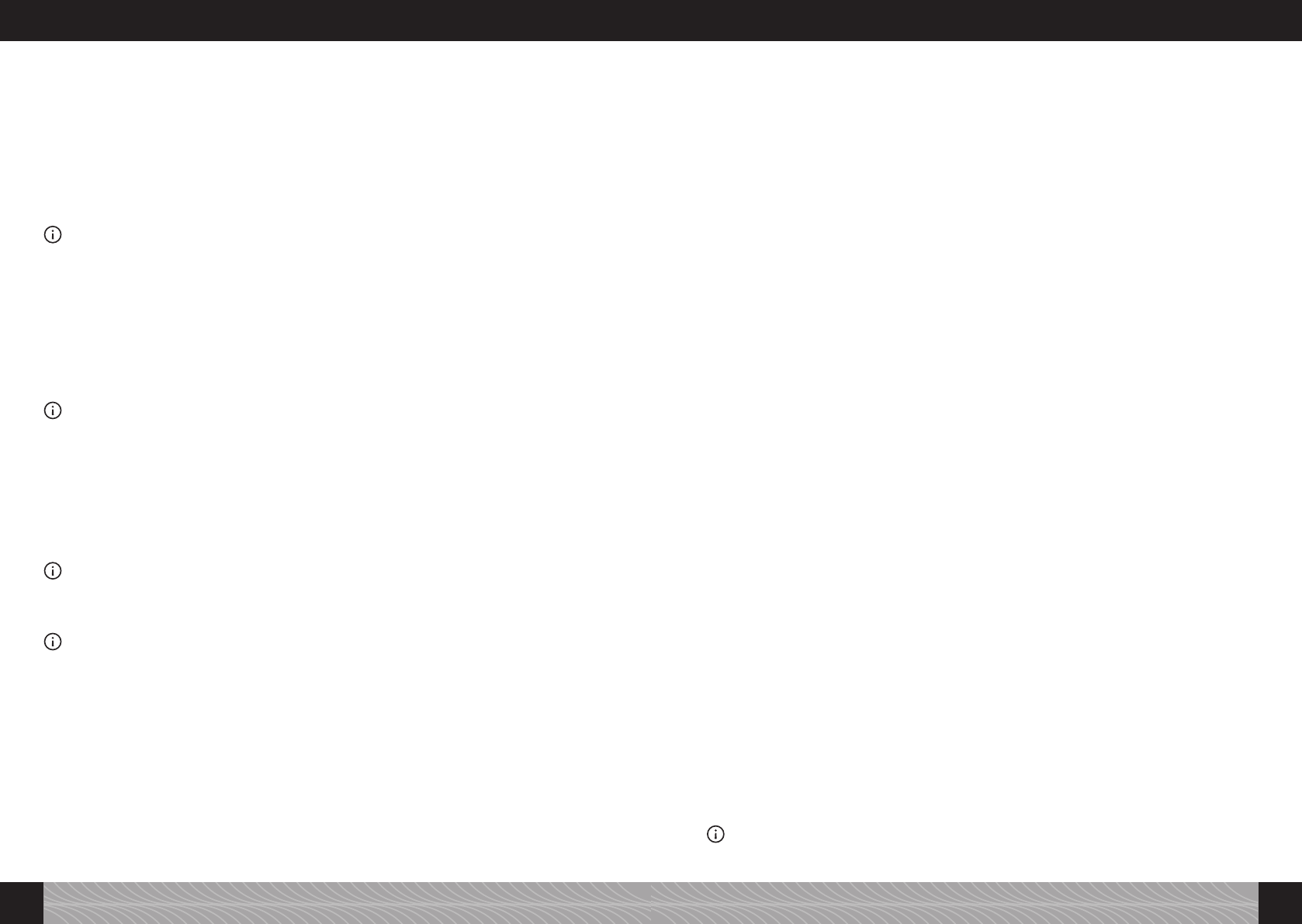£ Selecting the aroma
£ Turn the Right rotary knob to “Aroma”. Now press the Right rotary knob.
£ Turn the Right rotary knob to set the aroma of your choice (to the left weaker, to the right
stronger).
£ Press the Right rotary knob to conrm your setting.
£ Selecting the amount of coffee
£ Turn the Right rotary knob to “Coffee”. Now press the Right rotary knob.
£ Turn the Right rotary knob to the amount required (between 20 and 240 ml).
£ Press the Right rotary knob to conrm your setting.
Important note: Check the size of your cups.
£ Selecting the temperature
(where the “Setting Temperature” menu has been set to “Individual”, see Point 3.3)
£ Turn the Right rotary knob to “Temperature”. Now press the Right rotary knob.
£ Turn the Right rotary knob to the temperature of your choice (Normal, High, Maximum). Press the
Right rotary knob to conrm your setting.
£ In order to get out of a menu, turn the Right rotary knob to “Exit”. Now press the Right rotary
knob.
£ Repeating the process returns you to the rst menu level (only one row of the menu is shown on
the display).
Note: If no menu alterations are made, the machine will eventually return you automatically to the rst
menu level.
4.1.2 Preparing an Espresso to individual taste
Your machine allows you to prepare each Espresso to your individual taste, independent of the stand-
ard settings in the “Setting Recipe” menu.
£ In the main menu, turn the Right rotary knob to “Espresso”.
£ Turn the Left rotary knob to alter the amount of coffee (in ml).
£ Press the Left rotary knob to alter the strength of your coffee. The more beans shown on the
display, the stronger the coffee.
Important note: Check whether one or two cups of coffee are being prepared and place the correspond-
ing amount of cups under the spout (Fig 6).
£ Begin preparation of your coffee by pressing the Right rotary knob (once for one cup, twice for
two).
Note: If you began preparation too early, or have made a selection error, you can still change some of
the parameters whilst your coffee is being prepared. These parameters are shown on the bottom row of
the display. Whilst they are ashing, you still have time to alter them.
£ Turn the Right rotary knob to the required setting.
On the display, the “bean symbol” (aroma) ashes rst, followed by the “ml. indication” (amount of
coffee) in the line below. You are still able to alter these parameters, whilst they are ashing.
£ If you wish to stop preparation of your drink, press the Right rotary knob.
The “Brewing aborted” message then appears on the display.
4.2 Preparing a Coffee
The standard factory settings for Coffee are: Cup volume 120ml, Aroma “Maximum”.
Your display will show this information as follows: “120ml ooo or ooooo”.
Your Coffee can be prepared in one of two ways:
1. You can select the standard settings from the “Recipe” menu. These are your machine’s factory set-
tings. However, you can change these settings, as described below.
2. Or you can change the setting to suit your personal taste whilst making your individual preparation.
The standard settings then remain unchanged.
4.2.1 Preparing a Coffee using standard settings
£ Place a cup under the spout (Fig 5).
£ Turn the Right rotary knob to “Coffee”. Now press the Right rotary knob.
This illuminates your cup (only on Model 767). Your machine will now prepare a Coffee using the
standard settings.
You can alter the standard settings in one of two ways, as follows:
a) Live Programming
The standard settings can be altered (and the new settings saved) whilst your milk is being prepared,
as follows:
£ Turn the Right rotary knob to “Setting”. Now press the Right rotary knob.
£ Turn the Right rotary knob to “Setting Recipe”. Now press the Right rotary knob.
£ Turn the Right rotary knob to “Recipe Coffee”. Now press the Right rotary knob.
£ Turn the Right rotary knob to “Start live Prog.“.
£ To alter the standard settings, press the Right rotary knob.
“Aroma” appears on the display and the bean symbol ashes.
£ Turn the Right rotary knob to set the aroma of your choice (to the left weaker, to the right
stronger).
£ Now press the Right rotary knob to conrm your aroma selection.
The “Please Wait” message appears on the display. The heating cycle is now activated and the ma-
chine starts to prepare your coffee.
The “Stop Coffee?” message appears on the display.
£ Press the Right rotary knob when the correct amount of coffee has been prepared.
The standard setting for your Coffee has now been altered and saved. The “Recipe Created” message
appears briey on the display, followed by the rst menu level with the new standard settings.
b) Manual Programming
The standard settings can also be altered manually, as follows:
£ Turn the Right rotary knob to “Setting”. Now press the Right rotary knob.
£ Turn the Right rotary knob to “Setting Recipe”. Now press the Right rotary knob.
£ Turn the Right rotary knob to “Recipe Coffee”. Now press the Right rotary knob.
£ Selecting the aroma
£ Turn the Right rotary knob to “Aroma”. Now press the Right rotary knob.
£ Turn the Right rotary knob to set the aroma of your choice (to the left weaker, to the right
stronger). Press the Right rotary knob to conrm your setting.
£ Selecting the amount of coffee
£ Turn the Right rotary knob to “Coffee”. Now press the Right rotary knob.
£ Turn the Right rotary knob to the amount required (between 20 and 240 ml). Press the Right
rotary knob to conrm your setting.
Important note: Check the size of your cups.
20 21
4. Preparing speciality coffees 4. Preparing speciality coffees