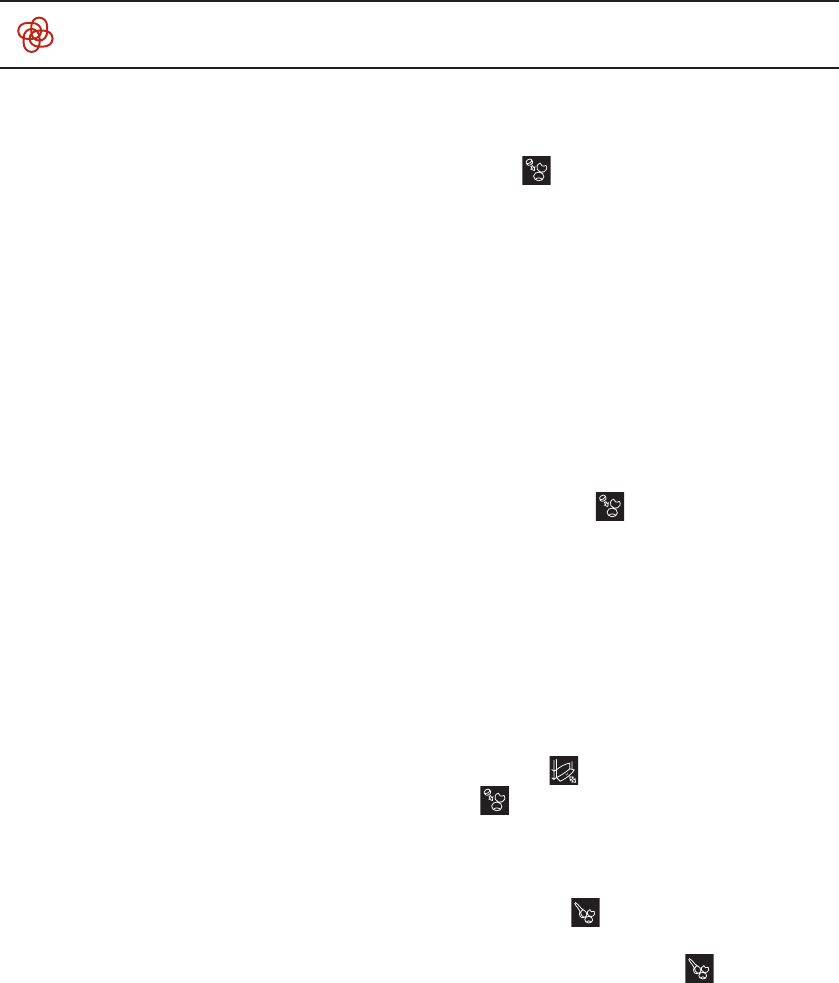5. Maintenance and care
5.1 Changing filter
The filter loses its efficiency and
must be replaced after at most
two months.
➔ To change filter, empty the water
reservoir (fig. 1/C and 2) and
un screw the old filter from the
bracket in the water reservoir.
It can be discarded with the usual
household rubbish.
➔ Set the insertion and replace-
ment dates on the date ring
(months) at the upper end of the
new filter cartridge.
➔ Screw the new filter into the
bracket provided in the water re -
servoir using the assembly tool on
the end of the measuring spoon
(fig. 6).
➔ Refill the water reservoir with
fresh water and replace it in the
machine.
➔ Hold a container under the
steam / hot water jet (fig. 1/R) and
turn the valve control knob (fig.
1/P and 5) to the right to open.
The system will now be rinsed out.
➔ Wait until no more water comes
out of the jet and then turn the
valve control knob (fig. 1/P and 5)
back to the left to close.
➔ The system can briefly heat up
and is then operational again.
5.2 Cleaning program
When the machine must be cleaned,
Symbol ap pears in the display.
Note: You can continue to brew
coffee and draw hot water or steam.
However, we recommend that you
carry out the cleaning program
as soon as possible, otherwise
operation may be ad versely affect -
ed and the guarantee may be
invalidated.
Caution: Once running, the clean -
ing program must not be inter -
rupted. Symbol flashes during
the whole cleaning operation.
Please follow the in structions in
the exact order given below:
➔ Press and hold the coffee
strenght button and 1-cup button
simul taneously for about 5 seconds.
➔ The machine is rinsed twice
through the coffee spout.
➔ Symbol lights up and Sym-
bol continues to flash.
➔ Remove the drip and used coffee
trays (fig. 1/L) and clean thoroughly.
➔ Replace the drip and used coffee
trays. Symbol now also lights up.
➔ Open the lid of the pre-ground
coffee chamber. Symbol starts
flashing.
52