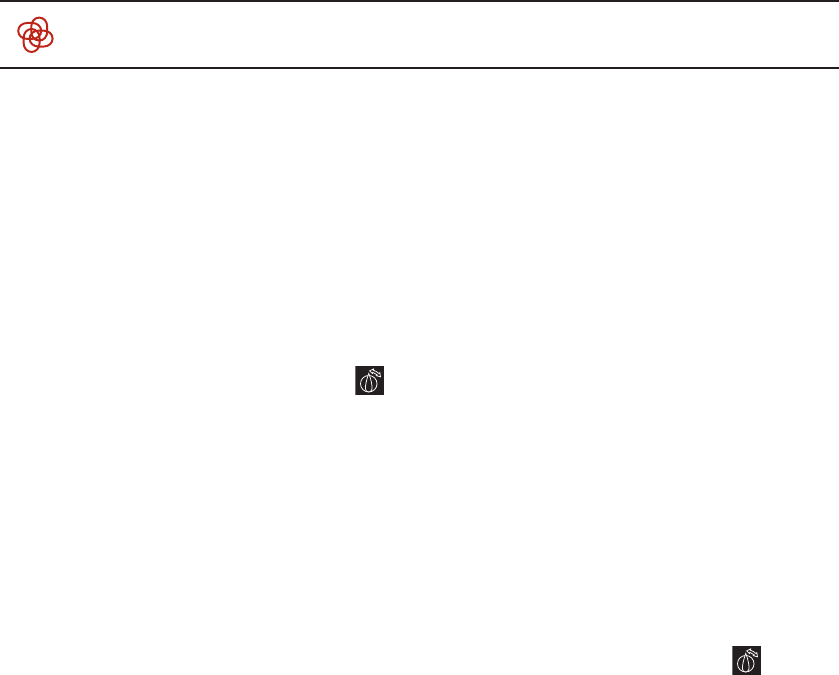3.7 Drawing steam / frothing milk
3.7.1 Drawing steam
➔ Press the steam warm-up button
(fig. 1/O).
➔ The steam warm-up button (fig.
1/O) flashes for a brief warm-up
period.
➔ As soon as the steam warm-up
button stops flashing (after a
few seconds) and the symbol
flashes, steam can be drawn.
➔ Dip the jet (fig. 1/R) into the
cup / container with the milk to be
frothed. Make sure the control
knob is in the central position.
➔ Now turn the steam / hot water
valve control knob (fig. 1/P and 5)
to the right.
Caution: A little water comes out
before the steam.
➔ The steam warm-up button
(fig. 1/O) flashes while you draw
steam.
➔ Turn the valve control knob
(fig. 1/P and 5) back to the left,
to the ‘0’ position, to stop drawing
steam.
➔ Press the steam warm-up button
again (fig. 1/O and 5) to switch
the machine back to normal coffee
brewing mode.
3.7.2 Frothing milk, hot milk and
cappuccino
With the special ‘spumatore’ froth -
ing device (fig. 1/R and 10) you
can heat up milk straight from the
carton or bottle and then froth it
into the cup.
➔ Dip the inlet hose (fig. 10/F)
straight into the milk carton or
bottle.
➔ Now place a cup under the
‘spumatore’ jet (fig. 1/R).
➔ Then press the steam warm-up
button (fig. 1/O).
➔ The steam warm-up button (fig.
1/O) flashes for a brief warm-up
period.
➔ As soon as the steam warm-up
button stops flashing (after a
few seconds) and the symbol
flashes, steam can be drawn.
➔ For a cappuccino: turn the spu-
matore control knob (fig. 10a) to
the left so that it points to symbol
‘frothed milk’.
➔ For hot milk, turn the spumatore
control knob (fig. 10a) to the right
so that it points to symbol ‘hot
milk’.
➔ Now turn the steam / hot water
valve control knob (fig. 1/P and 5)
to the right.
... 3. Making coffee
46