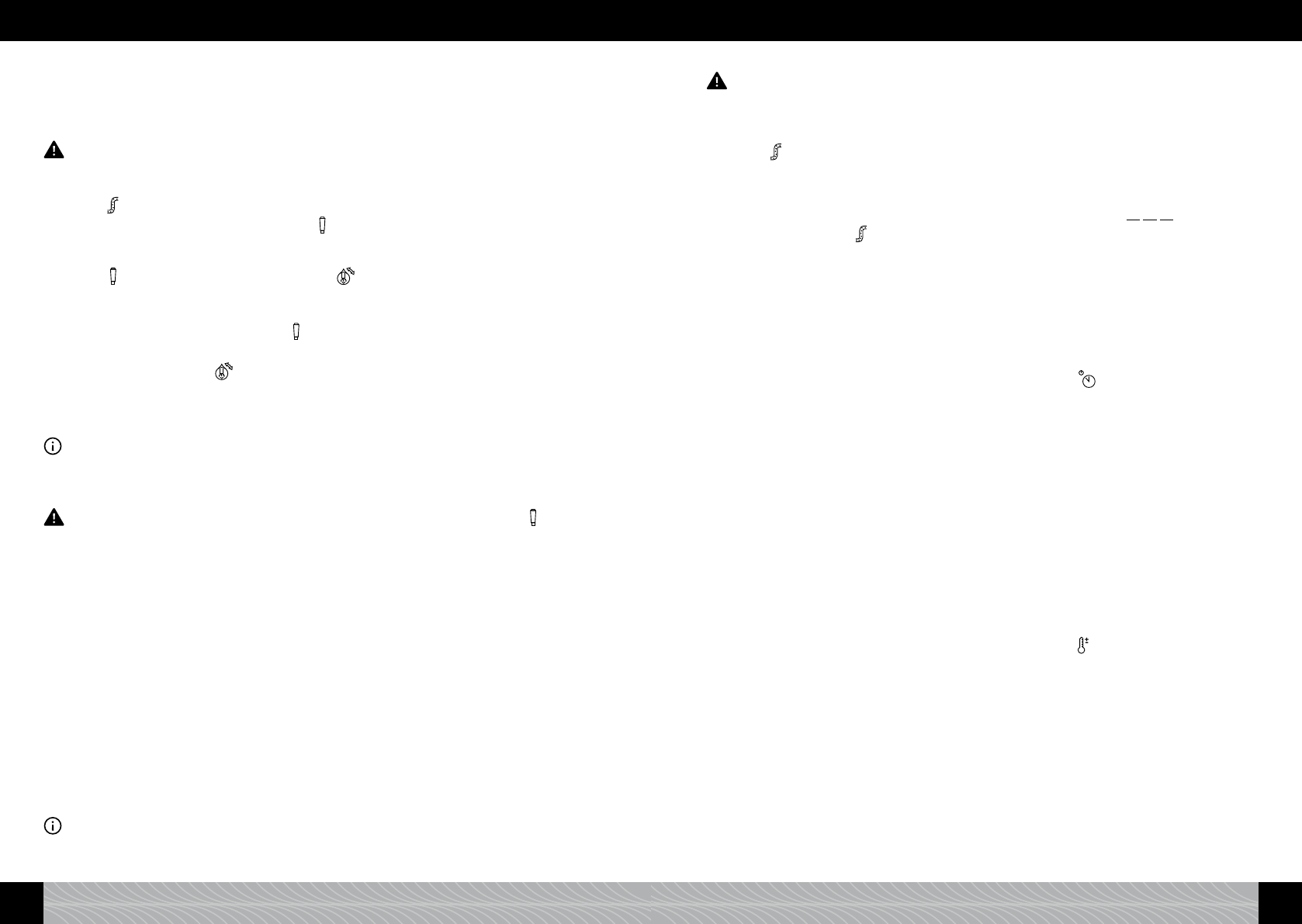2.5 Using the appliance with lter
It is up to you whether you would like to use the appliance with or without lter.
£ Empty the water tank (g. 4) and carefully screw in the lter into the respective slot in the water
tank, using the integrated tool at the end of the measuring spoon (g. 6).
Attention: Do not overtighten or break.
£ Fill the tank with fresh water and insert it back in the appliance.
£ Press steam/rinsing button (g. 1/E) for more than 3 seconds to go to main menu.
Symbol S7
and up to 4 bars light up at the bottom of the display.
£ Press coffee button (g. 1/D) until symbol S6
appears, to make the appliance recognize that
the lter has been installed.
£ Press steam/rinsing button (g. 1/E) to conrm your choice.
Symbol S6
ashes on the display and symbol S12 is on.
£ Place a sufciently large bowl (minimum contents 0.5 l) under the steam/hot water jet/Spuma-
tore (g. 1/L) and turn the steam/hot water control (g. 1/C) clockwise all the way.
The system is now being ushed. Symbol S6
ashes on the display.
£ Wait until no more water is dispersed from the steam/hot water jet /Spumatore.
The display shows symbol S12
.
£ Turn the steam/hot water control (g. 1/C) back anti-clockwise all the way.
Depending on the presets, one, two or three beans are shown in the display. The appliance is now
ready for use.
Tip: If you are using a lter, the internal water softening is automatically set to water hardness level1!
The appliance needs descaling less frequently – but always descale when called upon to do so and
always with the FIILTER REMOVED.
The lter will be at after approx. 50 l of water have been drawn (see chapter 4.1. how to change the lter).
Attention: Even if the display does not indicate “Change lter“ by highlighting the symbol , the lter
needs changing after a maximum of two months if the appliance is not used regularly (see chapter 4).
2.6 Using the device without lter, adjust water hardness
Depending on the water hardness in your area, the appliance needs to be descaled every now and
again. For the system to be able to indicate that this is necessary, you need to set the correct water
hardness prior to rst use.
Using the appliance with the lter and the appropriate settings (see above) the water hardness is
automatically set to level 1.
First test the water quality with the enclosed test strip.
£ Dip the test strip into the water and shake it lightly.
£ After about one minute you will be able to read the result by counting the red dots on the test
strip.
£ The different levels are listed as follows and can be adjusted:
Test strip / Degree of hardness = Display
1 red dot / 1–7° = LEVEL 1 = 1 red bar
2 red dots / 8–14° = LEVEL 2 = 2 red bars
3 red dots/ 15–21° = LEVEL 3 = 3 red bars
4 red dots / >21° = LEVEL 4 = 4 red bars
Tip: If the test strip does not show any red dot, please set up level 1.
Attention: Should you want to use the appliance without lter, the water hardness must be set. This is
important because depending on the water hardness the appliance needs to be descaled more often
(ex factory the appliance comes with the setting “use without lter; level 3 water hardness”!).
£ Press steam/rinsing button (g. 1/E) for more than 3 seconds to go to main menu.
Symbol S7
and up to 3 bars light up at the bottom of the display.
£ By pressing the coffee button (g. 1/D) repeatedly the number of bars at the bottom of the
display increases one bar at a time. Set the level for your water hardness in accordance with the
number of bars.
£ Press steam/rinsing button (g. 1/E) to conrm your choice. Symbol S13
ashes on the
display and symbol S7 is on.
£ Press steam/rinsing button (g. 1/E) for more than 3 seconds to leave the main menu.
Depending on the presets, one, two or three beans are shown in the display. The appliance is now
ready for use.
2.7 Set automatic switch-off time
This function allows you to determine the automatic switch-off time after the last use. The ex factory
setting is “after 5 minutes”.
£ Press steam/rinsing button (g. 1/E) for more than 3 seconds to go to main menu. Release button.
£ Press steam/rinsing button (g. 1/E) repeatedly until symbol S8
appears.
£ To change the switch-off time press the coffee button (g.1/D) repeatedly.
In doing so you increase the number of bars at the bottom of the display one bar at a time according
to your personal preference:
1 bar = automatic switch-off time after 5 minutes
2 bars = automatic switch-off time after 30 minutes
3 bars = automatic switch-off time after 70 minutes
£ Press steam/rinsing button (g. 1/E) to conrm your choice. The bars will light up briey.
£ Press steam/rinsing button (g. 1/E) for more than 3 seconds to leave the main menu.
Depending on the presets, one, two or three beans are shown in the display. The appliance is now
ready for use.
2.8 Adjusting the temperature
You can adjust the temperature as required to “normal”, “high” or maximum”. The ex factory setting
is “high”.
£ Press steam/rinsing button (g. 1/E) for more than 3 seconds to go to main menu. Release button.
£ Press steam/rinsing button (g. 1/E) repeatedly until symbol S9
appears.
£ To change the temperature press coffee button (g.1/D) repeatedly.
In doing so you increase the number of bars at the bottom of the display one bar at a time. Set the
level for your preferred temperature in accordance with the number of red bars. The bars read as
follows:
1 bar = temperature “normal“
2 bars = temperature “high“
3 bars = temperature “maximum“
After 3 bars the display starts again with one bar.
£ Press steam/rinsing button (g. 1/E) to conrm your choice. The bars will light up briey.
£ Press steam/rinsing button (g. 1/E) for more than 3 seconds to leave the main menu.
Depending on the presets, one, two or three beans are shown in the display. The appliance is now
ready for use.
10 11
2. Initial start-up 2. Initial start-up