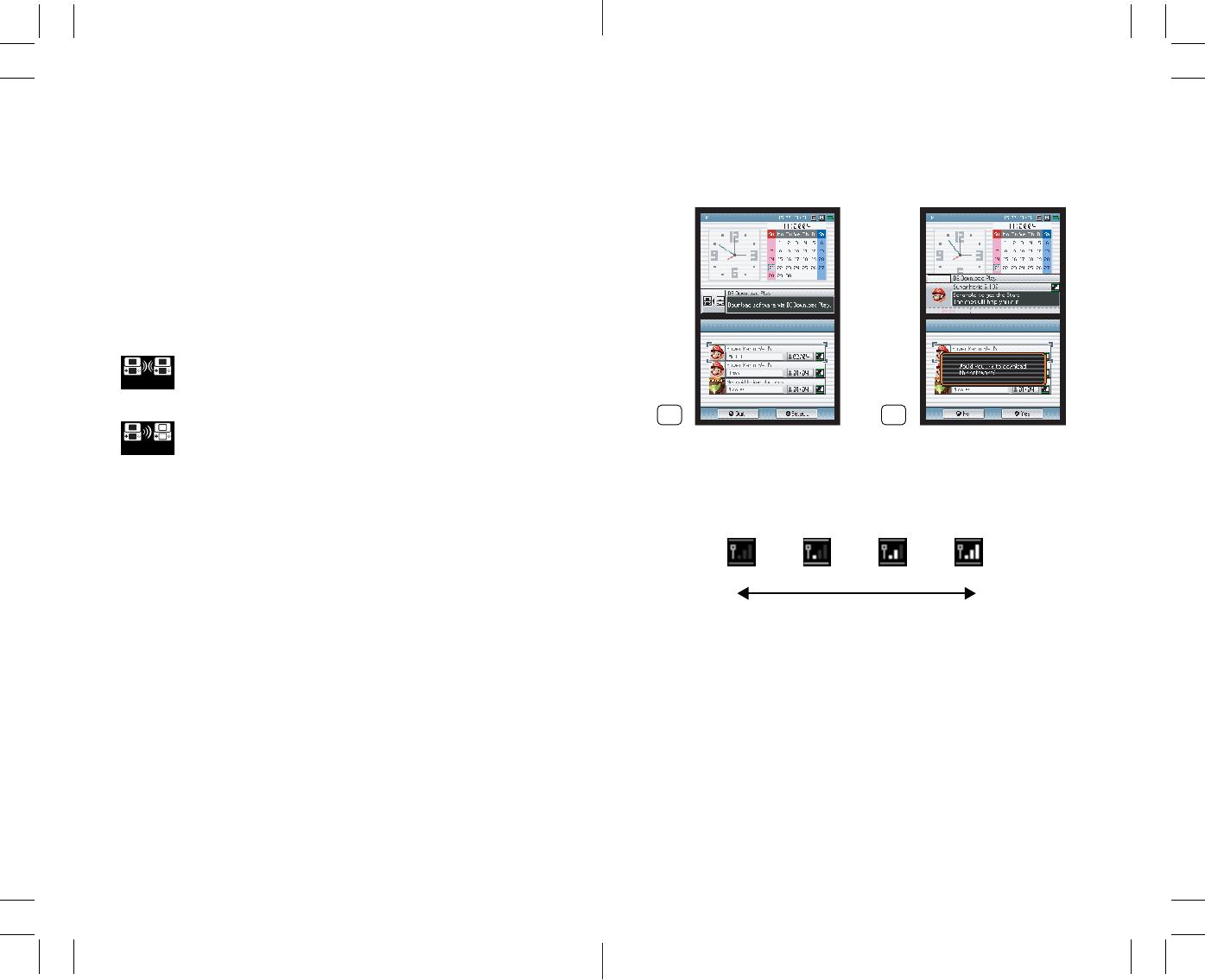-
Mijn nitendo ds geeft error aan wat kan ik hier aan doen Gesteld op 30-7-2023 om 20:24
Reageer op deze vraag Misbruik melden -
De is per ongeluk in het Japans ingesteld hoe krijg ik dat weer in het Nederlands Gesteld op 15-3-2019 om 14:10
Reageer op deze vraag Misbruik melden-
is er ook een nederlandse handleidig voor de nintendo ds xl Geantwoord op 7-1-2020 om 15:11
Waardeer dit antwoord (1) Misbruik melden
-
-
ik ben me nintendo dsi kwijt hoe kan ik hem terug vinden?
Reageer op deze vraag Misbruik melden
Gesteld op 26-7-2013 om 20:54-
Door te zoeken en te zoeken en zoeken tot je hem vind Geantwoord op 10-5-2014 om 15:48
Waardeer dit antwoord Misbruik melden
-
-
Ik ben mijn ds kwijt kunnen jullie een app maken dat je de ds mario terug vinden en voor de app hoef je niet geld te betalen of inloggen
Waardeer dit antwoord Misbruik melden
Geantwoord op 14-5-2023 om 14:10 -
Kunnen jullie een app maken die je ds terug kan vinden en voor de app hoef je niet te betalen en ook niet inloggen Geantwoord op 14-5-2023 om 14:13
Waardeer dit antwoord Misbruik melden -
Hoe kan ik de taal veranderen van mijn Nintendo ds? Gesteld op 5-4-2013 om 18:39
Reageer op deze vraag Misbruik melden-
ik zou het ook graag willen weten? Geantwoord op 7-5-2015 om 18:45
Waardeer dit antwoord (1) Misbruik melden
-
-
Onze dochter heeft de taal verandert op spaans! Snappen wij natuurlijk helemaal niks van. Is er iemand die weet hoe je de taal terug krijgt naar nederkands. Sommige spellen (van R4 kaart) kunnen we in nederlands krijgen maar de opstart tekst blijft spaans.
Reageer op deze vraag Misbruik melden
Bvd Gesteld op 26-4-2011 om 16:45-
Ja dat probleem herken ik.. Mijn dochter heeft de taal in het chinees gezet. Hoe kan die weer terug naar nederlands? Geantwoord op 28-3-2013 om 17:49
Waardeer dit antwoord (23) Misbruik melden
-
-
ik heb r4kaart overgekocht met programma er op en games maar ik krijg niet open op mijn dsi nintendo raaar
Waardeer dit antwoord Misbruik melden
Geantwoord op 16-3-2014 om 13:37 -
is er een nederlandse handleiding voor nintendogs? Gesteld op 4-4-2010 om 21:05
Reageer op deze vraag Misbruik melden-
ja Geantwoord op 24-7-2010 om 17:13
Waardeer dit antwoord Misbruik melden
-
-
hallo ik heb sinds gisteren een nitendo dsiXL ge kregen met het spel nitendodogs ik zou het graag in het nederlands willen spelen is dat mogelijk dus allebei de spel en de computer nitendo XL in het nederlands niet dus engelse taal mijn engels is niet zo goed ben al wat ouder waarom wel de nitendo 3 ds en het nitendodogs en cat dat is wel in het nederlands allebei maar is voor mijn xl en spel dus niet alleen engelse wil het heel graag in het nederlands is dat mogelijk of past het spel van ds3 er op krijg ik het dan wel in het nederlands bedankt alvast gr fia alle tips welkom ben al niet handig met een g s m Geantwoord op 24-4-2011 om 20:15
Waardeer dit antwoord (15) Misbruik melden -
Hoe kan je een tweedehands nintendo ds aanpassen aan jouw naam ?? Gesteld op 31-8-2008 om 14:39
Reageer op deze vraag Misbruik melden-
ga naar menu druk op dat groene vakje en daan staat gebruikers naarm en dan kan je het veranderen
Waardeer dit antwoord (1) Misbruik melden
Geantwoord op 24-7-2010 om 17:15
-