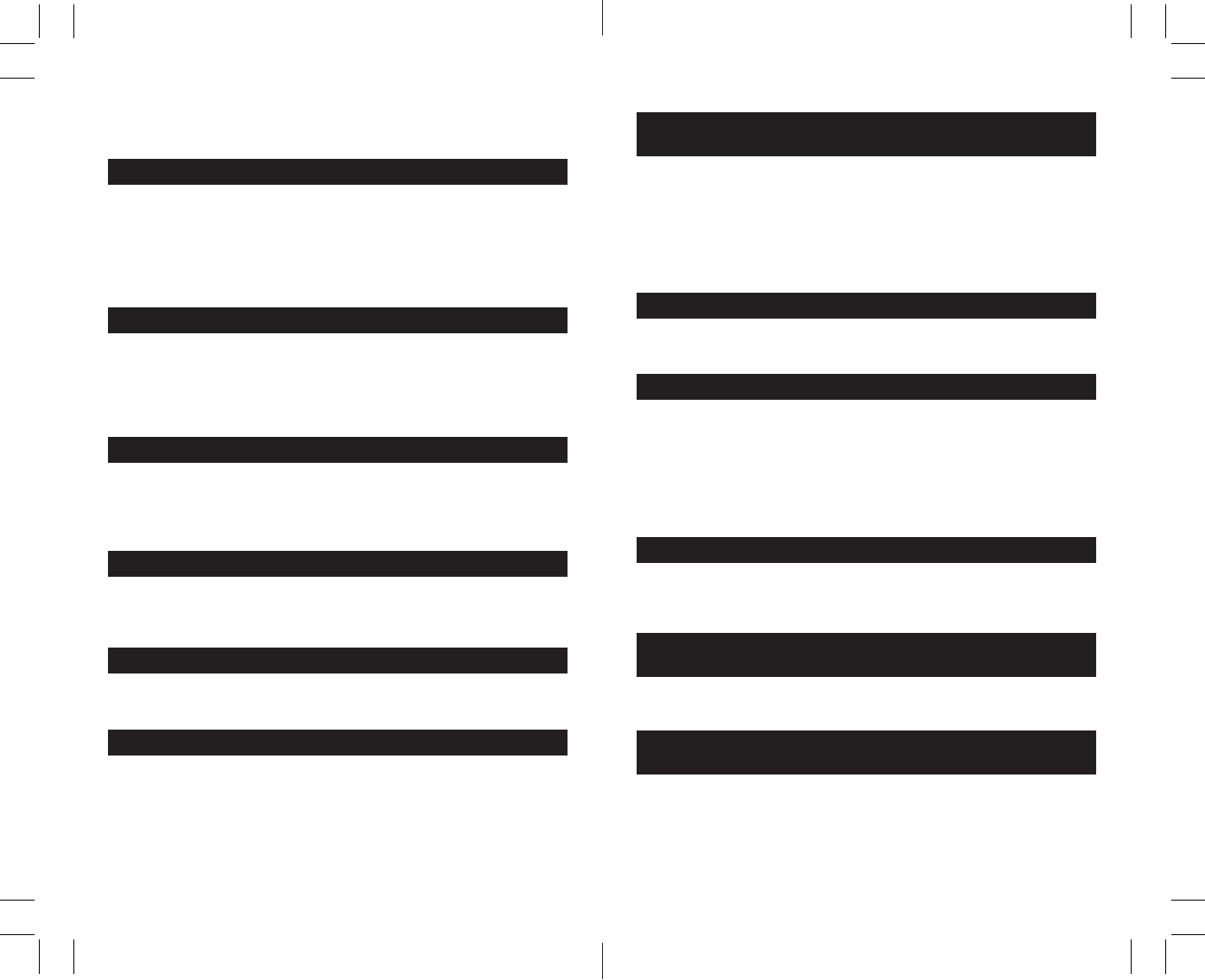-
als ik mijn ds lite aan zet gaat het groen lampje branden en flikeren de schermen en hij valt daarna uit terwijl de baterij is opgeladen weet iemand hoe je dit kunt oplosen Gesteld op 4-4-2024 om 13:43
Reageer op deze vraag Misbruik melden -
Ik kom niet verder dan het beginscherm
Reageer op deze vraag Misbruik melden
Van mijn nintendo ds lite Gesteld op 26-2-2022 om 16:37 -
Mijn nintendo laad niet meer op als ik hem in de oplader doet dat brand het rode lampje 1 seconde en gaat weer uit, waar ligt het probleem? Gesteld op 1-9-2017 om 14:58
Reageer op deze vraag Misbruik melden-
Volgens mij aan de batterij Geantwoord op 23-12-2018 om 21:03
Waardeer dit antwoord (7) Misbruik melden
-
-
Wat moet je doen als een nintendo DS niet aan gaat?? Gesteld op 3-5-2015 om 22:25
Reageer op deze vraag Misbruik melden-
moet je hem de hele tijd opladen en dan is het zeg maar groen en haal je die stekker er uit
Waardeer dit antwoord (31) Misbruik melden
Geantwoord op 19-6-2015 om 19:31
-
-
mijn DS gaat niet meer aan als ik um in de oplader doe brand de DS maar 5 sec en als de op lader er uit haal gaat de DS niet meer aan wat kan ik er zelf aan doen want het is bij mijn DS ligt Gesteld op 20-2-2015 om 16:10
Reageer op deze vraag Misbruik melden-
Ik heb hetzelfde probleem, 5 seconden opladen en dan brand het lampje niet meer, lader eruit en weer opnieuwe erin, en weer maar 5 sec. Geantwoord op 20-10-2015 om 19:59
Waardeer dit antwoord (65) Misbruik melden
-
-
Ik heb een Nintendo ds lite en hij gaat niet aan en ik heb hem lang niet gebruikt en Als ik hem op de lader zet dan is het lampje rood en dan gaat het lampje weer uit weet iemand iets ??? Gesteld op 7-7-2014 om 23:20
Reageer op deze vraag Misbruik melden-
Ik heb hetzelfde. Heb jij er al antwoord op? Geantwoord op 21-1-2015 om 15:54
Waardeer dit antwoord (14) Misbruik melden
-
-
ik heb dat dus ook! weet je al waar dat aan ligt? Geantwoord op 23-5-2015 om 19:36
Waardeer dit antwoord (9) Misbruik melden -
ja er moed een nieuw batterij in van 3.7v
Waardeer dit antwoord Misbruik melden
Geantwoord op 24-11-2015 om 20:43 -
hoe zet ik de ds in het nerderlands
Reageer op deze vraag Misbruik melden
Gesteld op 30-11-2013 om 21:18-
Heel makkelijk. Het kan niet ;) Geantwoord op 25-1-2014 om 17:08
Waardeer dit antwoord (3) Misbruik melden
-
-
mijn ds lite laadt niet op. ondanks ik het op de oplader zet. Wat moet ik doen? Gesteld op 10-12-2012 om 11:57
Reageer op deze vraag Misbruik melden-
em10 of een van de fusions even doormeten indien kapot nieuwe bestellen en erop solderen Geantwoord op 5-2-2013 om 14:23
Waardeer dit antwoord (3) Misbruik melden
-
-
ik zet mijn nintendo aan de oplaader en hij doet het niet ik ben dion dorpstraat 52 in halle Geantwoord op 26-7-2013 om 08:31
Waardeer dit antwoord (7) Misbruik melden -
kan je het licht bij regelen van een nintendo ds light ? Gesteld op 9-11-2012 om 13:16
Reageer op deze vraag Misbruik melden-
Als je hem zonder spel opstart staat onderaan het scherm een soort zonnetje. Tik er maar eens op :) Geantwoord op 25-1-2014 om 17:09
Waardeer dit antwoord (2) Misbruik melden
-
-
mijn ds lite had een gebroken scharnier, dus heb ik een nieuwe behuizing gekocht, de bijbehorende info opgezocht op internet en mijn ds overgezet naar de nieuwe behuizing.
Reageer op deze vraag Misbruik melden
het ging helemaal goed, en alles leek te werken, maar nu blijkt dat hij niet meer oplaad. zelfs het ledlichtje voor de oplader brandt niet meer.
Weet misschien iemand wat er is gebeurd en wat ik eraan kan doen? Gesteld op 1-3-2012 om 21:36-
m
Waardeer dit antwoord (11) Misbruik melden
ik heb het zelfde probleem met mijn ds .
maar nu is mijn vraag weet u al wat de oorzaak is
ik kan het namelijk niet vinden
mvg kamphuis Geantwoord op 8-5-2012 om 19:06
-
-
waarschijnlijk zitten je flexcables niet goed Geantwoord op 17-5-2012 om 15:08
Waardeer dit antwoord (7) Misbruik melden -
als ik de ds lite aanzet krijg ik steeds [menu? ]kan iemand mij helpen Gesteld op 13-1-2012 om 22:13
Reageer op deze vraag Misbruik melden-
het scherm gaat niet aan en ik weet niet hoe dat komt Geantwoord op 8-2-2012 om 14:23
Waardeer dit antwoord (8) Misbruik melden
-
-
Met een r4kaart? kijk of het kleine kaartje die je in de computer stopt er goed inzit Geantwoord op 25-1-2014 om 17:11
Waardeer dit antwoord Misbruik melden -
Bij de aankoop van het nintendo DS spel Lego Ninjago, stond op de verpakking vermeld dat het spel en de handleiding volledig Nederlandstalig is. Bij aanvang van het spel blijkt dat tekst engelstalig is. De handleiding is wel nederlandstalig. We willen graag weten hoe we de nederlandstalige versie op het spel kunnen vinden. Gesteld op 4-12-2011 om 15:25
Reageer op deze vraag Misbruik melden-
Hallo,
Waardeer dit antwoord (9) Misbruik melden
Ik heb gemerkt dat wij hetzelfde probleem hebben.
Weet u inmiddels hoe de taal kan worden ingesteld?
gr,Ingrid Geantwoord op 30-3-2012 om 19:24
-
-
nintendo van mijn nichtje werkt niet goed meer Gesteld op 10-8-2011 om 21:37
Reageer op deze vraag Misbruik melden-
En nu? Wil je een koekje? Geantwoord op 25-1-2014 om 17:12
Waardeer dit antwoord (7) Misbruik melden
-
-
hoe stel ik de sterkte van de beeldschermverlichting
Reageer op deze vraag Misbruik melden
Gesteld op 28-12-2010 om 20:45-
door op het zonnetje te tikken in het begin scherm
Waardeer dit antwoord Misbruik melden
Geantwoord op 5-1-2011 om 16:44
-
-
Bij de aankoop van het nintendo DS spel strijd der giganten dragons, stond op de verpakking vermeld dat het spel en de handleiding volledig Nederlandstalig is. Bij aanvang van het spel blijkt dat het spel een vreemde taal heeft en de tekst is engelstalig. De handleiding is wel nederlandstalig. Daar mijn zoon maar 8 is zouden wij graag weten hoe we de nederlandstalige versie op het spel kunnen vinden. In de winkel van aankoop konden ze ons niet verder helpen Gesteld op 27-12-2010 om 13:27
Reageer op deze vraag Misbruik melden-
Het is inderdaad niet zoals het hoort. Ik heb er zelf ook lang achter gezocht,maar het lukt je wel. Het spel start ineens op in het Engels. Je moet dan heel de trainingsessie afmaken. Daarna kom je op een platform waar je enkel de vier elementen even moet bewandelen. Dan kom je automatisch aan een magische poort. Het spel begint dan echt. Je komt dan in een ander scherm terecht. Onderaan rechts zie je een vraagteken. Als je dit aanklikt, kom je in een menu met enkele submenus. Bij extra kan je taal,kleur enz.. instellen. Dan ben je vertrokken.
Waardeer dit antwoord (1) Misbruik melden
Veel succes en veel spelgenot. Geantwoord op 2-1-2011 om 10:10
-
-
hallo, mijn nitendo reageert niet op het spel wat ik er in doe, het scherm (touchscrean) doet het wel want pictochat enz. doet het wel want dat zit in de nitendo. dus heeft iemand een idee wat dit is of/en hoe ik het kan oplossen???? Gesteld op 17-7-2010 om 19:14
Reageer op deze vraag Misbruik melden-
ik heb hetzelfde probleem. Heb je al een goed antwoord gekregen van iemand?
Waardeer dit antwoord Misbruik melden
Groeten, Clementine Geantwoord op 31-7-2010 om 12:24
-
-
Ik heb hetzelfde probleem en heb al van alles geprobeerd. Ik kom er niet aan uit.
Waardeer dit antwoord Misbruik melden
Weet jij inmiddels de oplossing???? Stuur dan aub een mailtje naar mij:
johan.stoop@live.nl
Geantwoord op 21-8-2011 om 20:17 -
Mijn nintendo reageert weer op mijn s4 kaartje!!! Blijkbaar maakte dit kaartje geen goed contact met de ds, ik heb gewoon een stukje papier tussen het kaartje en de ds gedaan en hij doet het weer!!!! Hopelijk werkt dat ook bij andere met dit probleem. Geantwoord op 1-9-2011 om 10:39
Waardeer dit antwoord Misbruik melden -
hoi, ik blaas dan even in de vakje waar het spelletje in moet en dit helpt bij mij elke keer Geantwoord op 18-9-2012 om 12:04
Waardeer dit antwoord Misbruik melden -
hallo met stijn ik heb op me ds lite in het menu een vraagteken staan .wat moet ik daar aan doen groetjes stijn Gesteld op 16-5-2010 om 11:09
Reageer op deze vraag Misbruik melden-
heb je daar al een antwoord, mail mij aub
Waardeer dit antwoord Misbruik melden
mereltje04@hotmail.com Geantwoord op 13-1-2011 om 22:07
-
-
heb je daar al een antwoord, mail mij aub
Waardeer dit antwoord Misbruik melden
mereltje04@hotmail.com Geantwoord op 13-1-2011 om 22:07 -
BLIJVEN GESPEELDE LEVELS BEWAARD ALS JE DE GAME CARD VERWIJDERT EN LATER OPNIEUW INVOERD OP EEN NINTENDO DS LITE Gesteld op 16-12-2009 om 19:57
Reageer op deze vraag Misbruik melden-
ja als je het hebt ge save Geantwoord op 6-3-2014 om 12:30
Waardeer dit antwoord (2) Misbruik melden
-
-
hoe kan ik mijn spel save Gesteld op 1-6-2009 om 12:04
Reageer op deze vraag Misbruik melden-
door op opslaan te klikken :-p XD Geantwoord op 5-1-2011 om 16:45
Waardeer dit antwoord (1) Misbruik melden
-