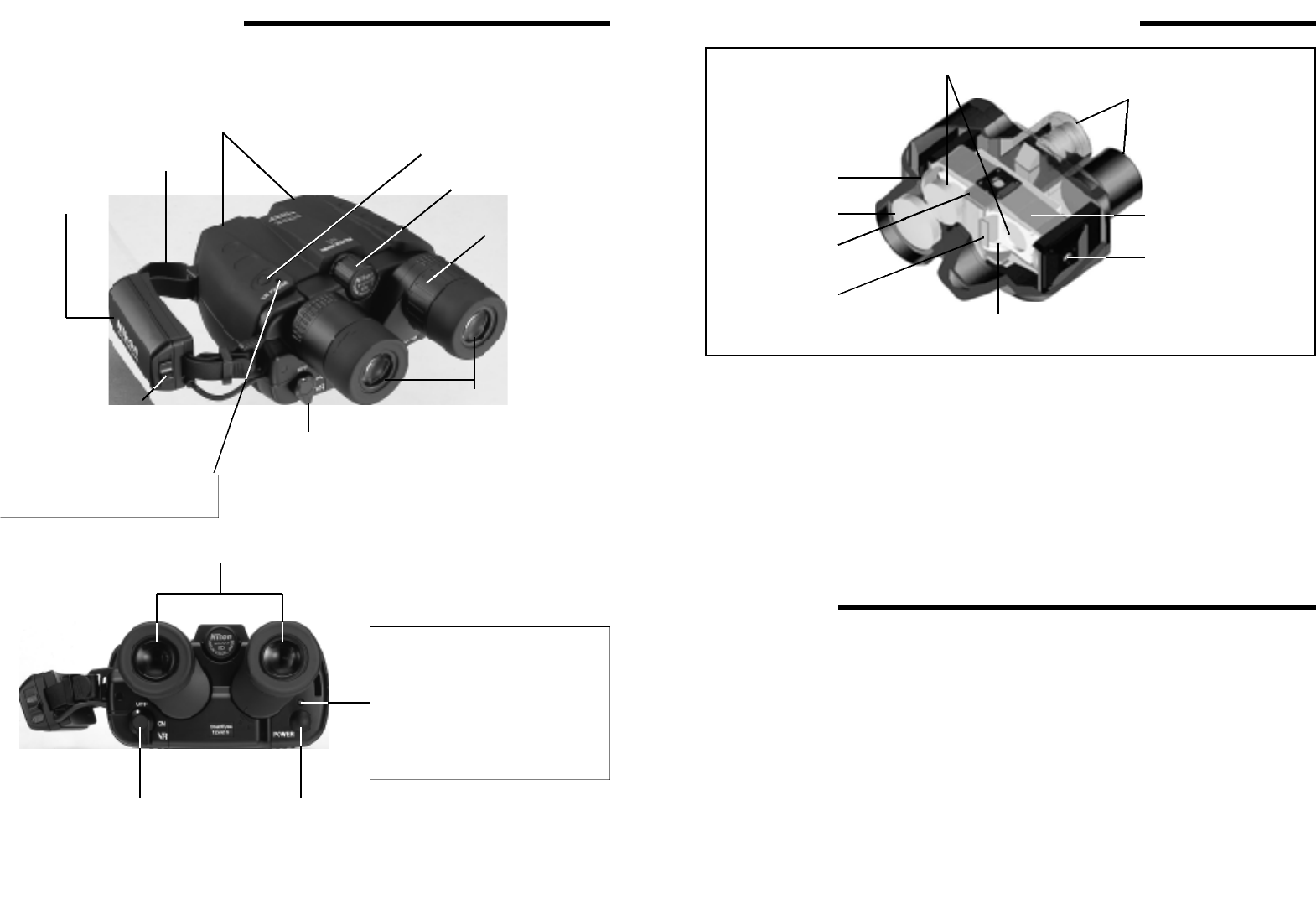LED II:
Glows orange: VR PAUSE on
(stabilization is paused)
Focus control knob
Eyepiece lenses
Objective lens
Handstrap
Battery holder
(6) VR PAUSE button
(4) Diopter
adjustment ring
Battery holder lock lever
(5) Stabilization lever
(5) Stabilization lever
Fast Start
StabilEyes Digital Image Stabilizing
— Here's How It Works
• The piezo gyro vibration sensors and direct-drive motors work together to move a gimbaled
assembly with erecting prism to counteract vibration and keep the binoculars steady, which offers
shake-free viewing even from a moving vehicle.
• The position sensor activates the stabilization feature as it detects vertical and horizontal motion.
• The newly designed lenses are multicoated for bright images.
• The prisms have a special coating that gives sharper images than even before.
• The eyepieces incorporate advanced optical technology that offers a wide field of view and reduces
eye fatigue. They can be pivoted up and down for use with glasses.
• The StabilEyes 12x32 binoculars are waterproof and filled with dry nitrogen to prevent fogging of
the optical components.
1) Press the Power button (1) to turn on. The electronic system will start up, and the binoculars will go
to Standby mode after about five seconds.
2) Adjust the eyepiece span (2) to match the distance between your two eyes.
3) Use your left eye as you adjust the focus control knob (3). When the image becomes sharp, use
your right eye and turn the diopter adjustment ring (4) to focus for the right eye. Once you have
performed the diopter correction, use only the control knob (3) to check focus again.
4) Turn the stabilization lever (5) to the ON position to activate the stabilization feature. While
stabilization is activated, you can pause it by pressing the VR PAUSE button to minimize image
instability while panning, shifting among objects in view, or viewing moving objects.
5) When finished, turn the stabilization lever (5) to the OFF position and press the Power button (1) to
turn off.
6) Replace the lens caps, and return the binoculars to their case.