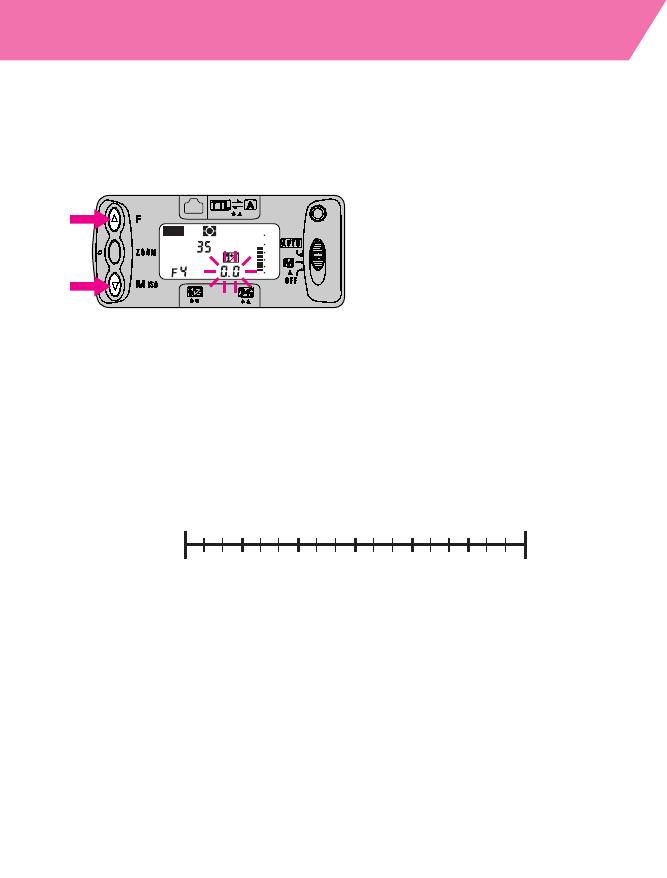Canceling exposure compensation
Flash exposure compensation cannot be canceled by turning the
power OFF. To cancel, reset the exposure compensation amount
to 0.0 following the same steps outlined on page 61.
Cameras in Group III
Use the camera's EV compensation control function to make
exposure compensation.
—For further details, refer to the camera's Instruction Manual.
With Group III cameras, the SB-27's LCD panel does not show the
correct flash shooting distance range or the correct compensation
amount. Use the following chart as a guide for obtaining the
correct flash shooting distance range.
25 50 100 200 400 800 1600
+ー
32 40 64 80
125 160 250 320 500 640 1000 1250
For example, with ISO 100 film, if you want to compensate by +1EV
on the camera, set the ISO film speed to 50 on the SB-27’s LCD
panel; if you want to compensate by –2EV, set the ISO film speed
to 400.
NOTE
With exposure compensation set on the camera, the SB-27’s light
output is automatically controlled for correct background
illumination.