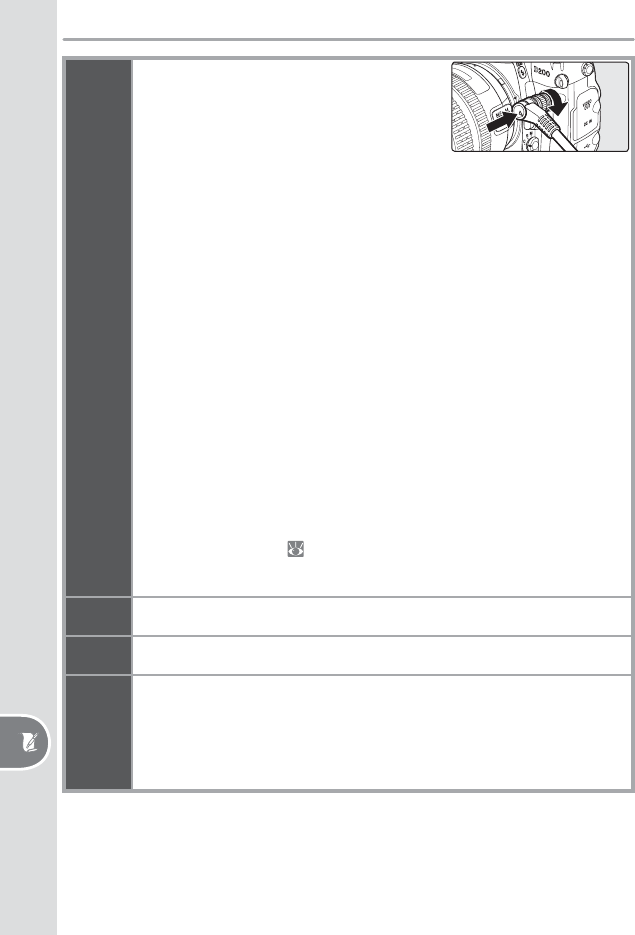-
Moet ik de zoeker gebruiken of kan ik ook het digitale scherm gebruiken Gesteld op 26-4-2022 om 00:42
Reageer op deze vraag Misbruik melden -
Hoe kun je de instellingen opslaan op de geheugenkaart
Reageer op deze vraag Misbruik melden
Gesteld op 15-12-2020 om 16:23 -
heeft een nikon d200 een scherpstelmoter ingebouwd ????
Reageer op deze vraag Misbruik melden
Gesteld op 18-3-2018 om 17:35-
ja de Nikon D200 heeft uiteraard een scherpstel motor in de body. Geantwoord op 18-3-2018 om 23:51
Waardeer dit antwoord Misbruik melden
-
-
Hoe moet ik mijn Nikon d200 instellen voor zwart-wit foto's? Gesteld op 14-10-2014 om 15:38
Reageer op deze vraag Misbruik melden-
hoe stel ik mijn nilond200 in voor zwart-wit foto's? Geantwoord op 28-10-2014 om 15:29
Waardeer dit antwoord (25) Misbruik melden
-
-
ik zou het echt niet weten Geantwoord op 28-10-2014 om 15:56
Waardeer dit antwoord (3) Misbruik melden -
ik heb deze camera geleend, het lijkt alsof de batterij leeg is maar ik krijg de batterij er niet uit, heeft iemand raad? Gesteld op 8-1-2014 om 17:53
Reageer op deze vraag Misbruik melden-
Aan de onderkant heb je een klepje, die schuif je open, en houd je de camera gewoon recht, dan schuift de batterij er als het goed is vanzelf uit. Geantwoord op 12-7-2016 om 16:00
Waardeer dit antwoord Misbruik melden
-
-
Ik krijg rEE in mijn beeldveld, de camera wil
Reageer op deze vraag Misbruik melden
geen foto nemen, wat is er aan de hand? Gesteld op 1-9-2013 om 01:15-
objectief is niet goed gemonteerd, objectief eraf halen diafragma ring in uiterste stand zetten en opnieuw monteren. Geantwoord op 1-12-2013 om 12:12
Waardeer dit antwoord (2) Misbruik melden
-
-
omdat de niet op automaat.de lens moet namelijk vergrendelen Geantwoord op 8-1-2014 om 11:24
Waardeer dit antwoord Misbruik melden -
welke lens gebruik je 28-80.als je die 22 op zet en vergrendeld.dan neemt de camera verder over.de groetjes.Th Vos. Geantwoord op 30-3-2014 om 11:43
Waardeer dit antwoord (2) Misbruik melden -
heeft nikon d200 een zwart/wit insteling Gesteld op 18-7-2013 om 19:55
Reageer op deze vraag Misbruik melden-
ja de nikon d200 heeft ook de instelling voor zwart/wit . Geantwoord op 8-1-2014 om 11:30
Waardeer dit antwoord (6) Misbruik melden
-
-
Hoe moet ik mijn Nikon D200 instellen om zwart wit foto's te maken? Geantwoord op 9-2-2014 om 12:06
Waardeer dit antwoord (8) Misbruik melden -
Ik heb sinds ik de D200 heb altijd zelfde probleem: ik kan de sluitertijd of df niet zelf veranderen , niet in S of A stand. Als camera vind dat er niet genoeg licht is blijft hij op 2.8 staan. Iemand zei me dat het iets met fabriekinstellingern terugzetten te maken heeft maar tot dusver houdt hij hetzelfde probleem. Heel graag reactie. Gesteld op 12-1-2013 om 16:58
Reageer op deze vraag Misbruik melden-
kijk eerst eens op de lens ,of deze in de /M of de A/stand staat ,dan op de KNOP links van OFF staat MODE ,deze indrukken en aan het wieltje /naast af-on /draaien.Dan krijg je ..A_M_P .
Waardeer dit antwoord (4) Misbruik melden
En dan stel je de tijd en diafragma af. Geantwoord op 22-1-2013 om 21:01
-
-
JE OOK OP DE M ZETTEN DAN KUN JE SLUITERTIJDEN WEL VERANDEREN. Geantwoord op 8-1-2014 om 11:27
Waardeer dit antwoord (1) Misbruik melden -
het geen fabrieksinstelling fout.je kunt de programma op manuel zetten en is de probleem opgelost. de hartelijke groeten.Th.Vos Geantwoord op 30-3-2014 om 11:53
Waardeer dit antwoord Misbruik melden -
hoe kom ik achter hoeveel clicks gemaakt heeft? Gesteld op 5-11-2012 om 15:26
Reageer op deze vraag Misbruik melden-
hoeveel kliks/, hoe doe ik dat? nakijken...gr. hans Geantwoord op 8-4-2014 om 13:41
Waardeer dit antwoord (19) Misbruik melden
-
-
Ik wil met mijn D200 filmen maar kan er nie achter komen hoe. Henri Gesteld op 2-12-2011 om 19:31
Reageer op deze vraag Misbruik melden-
da geet nie Geantwoord op 16-12-2011 om 08:25
Waardeer dit antwoord Misbruik melden
-
-
Met de d200 kun je niet filmen Geantwoord op 9-4-2013 om 19:16
Waardeer dit antwoord (3) Misbruik melden -
nikon D200 heeft geen instelling om te filmen. Geantwoord op 8-1-2014 om 11:33
Waardeer dit antwoord (4) Misbruik melden -
Hallo Ik zoek een gebruiksaanwijzing van de Nikon D200 wie kan mij helpen b.v.d. Ger Gesteld op 22-10-2011 om 15:06
Reageer op deze vraag Misbruik melden-
tik op google in -gebruikershandleing.com /dan zoeken naar het juiste model /bvb nikon d200 en deze downloaden. Geantwoord op 22-1-2013 om 20:50
Waardeer dit antwoord Misbruik melden
-
-
Ik ben de gelukkige bezitter van een Nikon D200, ik heb helaas door omstandigheden,
Reageer op deze vraag Misbruik melden
alleen een engelstalige gebruiksaanwijziging, ik zou ontzettend graag een nederlandse
gebruiksaanwijziging willen hebben.
m.vr.groet, wil van der ploeg Gesteld op 19-10-2011 om 15:08-
Mail Nikon gebruikshandleiding D200 19 Euro Ger Geantwoord op 21-1-2012 om 18:11
Waardeer dit antwoord Misbruik melden
-
-
nederlandse handleiding Nikon D200 Gesteld op 17-5-2011 om 14:57
Reageer op deze vraag Misbruik melden-
mooi he? Geantwoord op 17-5-2011 om 18:07
Waardeer dit antwoord Misbruik melden
-