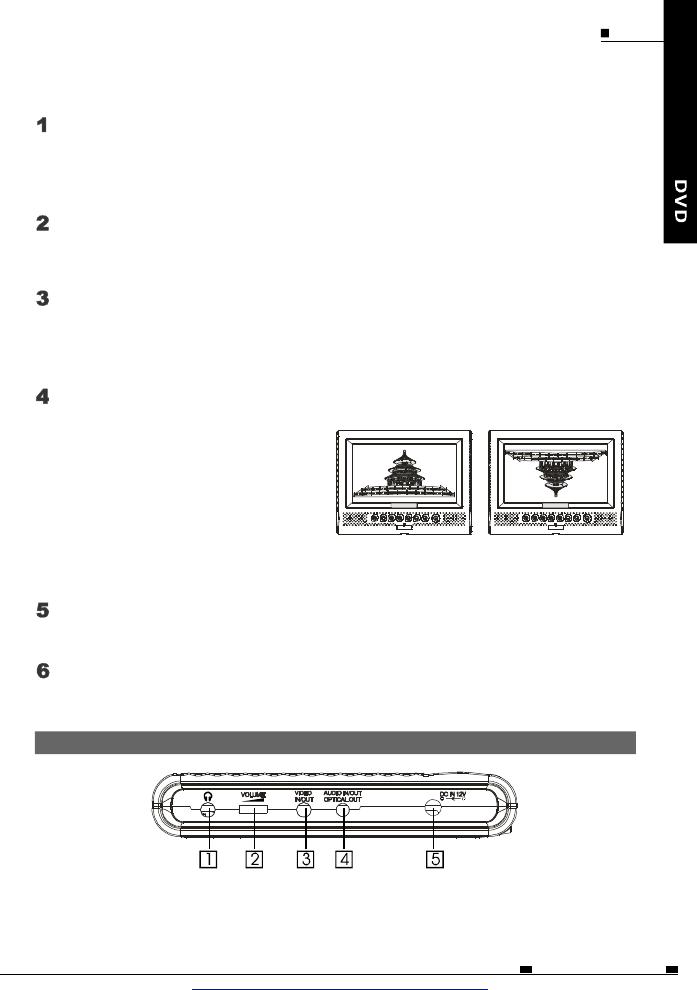PARTSANDFUNCTIONS
Play/pausebutton
Stop/offbutton
Previous/nextbuttons
Modebutton
-/+buttons
Pressittoplay.Whenpressingduringplaybackmode,pausemodeisset.Pressitagain
toresumeplayback.
Holditforabout1.5secondstopowerontheunit.
Pressittostopplayback.
Holditforabout1.5secondstoturnofftheunit(Standbystatus).
Pressittopopoutthedisc.
Mainunitleftside
OPENbutton
Use+/-keytoadjustdisplaymode.
BRIGHTNESS:Level0to8.
COLOR:Level0to8.
TFTMODE:Switchscreenbetween
16:9and4:3.
VIEWMODE:Switchscreenbetween
reverseandobserve.
AVINPUT/OUTPUT:SwitchtheAV
functionbetweeninputandoutput.
Holdthebuttonabout1.5secondstoturnoffthedisplayandpressittoresume.
Usethemtolocateatthebeginningoftheprevious/nexttrackorchapter.
Holdthemforabout1.5secondsduringplaybacktobackward/forward
theplayingspeedthroughX2,X4,X8,X20.
PressthemtoadjustdisplayMODE.
obverse reverse
MOBILEENTERTAINMENT
ENG 16
PDF 文件使用 "pdfFactory Pro" 试用版本创建 www.fineprint.cn