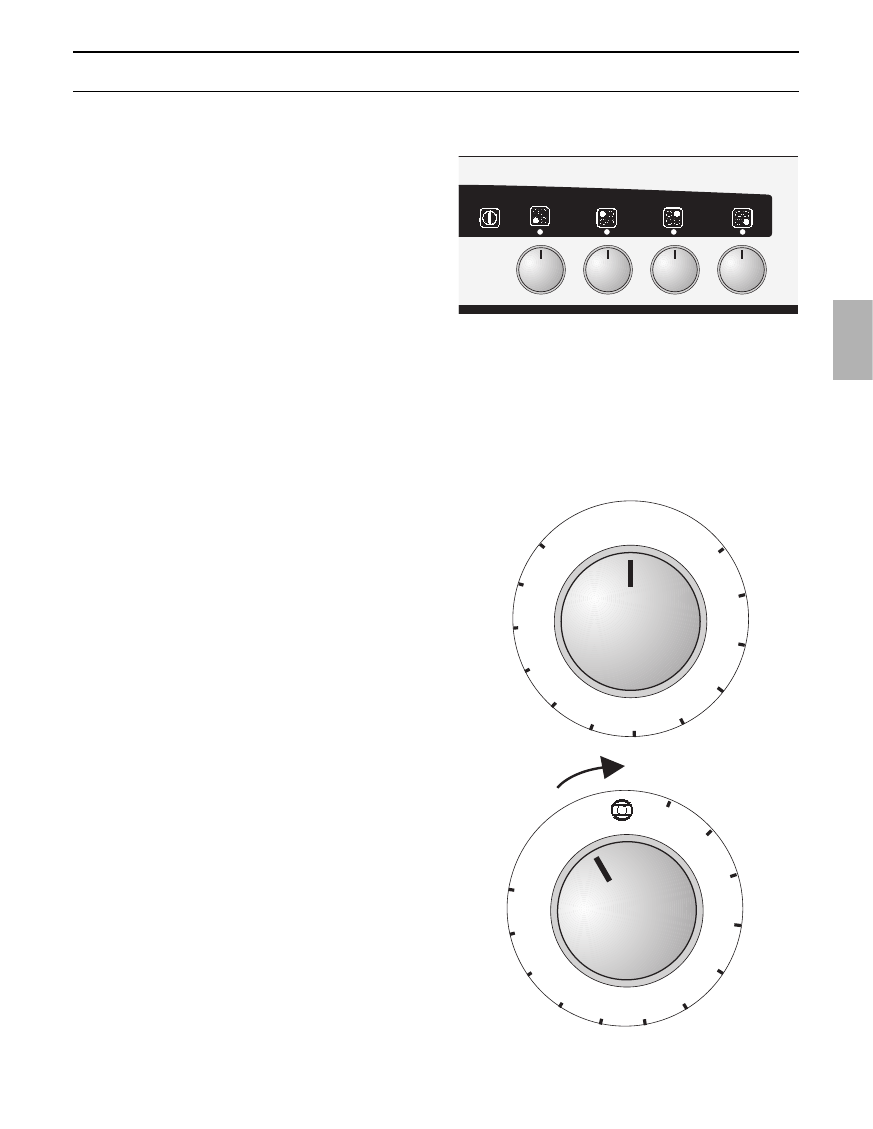41
Cooking
Operating the hotplates
❑ The
z
symbol on the switch panel
represents the different hotplates and
their respective switches.
❑ After switching on one or more
hotplates, the control lamp lights up.
❑ The hotplate heat settings are infinitely
variable.
❑ Separate operating instructions apply to
the hotplates. Before the initial use of
the hotplates, please familiarise yourself
with the information contained therein.
Settings:
Dependent on the features offered by your
hob, the following hotplates are available:
Standard hotplate
1. Turn the hotplate control knob to
setting 9.
2. After the initial high-heat cooking phase,
turn the control knob to a suitable
setting for continuous cooking.
❑ Intermediate settings between the heat
settings 2 to 5 are marked by a dot.
Dual-zone hotplate
in glass-ceramic hobs
1. The dual-zone cooking zone is activated
by turning the associated hotplate
control knob to the
o
symbol.
2. The remaining settings are the same as
those for the standard hotplates.
❑ To switch off the dual-zone hotplate,
turn the control knob to 0.