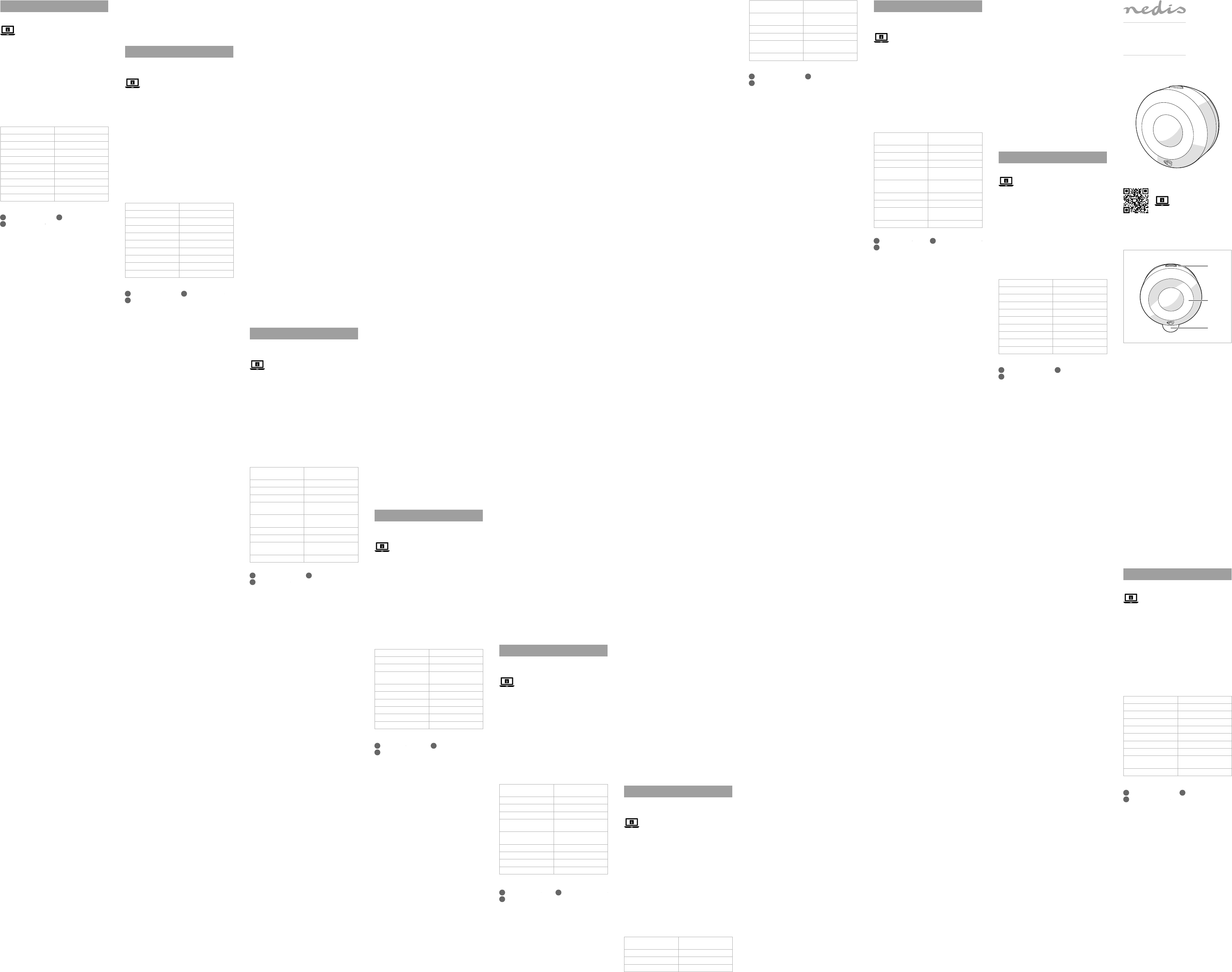a
Quick start guide
Zigbee motion sensor ZBSM10W
For more inf
online: ned.is/zbsm10wt
Intended use
The Nedis ZBSM10WT is a wireless, battery powered
motion sensor
Y
SmartLife app via the Zigbee gateway
When connected, the current and past motion detection
is displayed in the app and can be programmed t
any automation.
The product is intended for indoor use only
The product is not intended for prof
Any modication of the product may have c
for safety
Specications
Product Zigbee motion sensor
Article number ZBSM10WT
Dimensions (l x w x h) 46 x 46 x 30 mm
Battery lifetime 1 year
Zigbee frequency range 2400 - 2483 GHz
Maximum transmit power 18 dB
Antenna gain 2.5 dB
T 0 °C - 40 °C
Operating humidity < 100 % RH
Detection range Up to 7 m
Main parts (image A)
1
Function button
2
Status indicator LED
3
Battery insulation tab
Safety instructions
-
W
• Ensure you have fully r
instructions in this document before you install or use
the product. Keep this document for future ref
• Only use the product as described in this document.
• Do not use the product if a part is damaged or
defective. Replace a damaged or defective pr
immediately
• Do not drop the product and avoid bumping.
• This product may only be serviced by a qualied
technician for maintenance to r
shock.
• Do not expose the product to water or moisture.
• Children should be supervised to ensure that they do
not play with the product.
• Always keep button cell batteries
out of reach of children to av
swallowing. Dispose of used batteries immediately and
safely
chemical burns in as little as two hours when
swallowed. Keep in mind that the rst symptoms ma
look like child diseases like coughing or drooling. Seek
immediate medical attention when you suspect that
batteries have been swallow
• Only power the product with the voltage
corresponding to the markings on the product.
• Do not recharge non-rechargeable batteries
• Do not dismantle, open or shred secondary cells or
batteries.
• Do not expose cells or batteries to heat or re. A
storage in direct sunlight.
• Do not short-circuit a cell or a battery.
• Do not store cells or batteries haphazardly in a bo
drawer where they may short-circuit each other or be
short-circuited by other metal objects.
• Do not subject cells or batteries to mechanical shock.
• In the event of a cell leaking, do not allow the liquid to
come in contact with the skin or eyes. If contact has
been made, wash the aected area with copious
amounts of water and seek medical advice.
• Observe the plus (+) and minus (–) marks on the cell,
battery and equipment and ensure correct use.
• Do not use any cell or battery which is not designed for
use with the equipment.
• Seek medical advice immediately if a cell or a battery
has been swallowed.
• Always purchase the battery recommended by the
product manufacturer for the product.
• Keep cells and batteries clean and dry.
• Wipe the cell or battery terminals with a clean dry cloth
if they become dirty.
• Use only the cell or battery in the application for which
it was intended.
• When possible, remov
when not in use.
• Properly dispose of the empty battery.
• Battery usage by children should be supervised.
• Some wireless products may interfere with implantable
medical devices and other medical equipment, such as
pacemakers, cochlear implants and hearing aids.
Consult the manufacturer of your medical equipment
for more information.
• Do not use the product at locations where the use of
wireless devices is prohibited due to pot
interference with other electronic devices, which may
cause safety hazards.
Connecting to the Zigbee gatewa
4
Make sure the Zigbee gateway is connected to the
Nedis SmartLife app.
4
For inf
app, consult the manual of the gatew
1. Open the Nedis SmartLife app on your phone.
2. Select the Zigbee gateway to enter the gateway
interface.
3. T
4. Remove the battery insulation tab A
3
.
The status indicator LED A
2
starts blinking to indicate
pairing mode is active.
4
If not, press and hold the function button A
1
for 5
seconds to manually enter the pairing mode.
5. TA
2
is blinking.
The sensor appears in the app when the product is
successfully connected to the gateway
Installing the sensor
1. Remove the lm of the tape.
2. Stick the product onto a clean and at surface.
The product is now ready for use
1. Open the Nedis SmartLife app on your phone.
2. Select the Zigbee gateway to enter the gateway
interface.
3. Select the sensor you want to view
The app shows the measured values of the sensor
• T
for the selected sensor
Creating an automat
1. Open the Nedis SmartLife app on your phone.
2. T
3. T
4. T
Here you can ll in dieren
automation.
5. T
The new automation appears in the automation interface.
Removing the product from the app
1. Open the sensor interface.
2. T
3. T
Declaration of C
We
ZBSM10WT from our brand Nedis
®
, produced in China,
has been tested according to all r
and regulations and that all tests have been passed
successfully
2014/53/EU regulation.
The complete Declaration of Conf
datasheet if applicable) can be found and downloaded via:
nedis.com/zbsm10wt#support
Retirar o produto da aplicação
1. Abra a interface do sensor
2. T
3. T
Declaração de conformidade
A Nedis B.V
produto ZBSM10WT da nossa marca Nedis
®
, produzido na
China, foi testado em conformidade com t
e regulamentos CE relevant
concluídos com sucesso. Os mesmos incluem, en
o regulamento RED 2014/53/UE.
A Declaração de conformidade (e a cha de dados
de segurança, se aplicável) pode ser consultada e
descarregada em:
nedis.pt/zbsm10wt#support
Para inf
contacte a assistência ao cliente:
Site: www.nedis.com
E-mail: service@nedis.com
Nedis B.V
5215 MC ’
e
Snabbstartsguide
Zigbee rörelsesensor ZBSM10W
För ytterligar
manualen online: ned.is/zbsm10wt
Av
Nedis ZBSM10WT är en trådlös och batteridriven
rörelsesensor
Du kan ansluta produkten trådlöst till Nedis SmartLife-
appen via Zigbee-gatewayen.
När den är ansluten visas nuvarande och tidigare
detekterade rörelser i appen, och den kan programmer
för att utlösa en automatisering.
Denna produkt är endast avsedd för an
Produkten är inte a
Modiering av produkten kan medföra konsekvenser för
säkerhet, garanti och korrekt funktion.
Specikationer
Produkt Zigbee rörelsesensor
Artikelnummer ZBSM10WT
Dimensioner (l x b x h) 46 x 46 x 30 mm
Batteriets livslängd 1 år
Zigbee frekvensområde 2400 - 2483 GHz
Max sändareekt 18 dB
Antennförstärkning 2,5 dB
T 0 °C - 40 °C
Fuktighet vid an < 100 % RH
Detekteringsområde Upp till 7 m
Huvuddelar (bild A)
1
Funktionsknapp
2
LED-statusindikator
3
Batteriets isoleringsik
Säkerhetsanvisningar
-
V
• Säkerställ att du har läst och förstår hela
bruksanvisningen i detta dokument innan du installerar
och använder produkten. Spara detta dokument f
framtida referens
• Använd produkten endast enligt an
dokument.
• Använd inte produkt
defekt. Byt omedelbart ut en skadad eller defekt
produkt.
• T
• Denna produkt får
endast servas av en kvalicerad underhållstekniker.
• Exponera inte produkten till vatt
• Små barn bör hållas under uppsikt för att säkerställa att
de inte leker med produkten.
• Förvara alltid knappcellsbatterier
urladdade, utom räckhåll för barn för att undvika att
barnen sväljer dem. Bortsk
och säkert. Knappcellsbatterier kan förorsaka allvarliga
interna kemiska brännskador inom så kor
timmar om de sväljs. Kom ihåg att de första symptomen
kan se ut som en barnsjukdom såsom hosta eller
dregling. Uppsök omedelbart läkare om du misstänker
att batterier har svalts.
• Produkten får endast anslutas till den på produkt
angivna nätspänningen.
• Försök inte ladda icke laddningsbar
• Demontera, öppna eller krossa inte uttjänta celler eller
batterier
• Exponera inte cellerna eller batterierna för hetta eller
eld. Undvik förvaring i direkt solljus.
• Kortslut inte en cell eller ett batteri.
• Förvara inte celler eller batterier på ett oor
i en kartong eller låda där de k
eller kortslutas av andra metallföremål.
• Utsätt inte celler eller batterier för mekaniskt slag.
• Om ett batteri läcker
med huden eller ögonen. Om kontakt har inträat,
tvätta det påverkade området med rikligt med vatten
och uppsök läkare.
• Observera markeringarna plus (+) och minus (–) på
cellen, batteriet och utrustningen, och säkerställ korrekt
användning.
• Använd inte ett batteri eller en cell som in
för användning med utrustningen.
• Uppsök omedelbart läkare om en cell eller ett batteri
har förtärts.
• Köp alltid det batteri som tillverkaren rekommenderar
för produkten.
• Håll celler och batterier rena och torra.
• T
trasa om de är smutsiga.
• Använd endast cellen eller batteriet i den applikation
för vilken de är avsedda.
• T
används.
• Bortsk
• Barn ska hållas under uppsikt när de använder batterier
• Vissa trådlösa produkter kan störa implanter
medicinska enheter och annan medicinsk utrustning
såsom hjärtstimulatorer
hörapparater
medicinska utrustning angående ytterligare
information.
• Använd inte produkt
trådlösa enheter är förbjuden till följd av pot
störning i andra elektroniska enheter
förorsaka säkerhetsrisker
Att ansluta till Zigbee gatew
4
Se till att Zigbee-
SmartLife-appen.
4
I gatewayens manual nner du mer inf
du ansluter den till appen.
1. Öppna appen Nedis SmartLife på din telefon.
2. Välj Zigbee-gateway för att ange gatew
3. Vidrör Lägg till underenhet.
4. TA
3
.
Statusindikeringens LED-lampa A
2
börjar blinka för att
indikera att hopkopplingsläget är aktivt.
4
Annars tryck och håll ned funktionsknappen A
1
i 5
sekunder för att gå in i hopkopplingsläget manuellt.
5. Vidrör för att bekräfta att A
2
blinkar.
Sensorn visas i appen när produkten är ansluten till
gatewayen.
Installera sensorn
1. Avlägsna folien från t
2. Placera produkten på en ren och plan yta.
Produkten är nu klar för anv
1. Öppna appen Nedis SmartLife på din telefon.
2. Välj Zigbee-gateway för att ange gatew
3. Välj sensorn du vill visa.
Appen visar sensorns uppmätta värden.
• Vidrör Ställ in larm för att slå på eller a
batteri för vald sensor
Skapa en automatiserad åtgär
1. Öppna appen Nedis SmartLife på din telefon.
2. Vidrör Smarta scener längst ned på startskärmen.
3. Vidrör Aut
automationsgränssnittet.
4. Vidrör + i övre hög
Här kan du fylla i olika alternativ för att skapa en
automatisering.
5. Vidrör Spara.
Den nya automatiseringen visas i automationsgränssnitt
T
1. Öppna sensorgränssnittet.
2. Vidrör pennikonen i övre hög
3. Vidrör
Försäkran om öv
Vi, Nedis B.V
ZBSM10WT från vår
®
, tillverkad i Kina,
har testats i enlighet med alla relevanta CE-standarder och
föreskrifter och att alla tester genomförts med godkänt
resultat. Detta inkluderar
radioutrustningsdirektivet 2014/53/EU
Den fullständiga försäkran om överensstämmelse (och
säkerhetsdatabladet, om tillämpligt) kan läsas och laddas
ned från:
nedis.sv/zbsm10wt#support
För ytterligare inf
kontakta vår kundtjänst:
Webbplats: www
E-post: service@nedis.com
Nedis B.V
5215 MC ’
g
Pika-aloitusopas
Zigbee ZBSM10W
Katso tarkemmat tiedot käyttöoppaan
laajemmasta verkkoversiosta: ned.is/zbsm10wt
Käyttötarkoitus
Nedis ZBSM10WT on langaton, paristokäyttöinen
liiketunnistin.
Voit yhdistää tuotteen langatt
-sovellukseen Zigbee-yhdyskäytävän kautta.
Kun tuote on yhdistetty sovellukseen, nykyinen ja aiempi
liiketunnistus näytetään sovelluksessa, ja tuote v
ohjelmoida käynnistämään jokin automaatio.
T
T
T
takuuseen ja asianmukaiseen toimintaan.
T
T Zigbee-liiketunnistin
T ZBSM10WT
Mitat (p x l x k) 46 x 46 x 30 mm
Pariston käyttöikä 1 vuosi
Zigbee-taajuusalue 2400–2483 GHz
Enimmäislähtöteho 18 dB
Antennivahvistus 2,5 dB
Lämpötila-alue 0 °C - 40 °C
Käyttökosteus < 100 %, suhteellinen
kosteus
T Enintään 7 m
T(kuva A)
1
T
2
Tilan LED-merkkivalo
3
Pariston eristysliuska
T
-
V
• Huolehdi siitä, että olet lukenut ja ymmärtänyt tämän
asiakirjan sisältämät ohjeet kokonaan ennen kuin
asennat tuotteen tai käytät sitä. Säilytä tämä asiakirja
tulevaa tarvetta varten.
• Käytä tuotetta vain tässä asiakirjassa kuvatun
mukaisesti.
• Älä käytä tuotetta, jos jokin sen osa on vaurioitunut tai
viallinen. V
välittömästi.
• Varo pudottamasta ja t
• T
sähköiskun vaaran vähentämiseksi.
• Älä altista tuotetta vedelle tai kosteudelle.
• Lapsia tulee valvoa, että he eivät pääse leikkimään
tuotteella.
• Pidä aina sekä täydet että tyhjät nappiparistot poissa
lasten ulottuvilta nielemisen vaaran välttämiseksi.
Hävitä käytetyt paristot heti ja turvallisesti.
Nappiparistot voivat aiheuttaa vakavia sisäisiä
kemiallisia palovammoja jopa kahden tunnin kuluessa
nielemisestä. Muista, että ensimmäiset oireet voivat
vaikuttaa lastentautien oireilta, kuten yskiminen tai
kuolaaminen. Hakeudu välittömästi lääkäriin, jos
epäilet, että paristoja on nielty.
• T
merkintää vastaavaan jännitteeseen.
i
Guia de iniciação rápida
Sensor de movimento
Zigbee
ZBSM10W
Para mais inf
alargada do manual on-line: ned.is/zbsm10wt
Utilização prevista
O ZBSM10WT da Nedis é um sensor de movimento
alimentado por bateria.
Pode ligar o produto sem os à aplicação Nedis SmartLife
através da porta Zigbee.
Quando ligado, a deteção de moviment
exibida na aplicação e pode ser programada para acionar
qualquer automatização.
O produto destina-se apenas a utilização em interiores.
O produto não se destina a utilização prossional.
Qualquer alteração do produto pode ter consequências em
termos de segurança, garantia e funcionamento adequado
Especicações
Produto Sensor de movimento
Zigbee
Número de artigo ZBSM10WT
Dimensões (c x l x a) 46 x 46 x 30 mm
Duração da bateria 1 ano
Intervalo de frequências
Zigbee
2400 - 2483 GHz
Potência máxima de
transmissão
18 dB
Ganho de antena 2,5 dB
Intervalo de temperatura 0 °C - 40 °C
Humidade de
funcionamento
< 100 % RH
Intervalo de deteção Até 7 m
Peças principais (imagem A)
1
Botão de função
2
LED indicador de
estado
3
Separador de isolamen-
to da bateria
Instruções de segurança
-
A
• Certique-se de que leu e compreendeu as instruções
deste documento na íntegra ant
o produto. Guar
futura.
• Utilize o produto apenas conforme descrito neste
documento.
• Não utilize o produto caso uma peça esteja danicada
ou defeituosa. Substitua imediatamente um produto
danicado ou defeituoso.
• Não deixe cair o produto e evite impactos.
• Este produto pode ser reparado apenas por um técnic
qualicado para manutenção a m de reduzir o risco de
choque elétrico.
• Não exponha o produto à água ou humidade.
• As crianças devem ser supervisionadas para garantir
que não brincam com o produto.
• Mantenha sempre as pilhas-botão, tant
vazias, fora do alcance das crianças para evitar a
possibilidade de ingestão. Elimine as pilhas usadas
imediatamente e de forma segura. As pilhas-botão
podem causar queimaduras químicas internas graves
em apenas duas horas, quando ingeridas.
mente que os primeiros sintomas podem ser
semelhantes a doenças próprias das crianças, como
tosse ou baba. Procure assist
suspeitar que foram ingeridas pilhas.
• Alimente o produto apenas com a tensão
correspondente às marcações no mesmo
• Não recarregue baterias não recarregá
• Não desmonte, abra ou rasgue acumuladores ou
baterias.
• Não exponha as pilhas ou baterias ao calor ou a
chamas. Evite armazenar sob luz solar direta.
• Não curto-
• Não conserve pilhas ou baterias ao acaso numa caixa
ou gaveta onde possam entrar em curto-circuito entre
si ou ser colocadas em curto-
metálicos.
• Não sujeite as pilhas ou baterias a choques mecânicos.
• Em caso de fuga de uma pilha, não permita que o
líquido entre em contacto com a pele ou os olhos. Em
caso de contacto, lav
abundância e procure aconselhamento médico
• Respeite as marcas de mais (+) e menos (-) na pilha, na
bateria e no equipamento e garanta uma utilização
correta.
• Não utilize nenhuma pilha ou bateria que não tenha
sido concebida para ser utilizada com o equipamento
• Procure imediatamen
uma pilha ou bateria tenha sido engolida.
• Adquira sempre a bateria rec
do produto para o mesmo
• Mantenha as pilhas e baterias limpas e secas.
• Limpe os terminais da pilha ou da bateria com um pano
limpo e seco se apresentarem sinais de sujidade.
• Utilize apenas a pilha ou bateria para a aplicação para a
qual foi concebida.
• Quando possível, remova a bat
que não estiver a ser utilizada.
• Elimine corretamente a bateria vazia.
• A utilização da bateria por crianças deve ser
supervisionada.
• Alguns produtos sem os podem interferir com
dispositivos médicos implantáveis e outr
equipamentos médicos, como pacemakers
cocleares e aparelhos auditivos
do seu equipamento médico para mais informações
• Não utilize o produto em locais onde a utilização de
dispositivos sem os é proibida devido a potenciais
interferências com outros dispositivos eletrónic
vez que pode causar riscos de segurança.
Ligação à porta Zigbee
4
Certique-se de que a por
aplicação Nedis SmartLife.
4
Para inf
consulte o manual sobre a porta de entrada.
1. Abra a aplicação Nedis SmartLife no seu telefone.
2. Selecione a porta Zigbee para entrar na interface da
mesma.
3. T
4. Remova o separador de isolamento da bateria A
3
.
O LED indicador de estado A
2
começa a piscar para
indicar que o modo de emparelhamento está ativo
4
Caso contrário
A
1
durante 5 segundos para entrar manualmente no
modo de emparelhamento
5. TA
2
está a piscar
O sensor aparece na aplicação quando o produto é ligado
com sucesso à porta de entrada.
Instalar o sensor
1. Retire a película da ta.
2. Cole o produto sobre uma superfície limpa e plana.
O produto está agora pronto a ser usado
1. Abra a aplicação Nedis SmartLife no seu telefone.
2. Selecione a porta Zigbee para entrar na interface da
mesma.
3. Selecione o sensor que pretende visualizar
A aplicação mostra os valores medidos do sensor
• T
de bateria fraca para o sensor selecionado.
Criar uma ação automatizada
1. Abra a aplicação Nedis SmartLife no seu telefone.
2. T
inicial.
3. T
automatização.
4. T
Aqui pode preencher difer
automatização.
5. T
A nova automatização aparece na int
automatização.
Rango de frecuencia
Zigbee
2400 - 2483 GHz
Potencia de transmisión
máxima
18 dB
Ganancia de la antena 2,5 dB
Rango de temperatura 0 °C - 40 °C
Humedad de
funcionamiento
< 100 % HR
Rango de detección Hasta 7 m
Partes principales (imagen A)
1
Botón de función
2
Indicador LED de
estado
3
Lengüeta de aislamien-
to de la batería
Instrucciones de seguridad
-
ADVERTENCIA
• Asegúrese de que ha leído y entendido completamente
las instrucciones en este documento antes de instalar o
utilizar el producto. Guarde este documen
futuras consultas.
• Utilice el producto únicamente tal como se describe en
este documento.
• No use el producto si alguna pieza está dañada o
presenta defectos. Sustituya inmediatament
producto si presenta daños o está defectuoso.
• No deje caer el producto y evite que sufra golpes.
• Este producto solo puede recibir servicio de un técnico
cualicado para su mantenimiento para así reducir el
riesgo de descargas eléctricas.
• No exponga el producto al agua o a la humedad.
• Se debe supervisar a los niños para asegurarse de que
no jueguen con el producto.
• Mantenga siempre las pilas de botón, tanto llenas
como vacías, fuera del alcance de los niños para evitar
la posibilidad de ser ingeridas. Deseche las pilas usadas
de inmediato y de forma segura. Las pilas de botón
pueden causar graves quemaduras químicas int
en tan solo dos horas cuando se ingieren.
cuenta que los primeros síntomas podrían parecerse a
patologías infantiles como tos o babeo
atención médica inmediata si sospecha que se han
ingerido pilas.
• Conecte el producto solamente con la tensión
correspondiente a las marcas en el mismo
• No recargue baterías que no sean recargables
• No desmonte, abra o despedace baterías o pilas
secundarias.
• No exponga las pilas o baterías al calor o al fuego. Evit
el almacenamiento bajo luz solar directa.
• No cortocircuite una pila o una batería.
• No guarde las pilas o baterías de cualquier modo en
una caja o bandeja donde se pudieran cortocircuitar
entre sí o cortocircuitarse por medio de otros objetos
metálicos.
• No someta las pilas o baterías a golpes mecánicos.
• En el supuesto de una fuga de la pila, no permita que el
líquido entre en contacto con la piel o los ojos. Si se ha
producido el contacto, la
abundante y consulte a un médico
• Observe las marcas positivo (+) y negativo (–) en la pila,
batería y equipo y asegúrese de un uso correcto
• No utilice ninguna pila o batería que no esté diseñada
para el uso con el equipo.
• Busque ayuda médica inmediatamente si alguien se ha
tragado una pila o una batería.
• Adquiera siempre las pilas recomendadas por el
fabricante del producto para el producto.
• Mantenga la pilas y baterías limpias y secas.
• Limpie los terminales de la pila o la batería con un paño
seco y limpio si se ensucian.
• Utilice solamente la pila o la batería en la aplicación
para la que se haya diseñado.
• Siempre que sea posible, quite la batería del pr
cuando no se utilice.
• Deseche adecuadamente la pila agotada.
• El uso de la batería por los niños debe hacerse bajo
supervisión.
• Algunos productos inalámbricos pueden interferir con
dispositivos sanitarios implantables y otros equipos
médicos como marcapasos, implantes c
audífonos. Consulte al fabricant
para más información.
• No utilice el producto en lugares donde esté prohibido
el uso de dispositivos inalámbricos debido a las
posibles interferencias con otros dispositivos
electrónicos que puedan ocasionar riesgos para la
seguridad.
Cómo conectarse a la puerta de enlace Zigbee
4
Asegúrese de que la puerta de enlace Zigbee está
conectada a la aplicación Nedis SmartLife.
4
Para obtener inf
puerta de enlace a la aplicación, consulte el manual de
la puerta de enlace.
1. Instale la aplicación Nedis SmartLife en su teléfono
móvil.
2. Seleccione la puerta de enlace Zigbee para acceder a la
interfaz de la puer
3. T
4. Quite la lengüeta de aislamiento de la batería A
3
.
El indicador LED de estado A
2
empieza a parpadear para
indicar que el modo de emparejamiento está activo.
4
Si no es así, mantenga pulsado el botón de función
A
1
durante 5 segundos para acceder manualment
modo de emparejamiento
5. TA
2
parpadea.
El sensor aparece en la aplicación cuando el producto se
conecta correctamente a la puerta de enlace.
Cómo instalar el sensor
1. Retire la película de la cinta.
2. Pegue el producto sobre una supercie limpia y plana.
El producto está listo para su uso.
1. Instale la aplicación Nedis SmartLife en su teléfono
móvil.
2. Seleccione la puerta de enlace Zigbee para acceder a la
interfaz de la puer
3. Seleccione el sensor que desea ver
La aplicación muestra los valores medidos del sensor
• T
alarma de batería baja para el sensor seleccionado.
Cómo crear una ac
1. Abra la aplicación Nedis SmartLife en su teléfono.
2. T
pantalla de inicio.
3. T
automatización.
4. T
Aquí puede rellenar difer
automatización.
5. T
La nueva automatización aparece en la interfaz de
automatización.
Cómo eliminar el producto de la aplicación
1. Abra la interfaz del sensor.
2. T
3. T
Declaración de conformidad
Nosotros, Nedis B.V
producto ZBSM10WT de nuestra marca Nedis
®
, producido
en China, ha sido probado de acuerdo con todas las
normas y regulaciones relevantes de la CE y que se han
superado todas las pruebas con éxito
otras, la directiva europea sobre equipos radioeléctricos
RED 2014/53/UE.
La declaración de conformidad completa (y la hoja de
datos de seguridad, si procede) se puede encontr
descargar en:
nedis.es/zbsm10wt#support
Para más inf
contacto con el servicio de atención al cliente:
Página web: www
Correo electrónico: service@nedis.com
Nedis B.V
5215 MC ’
• Non far cadere il prodotto ed evitare impatti.
• Il prodotto può essere riparato e sottoposto a
manutenzione esclusivamente da un tecnico qualicato
per ridurre il rischio di scosse elettriche.
• Non esporre il prodotto all’acqua o all’umidità.
• I bambini devono essere sottoposti a supervisione per
assicurarsi che non giochino con il prodotto
• T
batterie a bottone, sia cariche che scariche, per evitare
la possibilità di ingestione. Smaltire le batterie usate
immediatamente e in sicurezza. Le batt
possono causare ustioni chimiche interne gravi in meno
di due ore dall’ingestione
sintomi potrebbero essere simili a quelli di mala
infantili, come la tosse o l’
Rivolgersi immediatamente a un medico se si sospetta
che le batterie siano state ingerite.
• Alimentare il prodotto esclusivament
corrispondente ai contrassegni sul prodott
• Non ricaricare batterie non ricaricabili.
• Non smontare, aprire o tagliare le c
secondarie.
• Non esporre le celle o le batterie al calore o al fuoco
Evitare di conservarle alla luce diretta del sole.
• Non cortocircuitare una cella o una batteria.
• Non conservare le celle o le batterie alla rinfusa in una
scatola o in cassetto dove possono crear
fra di loro o a causa di altri oggetti metallici.
• Proteggere le c
• In caso di perdita di una cella, non lasciare che il liquido
venga in contatto con la pelle o con gli oc
contatto
abbondante e rivolgersi a un medico
• Osservare i segni più (+) e meno (–) sulla cella, sulla
batteria e sull’apparecchiatura per assicur
corretto.
• Non utilizzare alcuna cella o batteria che non sia
progettata per essere utilizzata con l’
• Rivolgersi immediatamente a un medico in caso di
ingestione di un componente o una batteria.
• Acquistare sempre la batt
dal produttore del prodotto
• Mantenere le celle e le batterie pulite e asciutte
• Se sono sporchi, stronare i morsetti della cella o della
batteria con un panno asciutto e pulito
• Utilizzare la cella o la batteria solo nelle applicazioni cui
è destinata.
• Quando possibile, estrarre la batteria dal prodotto
quando non viene utilizzata.
• Smaltire la batteria scarica correttamente
• L
avvenire solo se sotto la supervisione di un adulto.
• Alcuni prodotti wireless possono interferire con
dispositivi medici impiantabili e altre apparecchiatur
mediche come pacemaker
apparecchi acustici. Consultare il pr
propria apparecchiatura medica per maggiori
informazioni.
• Non utilizzare il prodotto in aree in cui l’utilizzo di
dispositivi wireless è vietato a causa delle potenziali
interferenze con altri dispositivi elettronici che
potrebbero mettere in pericolo la sicur
Collegamento al ga
4
Assicurarsi che il gateway Zigbee sia collega
Nedis SmartLife.
4
Per informazioni su come c
consultare il manuale del gateway
1. Aprire l’app Nedis SmartLife sul telefono
2. Selezionare il gateway Zigbee per acceder
all’interfaccia del gateway
3. T
4. Rimuovere la linguetta di isolamento della batteria
A
3
.
La spia LED di stato A
2
inizia a lampeggiare per indicare
che è attiva la modalità di accoppiamento
4
In caso contrario, tenere pr
A
1
per 5 secondi per accedere manualmente alla
modalità di accoppiamento
5. TA
2
stia lampeggiando.
Il sensore appare nell’app quando il prodotto viene
collegato con successo al gat
Installazione del sensore
1. Rimuovere la pellicola del nastro
2. Attaccare il prodotto su una supercie piana e pulita.
Il prodotto ora è pronto all’uso
1. Aprire l’app Nedis SmartLife sul telefono
2. Selezionare il gateway Zigbee per acceder
all’interfaccia del gateway
3. Selezionare il sensore che si desidera visualizzare.
L
• T
batteria scarica per il sensore selezionato
Creazione di un
1. Aprire l’app Nedis SmartLife sul telefono
2. T
schermo iniziale.
3. T
automazione.
4. T
Qui è possibile inserire le diverse opzioni per creare
un’
5. T
La nuova automazione appare nell’
automazione.
Rimozione del prodotto dall’
1. Aprire l’in
2. T
3. T
Dichiarazione di conformità
Noi sottoscritti, Nedis B.V
fabbricanti, che il prodotto ZBSM10WT con il nostro
marchio Nedis
®
, prodotto in Cina, è stato collaudat
di tutte le norme e i regolamenti CE pertinenti e che tutti i
collaudi sono stati superati con successo
senza esclusione alcuna, la normativa RED 2014/53/UE.
La Dichiarazione di conformità completa (e le schede di
sicurezza, se applicabili) sono disponibili e possono essere
scaricate da:
nedis.it/zbsm10wt#support
Per ulteriori informazioni rela
contattare il servizio clienti:
Sito web: www.nedis.c
E-mail: service@nedis.com
Nedis B.V
5215 MC ’
h
Guía de inicio rápido
Sensor de movimiento
Zigbee
ZBSM10W
Para más inf
ampliado en línea: ned.is/zbsm10wt
Uso previsto por el fabricante
Nedis ZBSM10WT es un sensor de movimiento inalámbrico
alimentado por batería.
Puede conectar el producto de forma inalámbrica a la
aplicación Nedis SmartLife a través de la puerta de enlace
Zigbee.
Cuando está conectado, la detección de mo
actual y pasada se muestra en la aplicación y se puede
programar para activar cualquier automatización.
El producto está diseñado únicamente para uso en
interiores.
El producto no está diseñado para un uso profesional.
Cualquier modicación del producto puede tener
consecuencias para la seguridad, la garantía y el
funcionamiento adecuado.
Especicaciones
Producto Sensor de movimient
Zigbee
Número de artículo ZBSM10W
Dimensiones (L x An x Al) 46 x 46 x 30 mm
Vida útil de la batería 1 año
• Een cel of batterij niet kortsluiten.
• Bewaar cellen of batterijen niet wanordelijk in een doos
of lade waar ze elkaar kunnen kortsluiten of door
andere metalen voorwerpen kunnen worden
kortgesloten.
• Cellen of batterijen niet aan mechanische schokken
blootstellen.
• Als een cel lekt, laat de vloeistof dan niet met de huid of
de ogen in contact komen. Als dit toch gebeurt, moet u
de vloeistof direct met veel water afspoelen en
medische hulp inroepen.
• Let op de plus (+) en min (-) markeringen op de cel,
batterij en apparatuur en zorg dat het corr
wordt.
• Gebruik geen cel of batterij die niet voor gebruik met
de apparatuur bedoeld is.
• Raadpleeg onmiddellijk een arts als een cel of een
batterij ingeslikt is.
• Koop altijd de batterij die door de fabrikant van het
product voor het product wordt aanbevolen.
• Houd cellen en batterijen schoon en droog.
• Veeg de cel of de batt
doek af als ze vuil zijn.
• Gebruik de batterij of cel alleen op de wijze waarvoor
deze bedoeld is.
• Verwijder de batterij indien mogelijk uit het product
wanneer het niet in gebruik is.
• Gooi de lege batterij op de juiste wijze weg.
• Gebruik van de batterij door kinderen moet onder
toezicht staan.
• Sommige draadloze apparaten kunnen storing
veroorzaken op implanteerbare medische apparaten en
andere medische apparatuur
cochleaire implantaten en hoortoestellen.
informatie, raadpleeg de fabrikant van uw medische
apparatuur
• Gebruik het product niet waar het gebruik van
draadloze apparaten v
van andere elektronische apparaten en dus
veiligheidsrisico's veroorzaken.
V
4
Zorg ervoor dat de Zigbee-gateway met de Nedis
SmartLife app verbonden is.
4
Raadpleeg de handleiding van de gateway voor meer
informatie over het verbinden van de ga
de app.
1. Open de Nedis SmartLife-app op uw telefoon.
2. Selecteer de Zigbee-
te openen.
3. Tik op Add subdevice.
4. Verwijder het batterij-isolatielipje A
3
.
Het status LED-lampje A
2
begint te knipperen om aan te
geven dat de koppelingsmodus actief is.
4
Als dit niet gebeurt, houd de functietoets A
1
5
seconden lang ingedrukt om de koppelingsmodus
handmatig in te schakelen.
5. Tik in de app om te bevestigen dat A
2
knippert.
De sensor verschijnt in de app wanneer het gelukt is om
het product met de gateway te verbinden.
De sensor installeren
1. Verwijder de beschermfolie van het plakband.
2. Plak het product op een stabiele en vlakke ondergrond.
Het product is nu gereed voor gebruik.
1. Open de Nedis SmartLife-app op uw telefoon.
2. Selecteer de Zigbee-
te openen.
3. Selecteer de sensor die u wilt bekijken.
De app toont de meetwaarden van de sensor
• Tik op Set alarm om het batterij-alarm voor de
geselecteerde sensor in of uit te schakelen.
Een geautomatiseerde actie aanmaken
1. Open de Nedis SmartLife-app op uw telefoon.
2. Tik op Smart scenes onderin het startscherm.
3. Tik op Automation om de automa
te openen.
4. Tik op + in de rechterbov
Hier kunt u verschillende opties invullen om een
automatisering aan te maken.
5. Tik op Save.
De nieuwe automatisering verschijnt in de
automatiseringsinterface.
Het product uit de app verwijderen
1. Open de sensorinterface.
2. Tik op het potloodpictogram in de rechterbov
3. Tik op Remove Device.
Conformiteitsv
Wij, Nedis B.V
ZBSM10WT van ons merk Nedis
®
, geproduceerd in China, is
getest conform alle relevant
en dat alle tests met succes zijn doorstaan. Dit omvat
is niet beperkt tot de richtlijn RED 2014/53/EU.
De volledige conformiteitsverklaring (en het blad met
veiligheidsgegevens indien van toepassing) kan worden
gevonden en gedownload via
nedis.nl/zbsm10wt#support
Voor andere inf
neemt u contact op met de klantenservice:
Web: www
E-mail: service@nedis.com
Nedis B.V
5215 MC ’
j
Guida rapida all’
Sensore di movimento
Zigbee
ZBSM10W
Per maggiori informazioni v
esteso online: ned.is/zbsm10wt
Uso previsto
Nedis ZBSM10WT è un sensore di movimento a batteria
wireless.
È possibile collegare il prodotto via wireless all’
SmartLife tramite il gateway Zigbee.
Quando collegato, il rilevament
e passato viene visualizzato nell’app e può essere
programmato per attivar
Il prodotto è inteso solo per utilizzo in interni.
Il prodotto non è inteso per utilizzi professionali.
Eventuali modiche al prodotto possono comportare
conseguenze per la sicurezza, la garanzia e il corrett
funzionamento.
Speciche
Prodotto Sensore di movimento
Zigbee
Numero articolo ZBSM10WT
Dimensioni (p x l x a) 46 x 46 x 30 mm
Durata della batteria 1 anno
Intervallo di frequenza
Zigbee
2400 - 2483 GHz
Potenza massima di
trasmissione
18 dB
Guadagno antenna 2,5 dB
Intervallo di temperatura 0 °C - 40 °C
Umidità d’ < 100 % UR
Raggio di rilevamento Fino a 7 m
Parti principali (immagine A)
1
Pulsante F
2
Spia LED di stato
3
Linguetta di isolamento
della batteria
Istruzioni di sicurezza
-
A
• Assicurarsi di aver letto e compr
istruzioni in questo documento prima di installare o
utilizzare il prodotto
riferimento in futuro
• Utilizzare il prodotto solo come descritto nel presen
documento.
• Non utilizzare il prodotto se una parte è danneggiata o
difettosa. Sostituire immediatamente un pr
danneggiato o difettoso
• Certains produits sans l peuvent interférer avec des
appareils médicaux implantables et d'autres
équipements médicaux, tels que des stimulateurs
cardiaques, des implants cochléaires et des aides
auditives. P
fabricant de votre équipement médical.
• Ne pas utiliser le produit dans des endroits où
l'utilisation d'appareils sans l est interdite en r
d'interférences potentielles avec d'autr
électroniques, ce qui peut entraîner des risques pour la
sécurité.
Connexion à la passer
4
Assurez-vous que la passerelle Zigbee soit c
l’application Nedis SmartLife.
4
Pour plus d'informations sur la c
passerelle à l'application, consultez le manuel de la
passerelle.
1. Ouvrez l'application Nedis SmartLife sur votre
téléphone.
2. Pour accéder à l'int
la passerelle Zigbee.
3. Appuyez sur Add subdevice (A
4. Enlevez l’A
3
.
Le voyant LED d'A
2
commence à clignoter pour
indiquer que le mode d’appairage est actif.
4
Sinon, appuyez et maintenez le bouton de fonction
A
1
pendant 5 secondes pour passer manuellement
au mode appairage.
5. Appuyez pour conrmer qu’A
2
clignote.
Le capteur apparaît dans l'application lorsque le produit
est correctement connecté à la passerelle.
Installer le capteur
1. Retirez le lm de la bande adhésive.
2. Collez le produit sur une surface propre et plane.
Le produit est maintenant pr
1. Ouvrez l'application Nedis SmartLife sur votre
téléphone.
2. Pour accéder à l'int
la passerelle Zigbee.
3. Sélectionnez le capteur que vous souhaitez acher
L
• Appuyez sur Set alarm (Régler l'alarme) pour activer ou
désactiver l'alarme de pile déchargée pour le capteur
sélectionné.
Création d'une action automatisée
1. Ouvrez l'application Nedis SmartLife sur votre
téléphone.
2. Appuyez sur Smart scenes (Scènes intelligentes) en bas
de l'écran d'accueil.
3. Appuyez sur Automation (
l'interface d'automatisation.
4. Appuyez sur «+» dans le coin supérieur droit.
Ici, vous pouvez remplir diér
automatisation.
5. Appuyez sur Save (Sauvegar
La nouvelle automatisation apparaît dans l'interface
d'automatisation.
Supprimer le produit de l’applica
1. Ouvrez l'interface du capteur
2. Appuyez sur l’
3. Appuyez sur Remove Device (Supprimer l'appareil).
Déclaration de conf
Nous, Nedis B.V
produit ZBSM10WT de notre marque Nedis
®
, produit en
Chine, a été testé conf
réglementations CE en vigueur et que tous les tests ont
été réussis. Cela inclut, sans t
RED 2014/53/UE.
La Déclaration de conformité complète (et la che de
sécurité le cas échéant) peut être trouvée et téléchar
via:
nedis.fr/zbsm10wt#support
Pour plus d'informations sur la c
service client:
Site Web: www.nedis.com
E-mail: service@nedis.com
Nedis B.V
5215 MC ’
d
Snelstartgids
Zigbee
bewegingssensor
ZBSM10W
Zie voor meer informatie de uitgebreide
handleiding online: ned.is/zbsm10wt
Bedoeld gebruik
De Nedis ZBSM10WT is een draadloze, op batterijen
werkende bewegingssensor
U kunt het product draadloos via de Zigbee-gateway met
de Nedis SmartLife app verbinden.
Wanneer deze v
bewegingsdetectie in de app weergegeven en kan
deze worden geprogr
automatisering te activeren.
Het product is enkel bedoeld voor gebruik binnenshuis.
Het product is niet bedoeld voor professioneel gebruik.
Elke wijziging van het product kan gevolgen hebben voor
de veiligheid, garantie en correcte w
Specicaties
Product Zigbee bewegingssensor
Artikelnummer ZBSM10WT
Afmetingen (l x b x h) 46 x 46 x 30 mm
Levensduur van de
batterij
1 jaar
Zigbee frequentiebereik 2400 - 2483 GHz
Maximaal zendvermogen 18 dB
Antenneversterking 2,5 dB
T 0 °C - 40 °C
Operationele vochtigheid < 100 % RH
Detectiebereik T
Belangrijkste onderdelen (afbeelding A)
1
Functietoets
2
Statusindicatie LED
3
Batterij-isolatielipje
V
-
W
• Zorg ervoor dat u de instructies in dit document
volledig gelezen en begrepen heeft voorda
product installeert of gebruikt. Bewaar dit document
voor toekomstig gebruik.
• Gebruik het product alleen zoals in dit document
beschreven.
• Gebruik het product niet als een onderdeel beschadigd
of defect is.
onmiddellijk.
• Laat het product niet vallen en voorkom stoten.
• Dit product mag voor onderhoud alleen worden
geopend door een erkend technicus om het risico op
elektrische schokken te verkleinen.
• Stel het product niet bloot aan water of vocht.
• Kinderen moeten onder toezicht staan om ervoor te
zorgen dat ze niet met het product spelen.
• Houd zowel volle als lege knoopcelbatterijen altijd
buiten het bereik van kinderen om inslikgevaar te
voorkomen. Gooi gebruikte batterijen onmiddellijk en
op een veilige manier weg. Binnen twee uur na
inslikken kunnen knoopcelbatterijen door een
chemische reactie ernstige inwendige brandwonden
veroorzaken. NB: de eerste symptomen kunnen lijken
op kinderziektes zoals hoesten of kwijlen. W
vermoedt dat er batterijen zijn ingeslikt, moet u
onmiddellijk een arts raadplegen.
• Het product mag alleen worden gevoed met de
spanning die overeenkomt met de markering op het
product.
• Laad niet-oplaadbare batterijen niet op!
• Demonteer
niet.
• Stel de cellen of batterijen niet bloot aan hitte of vuur
Vermijd opslag in direct zonlicht.
Installieren des Sensors
1. Entfernen Sie die F
2. Kleben Sie das Produkt auf eine saubere und ebene
Oberäche.
Das Produkt kann jetzt verwendet werden.
1. Önen Sie die Nedis SmartLife
Smartphone.
2. Wählen Sie das Zigbee-Gateway
Oberäche aufzurufen.
3. Wählen Sie den Sensor aus, den Sie anz
Die App zeigt die Messwerte des Sensors an.
• Tippen Sie auf Set alarm (Alarm einstellen), um den
Alarm bei niedrigem Batteriestand für den
ausgewählten Sensor ein- oder auszuschalten.
Erstellen einer automatisierten Aktion
1. Önen Sie die Nedis SmartLife
Smartphone.
2. Tippen Sie am unteren Rand des Startbildschirms auf
Smart scenes (Smarte Szenen).
3. Tippen Sie auf Automation (
Automatisierungsoberäche zu önen.
4. Tippen Sie auf
Hier können Sie verschiedene Optionen eintragen, um eine
Automatisierung zu erstellen.
5. Tippen Sie auf Save (Speichern).
Die neue Automatisierung erscheint in der
Automatisierungsoberäche.
Entfernen des Produkts aus der App
1. Önen Sie die Sensoroberäche.
2. Tippen Sie auf das Stift-Symbol in der oberen recht
Ecke.
3. Tippen Sie auf Remove Device (Gerät en
Konformitätser
Wir
ZBSM10WT unserer Marke Nedis
®
, produziert in China,
nach allen geltenden CE-Standards und
getestet wurde und alle diese
hat. Dies gilt unter anderem auch für die Richtlinie RED
2014/53/EU.
Die vollständige Konformitätserklärung (und das
Sicherheitsdatenblatt, falls zutreend) steh
Download zur V
nedis.de/zbsm10wt#support
Weiterführende Informationen zur Compliance erhalten
Sie über den Kundenservice:
Web: www
E-Mail: service@nedis.com
Nedis B.V
5215 MC ’
b
Guide de démarrage rapide
Détecteur de
mouvement Zigbee
ZBSM10W
Pour plus d'informations
détaillé en ligne : ned.is/zbsm10wt
Utilisation prévue
Le ZBSM10WT Nedis est un capteur de mouvement sans l
alimenté par pile.
Vous pouvez c
Nedis SmartLife via la passerelle Zigbee.
Une fois connecté, la détection des mouvements actuels
et passés est achée dans l'application et peut être
programmée pour déclencher une automatisation.
Le produit est prévu pour un usage int
Le produit n
T
conséquences sur la sécurité, la garantie et le bon
fonctionnement.
Spécications
Produit Détecteur de mouvement
Zigbee
Article numéro ZBSM10W
Dimensions (L x l x H) 46 x 46 x 30 mm
Durée de vie de la pile 1 an
Plage de fréquences
Zigbee
2400 - 2483 GHz
Puissance de transmission
maximale
18 dB
Gain de l’antenne 2,5 dB
Plage de température 0 °C - 40 °C
Humidité en
fonctionnement
< 100 % HR
Portée de détection Jusqu'à 7 m
Pièces principales (image A)
1
Bouton de fonction
2
Voy
3
Onglet d'isolation de
la pile
Consignes de sécurité
-
A
• Assurez-vous d'av
instructions de ce document avant d'installer ou
d'utiliser le produit. Conservez ce document pour
référence ult
• Utilisez le produit uniquement comme décrit dans le
présent document.
• Ne pas utiliser le produit si une pièce est endommagée
ou défectueuse. Remplacez immédiatement un produit
endommagé ou défectueux.
• Ne pas laisser tomber le produit et éviter de le cogner
• Ce produit ne peut être répar
qualié an de réduire les risques d'électrocution.
• Ne pas exposer le produit à l'eau ou à l'humidité.
• Les enfants doivent être surveillés an de s
ne jouent pas avec le produit.
• Gardez toujours les piles bouton, chargées et
déchargées, hors de portée des enfants an d’
tout risque d’ingestion. Jetez les piles usagées
immédiatement et en toute sécurité. Si elles son
avalées, les piles bouton peuvent pr
brûlures chimiques internes en seulement deux heures.
Gardez à l'esprit que les premiers symptômes peuvent
ressembler à des maladies infantiles comme la toux ou
la bave. Si vous pensez que des piles on
consultez immédiatement un médecin.
• N’alimentez le produit qu
aux inscriptions gurant sur le produit.
• Ne pas recharger des piles non rechargeables
• Ne pas démonter
secondaires.
• Ne pas exposer des piles ou des batteries à la chaleur
ou au feu. Évitez tout st
soleil.
• Ne pas court-circuiter une pile ou une batterie.
• Ne pas stocker les piles ou les batteries au hasard dans
une boîte ou un tiroir où elles pourraient se
court-circuiter ou être court-circuitées par d'autres
objets métalliques.
• Ne pas soumettre les piles ou les batteries à des chocs
mécaniques.
• En cas de fuite d’une pile, ne pas laisser le liquide entrer
en contact avec la peau ou les yeux. En cas de contact,
lavez la zone touchée à grande eau et c
médecin.
• Respectez les marquages positif (+) et négatif (-) sur la
pile, la batterie et le matériel et assurez-v
utiliser correctement.
• N'utiliser aucune pile ou batterie qui n'est pas conçue
pour être utilisée avec l'équipement.
• En cas d’ingestion d’une pile-bouton ou autre batterie,
consultez un médecin immédiatement.
• Achetez toujours les piles recommandées par le
fabricant du produit pour le produit.
• Gardez les piles et les batteries propres et sèches.
• Essuyez les bornes de la pile ou de la batterie avec un
chion propre et sec si elles sont sales
• Utilisez uniquement la pile ou la batterie dans
l’application pour laquelle elle a été conçue.
• Si possible, retirez la batterie du pr
pas utilisé.
• Éliminez convenablement la batterie usagée
• L
surveillée.
For additional inf
contact the customer service:
Web: www
E-mail: service@nedis.com
Nedis B.V
5215 MC ’
c
Kurzanleitung
Zigbee
Bewegungssensor
ZBSM10W
Weiter
erweiterten Anleitung online: ned.is/zbsm10wt
Bestimmungsgemäße Verwendung
Der Nedis ZBSM10WT ist ein k
batteriebetriebener Bewegungssensor
Sie können das Produkt kabellos über das Zigbee-Gateway
mit der Nedis SmartLife-App verbinden.
Wenn eine
und vergangenen erkannten Bewegungen in der App
angezeigt und können verwendet werden, um eine
Automatisierung zu programmier
Das Produkt ist nur zur
Gebäuden gedacht.
Das Produkt ist nicht für den prof
gedacht.
Jegliche Modikation des Produkts kann Folgen für die
Sicherheit, Garantie und ordnungsgemäße F
haben.
Spezikationen
Produkt Zigbee-Bewegungssensor
Artikelnummer ZBSM10WT
Größe (L x B x H) 46 x 46 x 30 mm
Batterie-Lebensdauer 1 Jahr
Zigbee-Frequenzbereich 2400 - 2483 GHz
Maximale Sendeleistung 18 dB
Antennengewinn 2,5 dB
T 0 °C - 40 °C
Betriebsfeuchtigkeit < 100 % RLF
Erkennungsbereich Bis zu 7 M
Hauptbestandteile (Abbildung A)
1
Funktionstaste
2
Statusanzeige-LED
3
Batterie-Isolations-
lasche
Sicherheitshinweise
-
W
• Vergewissern Sie sich, dass Sie die An
diesem Dokument vollständig gelesen und verstanden
haben, bevor Sie das Produkt installier
verwenden. Heben Sie dieses Dokument zum späteren
Nachschlagen auf.
• Verwenden Sie das Pr
Dokument beschrieben.
• Verwenden Sie das Pr
beschädigt ist oder es einen Mangel aufweist. Ersetzen
Sie ein beschädigtes oder defektes Pr
unverzüglich.
• Lassen Sie das Produkt nicht herunterfallen und
vermeiden Sie Kollisionen.
• Dieses Produkt darf nur von einem ausgebildeten
T
Stromschlags zu reduzieren.
• Setzen Sie das Produkt keinem
Feuchtigkeit aus
• Kinder müssen beaufsichtigt werden, um
sicherzustellen, dass sie nicht mit dem Produkt spielen.
• Bewahren Sie volle und leere Knopfzellenbatterien
immer außerhalb der Reichweite von Kindern auf
die Gefahr des V
Entsorgung verbrauchter Batterien sollt
unverzüglich und auf sichere
Knopfzellenbatterien können beim V
innerhalb von nur zwei Stunden schwere innere
chemische V
dass die ersten Anzeichen dafür wie Symptome von
Kinderkrankheiten wie Husten oder vermehr
Speicheluss aussehen können. Suchen Sie sofort einen
Arzt auf, wenn Sie den
verschluckt wurden.
• Betreiben Sie das Produkt nur mit der auf der
Kennzeichnung auf dem Produkt angegebenen
Spannung.
• Laden Sie keine nicht wiederauadbaren Batterien auf
• Batterien oder Akkus dürfen nicht zerlegt, geönet
oder zerstört werden.
• Setzen Sie Akkus oder Batterien keiner Hitze oder Feuer
aus.
Sonnenlicht.
• Schließen Sie keinesfalls einen Akku oder eine Batterie
kurz.
• Bewahren Sie Zellen oder Batterien nicht unachtsam in
einer Kiste oder Schublade auf, wo sie sich gegenseitig
kurzschließen oder durch andere Metallgegenstände
kurzgeschlossen werden können.
• Setzen Sie Zellen oder Batterien keinen mechanischen
Stößen aus.
• Im Falle eines A
Flüssigkeit keinesfalls mit der Haut oder den Augen in
Kontakt kommen. Sollte es dennoch zu Kontakt
kommen, waschen Sie den betroenen Bereich mit
reichlich
• Achten Sie auf die Kennzeichnungen für plus (+) und
minus (-) an den Batterien und im Gerät, um die
korrekte
• Verwenden Sie keine Knopfzelle oder Batterie, die nicht
für die V
• Holen Sie bei V
sofort ärztlichen Rat ein.
• Kaufen Sie immer die vom Produkthersteller für das
Produkt empfohlene Batt
• Halten Sie Zellen und Batterien sauber und trocken.
• Wischen Sie die Zellen- oder Batterieanschlüsse mit
einem sauberen, trockenen
verschmutzt sind.
• Verwenden Sie nur solchen Zellen oder Batterien so
wie dies für die Anwendung beabsichtigt ist.
• Nehmen Sie die Batterie nach Möglichkeit aus dem
Produkt heraus, w
• Entsorgen Sie die leere Batterie ordnungsgemäß
• Die V
beaufsichtigt werden.
• Einige kabellose Produkte können implantierbare
medizinische Geräte und andere medizinische Geräte
wie Herzschrittmacher, C
Hörgeräte stören.
Informationen an den Hersteller Ihres medizinischen
Geräts.
• Verwenden Sie das Pr
die V
möglicher Interferenzen mit anderen elektronischen
Geräten verboten ist, da dies zu Sicherheitsrisiken
führen kann.
V
4
Stellen Sie sicher
Nedis SmartLife-App verbunden ist.
4
Informationen zum V
App nden Sie im Handbuch des Gateways.
1. Önen Sie die Nedis SmartLife
Smartphone.
2. Wählen Sie das Zigbee-Gateway
Oberäche aufzurufen.
3. Tippen Sie auf Add subdevice (Unter
hinzufügen).
4. Entfernen Sie die Batterie-Isolationslasche A
3
.
Die Statusanzeige-LED A
2
beginnt zu blinken, um
anzuzeigen, dass der Kopplungsmodus aktiv ist.
4
FA
1
5Sekunden lang gedrückt, um manuell in den
Kopplungsmodus zu wechseln.
5. Tippen Sie, um zu bestätigen, dass A
2
blinkt.
Der Sensor erscheint in der App, wenn das P
erfolgreich mit dem Gateway verbunden ist.
2
3
A
Zigbe
Requir
ZB
ned.is/zbsm10wt
Nedis BV
De T
The Netherlands 06/20
ZBSM10WT_MAN_EN_(20225 1422)_v00_04.indd 2,4-10ZBSM10WT_MAN_EN_(20225 1422)_v00_04.indd 2,4-10 15-6-2020 09:23:3615-6-2020 09:23:36