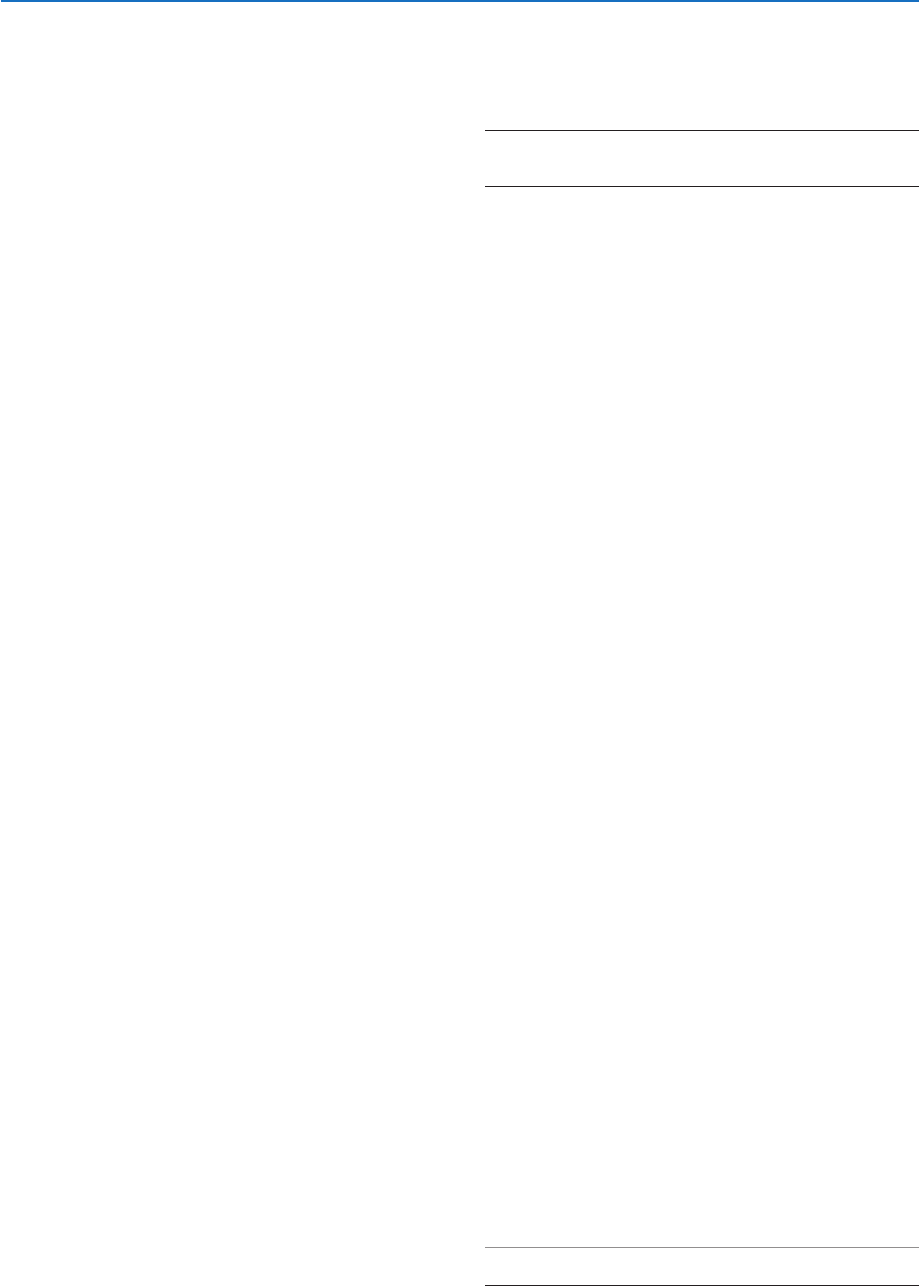-
kan iemand mij een handleiding mailen van de NEC np210 bij voorbaat mijn hartelijke dank Gesteld op 3-8-2016 om 10:11
Reageer op deze vraag Misbruik melden-
hier is de link voor de handleiding
Waardeer dit antwoord Misbruik melden
Klik op deze LINK
Geantwoord op 10-10-2018 om 11:54
-
-
heb geen handleiding er is mij zo juist een beknopte toegezonden tot stap 7 graag wat meer info Gesteld op 1-8-2016 om 23:30
Reageer op deze vraag Misbruik melden-
ben blij met de eerste info hartelijk dank! graag zou ik de complete handleiding ontvangen zo dat ik bij een storing of lamp vervangen de juiste info heb Geantwoord op 2-8-2016 om 00:14
Waardeer dit antwoord Misbruik melden
-
-
neen, de projector is nog nieuw en niet gebruikt maar er is heen handleiding bij. Geantwoord op 2-8-2016 om 00:19
Waardeer dit antwoord (1) Misbruik melden -
na mijn weten is er niet iemand die mij hier aan kan helpen Geantwoord op 2-8-2016 om 00:22
Waardeer dit antwoord Misbruik melden -
hoe beeld omdraaien om beamer onderste boven hangt? Gesteld op 3-2-2016 om 10:00
Reageer op deze vraag Misbruik melden-
Kun je voor kiezen via de menu knop
Waardeer dit antwoord (20) Misbruik melden
Geantwoord op 23-8-2016 om 19:16
-
-
OP het scherm komen overal stipjes te voorschijn ook zonder beeld. De lamp etc. is ok Gesteld op 9-4-2015 om 23:23
Reageer op deze vraag Misbruik melden-
Wij hebben ook een Nec beamer in onze club die hetzelfde euvel vertoonde, ook als is de lamp in orde, het blijkt dat er vele piepkleine spiegels zitten in het toestel, als deze niet meer functioneren krijg je vele stipjes op het scherm.Er zit niet anders op dan deze voor reparatie aan te bieden, gelukkig voor ons viel deze pech in de garantieperiode.
Waardeer dit antwoord Misbruik melden
Succes
Armand Houbrechts Geantwoord op 9-4-2015 om 23:58
-
-
Goede middag.
Reageer op deze vraag Misbruik melden
Ik heb een NEC NP210.
Het beeld wordt steeds corrileger(vol stipjes en de letters en forto,s zijn niet meer duidelijk.
De lamp lijkt mij goed.
Enig advies?
Bedankt.
Frank. Gesteld op 11-12-2014 om 14:36-
Frank hoeveel branduren heb je gebruikt? mijn beeld word ook wel eens onduidelijk,dan haal ik even de beeldingang achterin er uit en dan weer er in.dan heb ik prachtig beeld. Probeer dat maar eens.Groetjes Herman Geantwoord op 11-12-2014 om 18:14
Waardeer dit antwoord Misbruik melden
-
-
Als de beamer ondersteboven hangt hoe kan ik dan het beeld draaien. Gr. Frits uit ouddorp. Gesteld op 8-4-2014 om 18:27
Reageer op deze vraag Misbruik melden-
Via het installatiemenu, SETUP en aan de rechterzijde de optie Ceiling Front te kiezen
Waardeer dit antwoord (126) Misbruik melden
Groetjes
Chris.Bruinsma@hetnet.nl Geantwoord op 8-4-2014 om 20:47
-
-
Beste,
Waardeer dit antwoord (161) Misbruik melden
Sinds gisteren projecteert mijn beamer alle beelden omgekeerd. Op de pc staan de beelden juist. Hoe los ik dit op? type EB 525W
Hopelijk hebben jullie een oplossing.
MVG
Juf Annick Geantwoord op 2-10-2019 om 08:14 -
Hallo , ik heb een l22 mini beamer en nu projecteert mijn beamer alle beelden omgekeerd , hoe kan ik dat oplossen aub , ik wil die aan de plafon hangen ondestenboven , iemand een oplossing .dank u Geantwoord op 11-8-2022 om 08:51
Waardeer dit antwoord (36) Misbruik melden -
Hoe is de lenshoogte/laagte van deze beamer te verstellen
Reageer op deze vraag Misbruik melden
in het menu zou dit alleen bij 16:9 verhouding kunnen Gesteld op 3-2-2011 om 18:52-
Is bij dit type niet in te stellen.
Waardeer dit antwoord (1) Misbruik melden
Zie Google Geantwoord op 8-4-2014 om 20:57
-
-
Bij mijn Nec beamer np210 stap hij niet naar een volgende page als ik dat met de afstandbeding doe in een power point presentatie. Verder werkt de AB wel bij andere functies. Weet u wat er eventueel verkeerd gaat? Vriendelijke groet, Kees Gesteld op 15-12-2010 om 18:38
Reageer op deze vraag Misbruik melden-
1) de PowerPoint presentatie moet ingesteld zijn om de presentatie per pagina te doen
Waardeer dit antwoord (3) Misbruik melden
2) de afstandsbediening die gebruikt moet worden is niet die van de NEC beamer maar van het apparaat (Laptop of zo) waar de PP presentatie op staat
3) de afstandsbediening van dat apparaat op dat apparaat richten, niet op de beamer
Groetjes Chris.Bruinsma@hetnet.nl Geantwoord op 8-4-2014 om 20:53
-