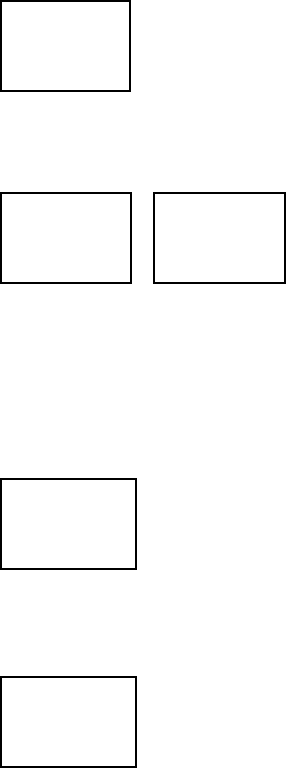31VHF 7000, 7100US, 7100EU Operation Manual
NAVMAN
5-3-1 Receiving an All Ships Call (ALL SHIPS)
1. When you receive notication of an ALL SHIP call, press any key
to cancel the alert. The radio automatically selects CH16.
The priority level and the user MMSID are displayed on the screen.
If the radio recognises the user MMSID as one of your buddies, the
buddy’s name is displayed in place of the user MMSID.
2. No acknowledgement is required. Press PTT to initiate voice contact on CH16 and then
switch to a working channel.
The call data is stored in the Call Log (see Section 5-2-7).
5-3-2 Receiving an Individual Call (INDIV)
1. When you receive notication of an
INDIV call, press any key to cancel the
alert. The radio automatically selects
the channel designated in the incoming
call. INDIV calls are almost always
Routine priority.
If the radio recognises the user MMSID as one of your buddies, the buddy’s name is
displayed in place of the user MMSID.
2. The VHF 7100US responds automatically but the VHF 7100EU prompts you to press ENT to
acknowledge the incoming call.
3. The caller should respond to your acknowledgement by making voice contact on the
designated channel. If this does not happen, you can press PTT to initiate voice contact
instead.
The call data is stored in the Call Log (see Section 5-2-7).
5-3-3 Receiving a Group Call (GROUP)
1. When you receive notication of a GROUP call, press any key
to cancel the alert. The radio automatically selects the channel
designated in the incoming call.
The priority level is always routine, and the group is identied on
the screen. The group will be one of the three groups of frequently
called people that you set up earlier (see Section 4-3).
2. You do not need to send an acknowledgement. If desired, press PTT to initiate voice contact
on the designated channel.
The call data is stored in the Call Log (see Section 5-2-7).
5-3-4 Receiving a Geographic Call (GEOGRAPH)
A geographic call is received by vessels within a specic geographic
boundary area.
1. When you receive notication of a GEOGRAPH call, press any
key to cancel the alert. The radio automatically selects the channel
designated in the incoming call.
The time and the user MMSID or name are displayed on the screen. If the radio recognises
the user MMSID as one of your buddies, the buddy’s name is displayed in place of the user
MMSID.
2. Monitor the working channel for an announcement from the calling vessel.
RCV: GROUP
GP: RD GROUP
VHF7100
ROUTINE
RCV: ALL SHIP
priority
VHF7100
ESC –> EXIT
RCV: INDIV
VHF7100
ENTER –> ACK
ESC –> EXIT
INDIV ACK
VHF7100
PRESS PTT
ESC –> EXIT
RCV: GEOGRAPH
VHF7100
10:34 UTC
ESC –> EXIT