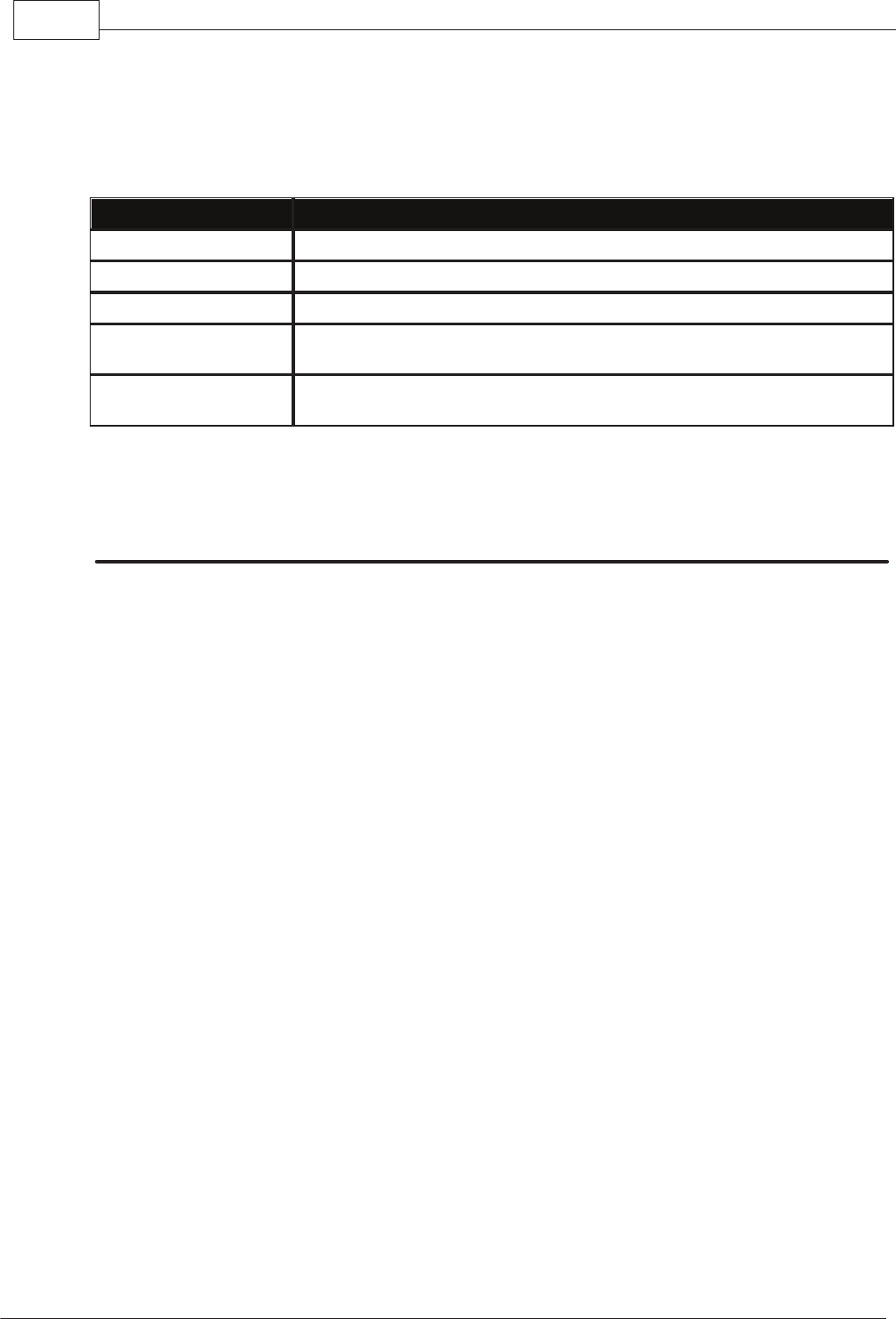NGM Victor40
© 2011 NGM Italia
played (only the MP3 and MIDI format are supportable). If your PC operation system is Windows
2000 or above, there's no need to install drivers to use the USB Adapter.
Pressing key SIM1 in Audio player mode, the list of available songs will be displayed. Available
options:
Option Description
Play To play the selected track.
Details To view size, time, title, artist, album, genre and year of the selected track.
Add to ringtones To add the selected track to the ringtones' list.
Refresh list To update the track list after editing (e.g. the deleted music in the file manager will not
disappear until update is conducted).
Settings To select the Player's settings (Playlist path, List autoupdate,Repeat, Shuffle, Lyrics
display).
Use the Navigation keys (up/down) to scroll the track list.
Press the VOLUME UP and VOLUME DOWN buttons on the side of the phone to adjust the
volume.