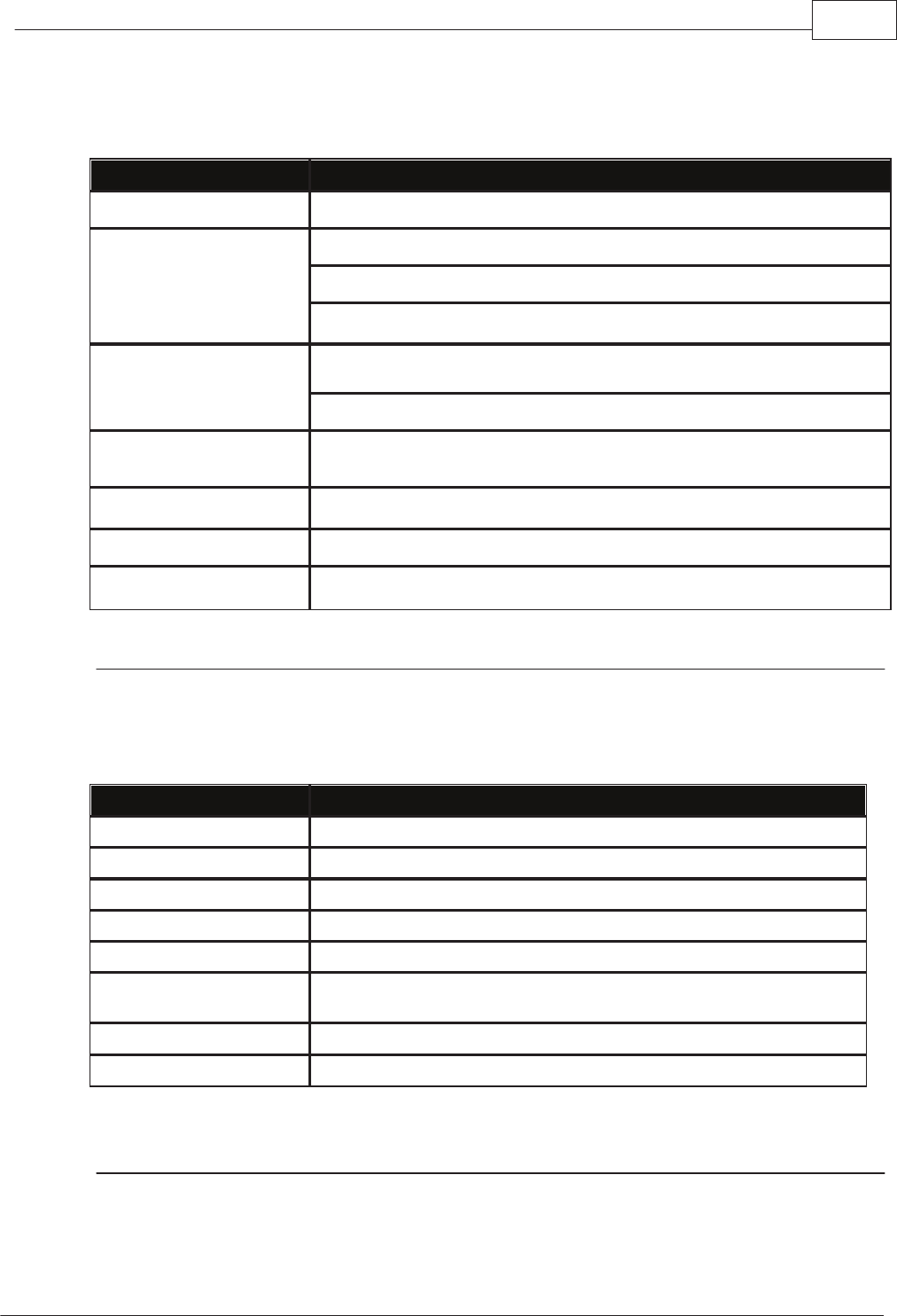Use of Menu Functions 35
© 2011 NGM Italia
Description of Camera Options (SIM1 key):
Options Description
Photos To view the saved photos.
Camera Settings
Banding: 50Hz (default)or 60Hz.
Delay Time: 5 sec, 10 sec, 15 sec or Off.
Continuous Shot: 1 Shot or Off.
Image Settings
Size: 160x128 o 176x220.
Image quality: High, Normal, Low.
White Balance Auto, Daylight, Fluorescence, Incandescence.
Scene Mode Auto, Night.
Storage Phone or Memory Card.
Restore Default You can restore the recorder to factory settings.
Image viewer
All photos taken are saved in the album.
Options Descriptions
View You can view the selected photo.
Browse Style There are two browse styles, i.e. list and matrix.
Use as You can use the selected photo as wallpaper, as screen saver or as caller picture.
Rename You can rename the selected photo.
Delete You can delete the selected photo.
Sort by
For convenience of search, you can sort them as per name, type, time and size or
choose “None”.
Delete All files You can delete all photos in the album.
Storage You can choose the storage path of the photos (to phone or memory card).
File Manager
From here, you can manage photos, MP3 and folders. First of all, you have to select the storage
device.
[Phone]-- the storage is the phone's memory.