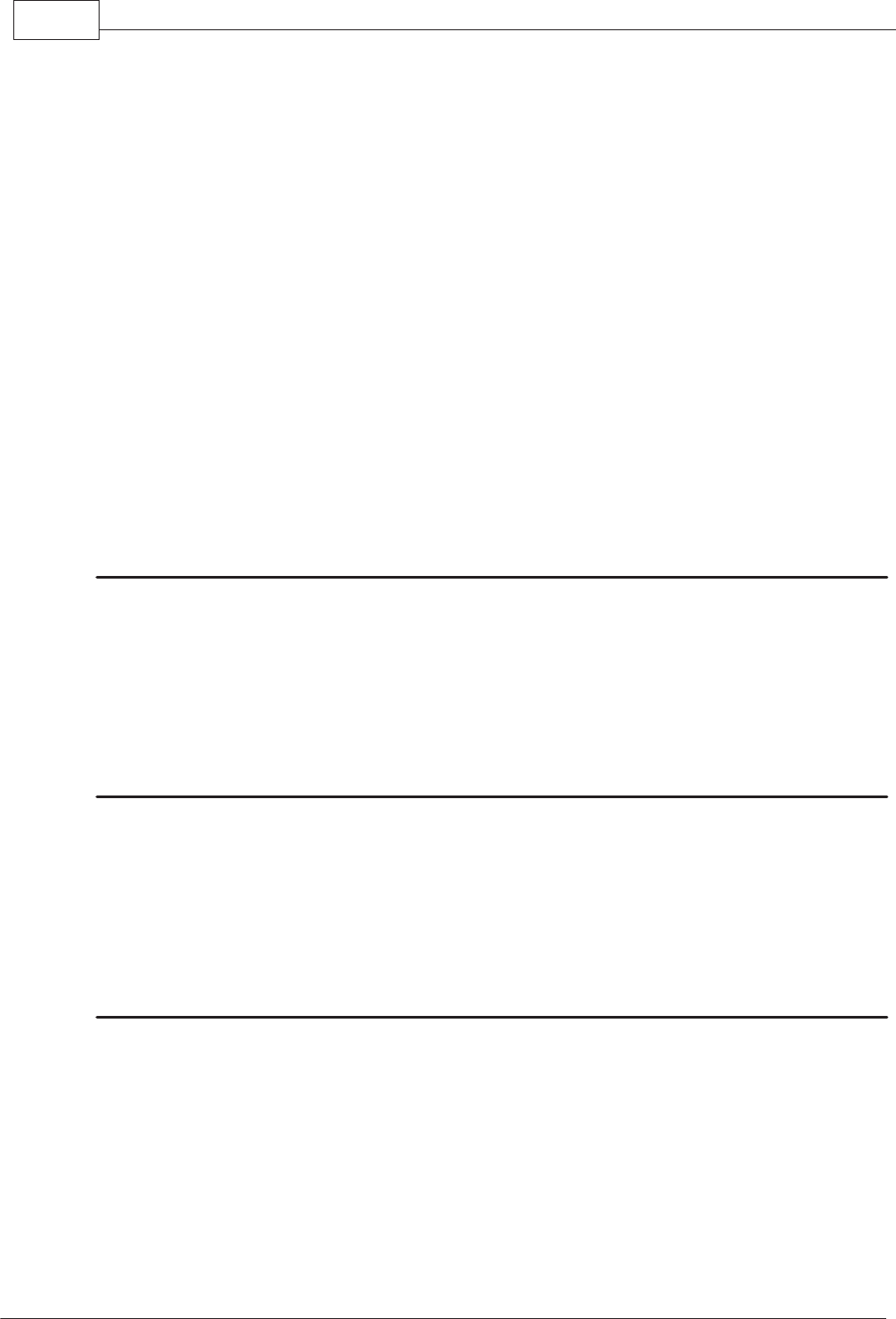NGM Victor20
© 2011 NGM Italia
4 General Instructions
1. OK Key and Navigation Keys
2. Send Keys
3. End Key and Back Key
4. Standard Keyboard
5. Radio FM Keys
6. Keyboard Lock
7. Icons in Standby mode
8. Language and Input Mode
9. Call Hint
10. Services
11. Callers' Group
4.1 OK Key and Navigation Keys
OK Key and Navigation Keys
OK key is commonly used on various situations. In standby mode, this key will bring up the main
menu, that you can browse through using the Navigation keys (up/down). Once a menu is open,
use the Navigation keys to browse through the options and OK key to confirm.
4.2 Send Keys
Send 1 and Send 2 keys
Use these keys to make a call (after dialing the number, o after selecting an entry from the
Phonebook) via SIM1 or via SIM2. In standby mode, pressing one of these keys will bring up the
recent call history (SIM1 and SIM2 can support up to 20 voices, including Missed calls, Dialed calls
and Received calls).
4.3 End Key and Back Key
End Key and Back Key
In call mode, End key will end the current call; in other situations, it will exit the current menu and
return to standby mode. Pressing the key for 4~5 seconds will switch on or switch off the mobile.
The Back key will exit the current menu or sub-menu and return to the previous screen.
4.4 Standard Keyboard
Standard Keyboard
The phone features a standard modern telephone keypad, with numeric keys 0-9 (A-Z), * key (+)
and # (Speaker) key, total 12 keys.
These keys are used to input numbers, passwords, letters and symbols when writing messages, or
to choose menu options.
In different mode or different menus, “+” key and “Speaker “ key have different functions.
Pressing “SPEAKER” for some seconds will activate/deactivate the vibration mode.