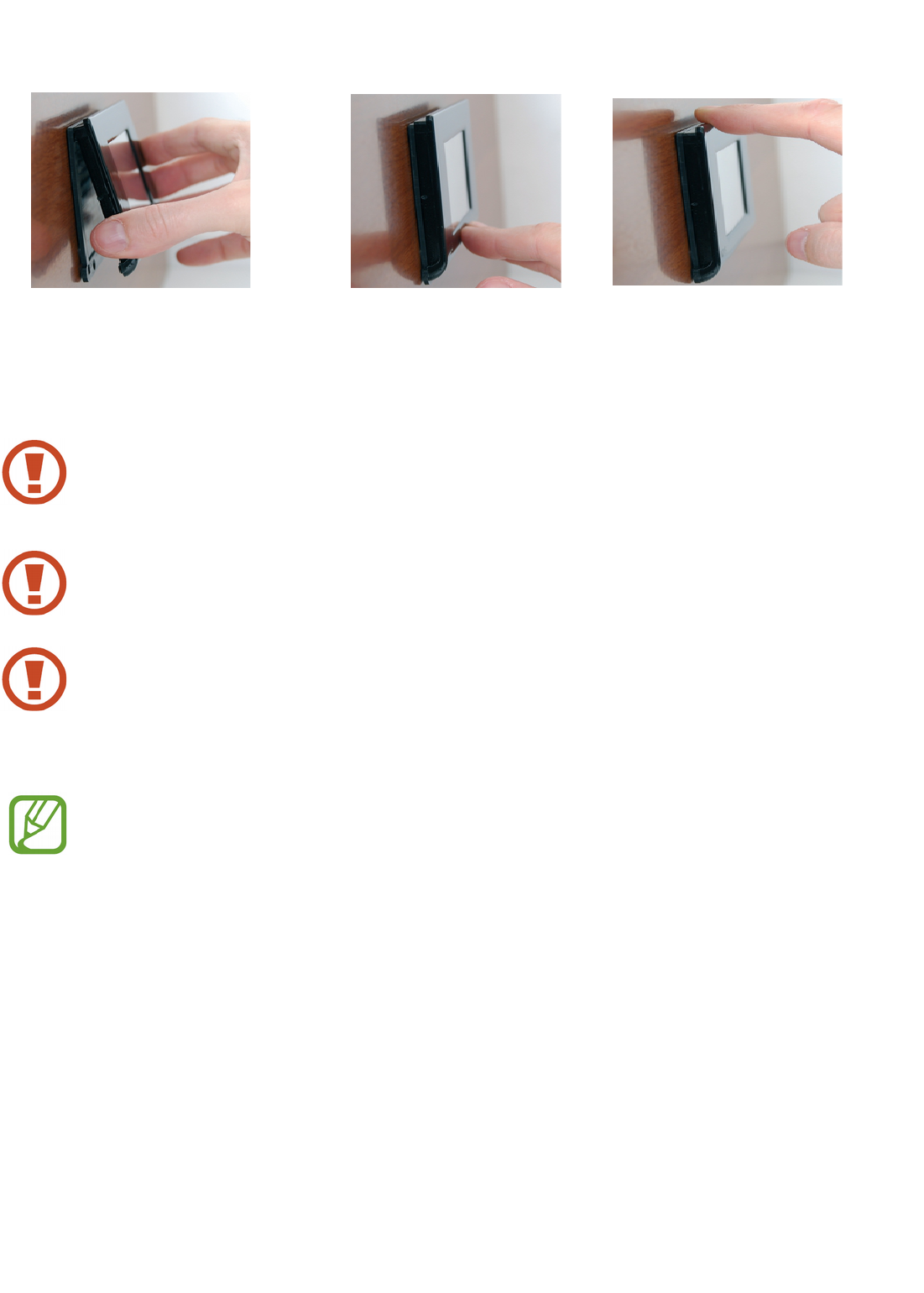5. Attach the display to the back cover:
The 3Link touch screen allows you to interact with the device by easily selecting various
functions.
To properly use the touch screen, follow the instructions below:
Do not exert too much pressure on the surface of the display with your fingers and
do not use sharp objects. Doing so may damage the device or cause it to
malfunction.
Do not put the display in contact with other electrical devices.
Electrostatic discharges can cause malfunction.
Do not put the surface of the display in contact with water. The touch screen may
not work properly in the presence of moisture or if exposed to water and other
liquids.
For best performance, touch the touch screen with your fingertip.
You can use plastic stylus pens for a more accurate touch on the display, but it
is important that they do not have a sharp tip which can damage the surface.
5. OPERATION
The 3Lion + 3Link system allows for the automatic management and display of the
battery status. By means of the display, you can interact with the system and show all the
information such as voltage, current (charging with positive "+" sign, and discharging with
negative sign "-"), and state of charge. The state of charge (SOC) is indicated with coloured
lines ranging from red, indicating that the battery is low, to green, indicating that the
battery is charged.
The advanced 3Link BMS, when it becomes aware that the alternator is operating, it
activates the battery charge intelligently, obtaining maximum current up to 75A (depending
on the alternator characteristics), resulting in a reduction of charging times, and therefore,
greater autonomy during stops. All without overloading the cell system, which is actually