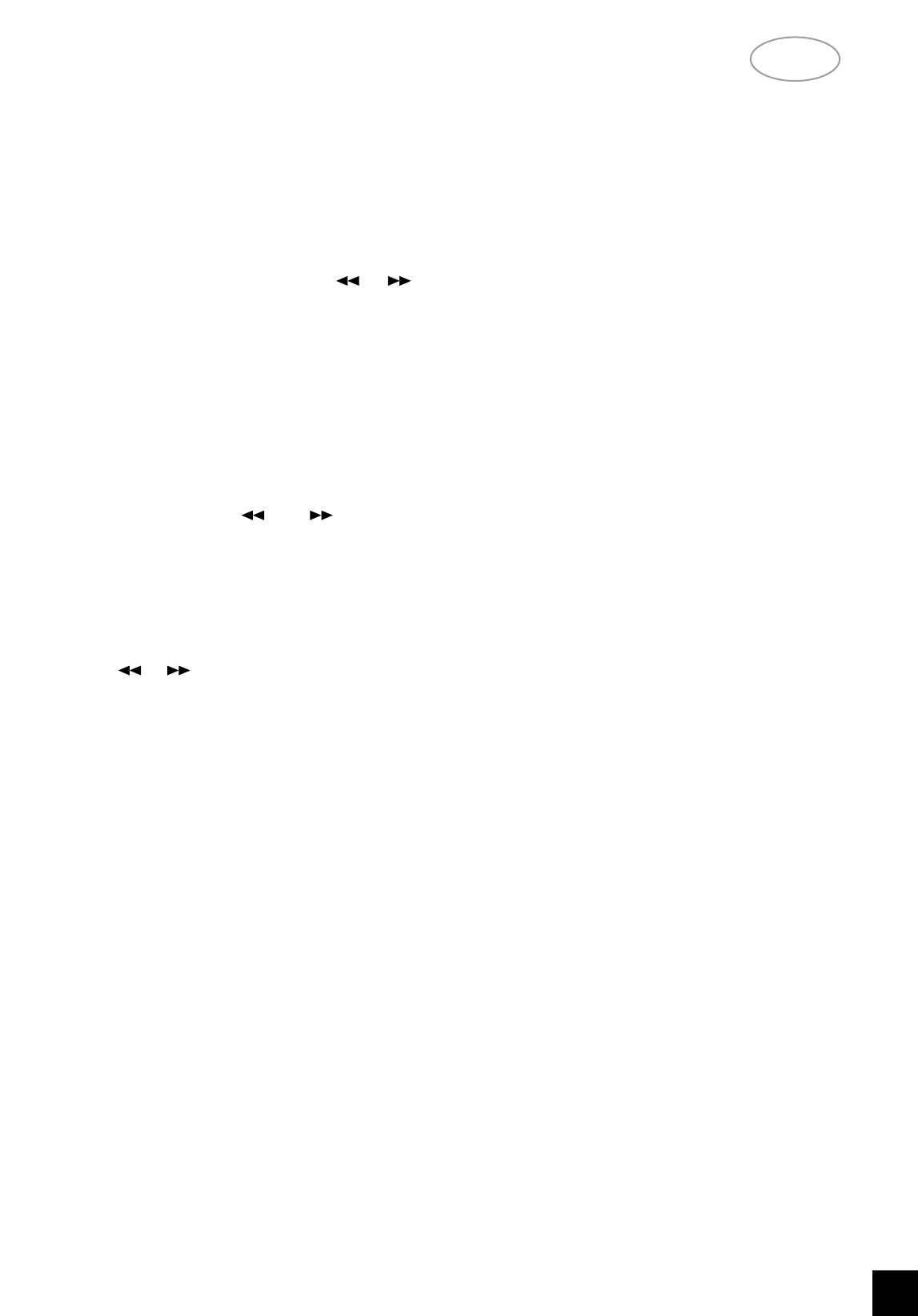NA
D
11
GB
If you scan forward to the end of the disc while
playing the final track, the scan will stop and the dis-
play will show the table of contents. (There is no
'wrap-around' mode.)
IN TUNER MODE:
The L 40 allows you to tune to a radio station in two
modes, manually or search automatically. To auto-
matically search:Press either the or button
on the SEARCH/TUNE control for over 1 second and
release to respectively tune down or up the frequency
band. The tuner will automatically search down or up
the FM band to find the first station that is being
received with a reasonably strong signal. Once it has
found a reasonably strong signal it will stop and accu-
rately tune itself to the radio station. The Centre
Tune indicator (a single dot in the display) will light up
when a station is correctly tuned.
To manually tune in to a radio station:
Press either or button on the
SEARCH/TUNE control to respectively tune down or
up the frequency band. The tuner will start to auto-
matically search down or up the FM band. Once in
the proximity of the desired frequency briefly press
the other side of the SEARCH/TUNE control to stop
searching.
With every repeated brief push of either one of the
or SEARCH/TUNE buttons briefly, the tuner
will take a small tuning step of 0.025MHz.
The Centre Tune indicator (a single dot in the dis-
play) will light up to indicate that the radio station has
accurately been tuned to.
NOTE:
Sometimes a radio station is so weak that its signal
level falls below the muting threshold level (the mut-
ing circuits mutes the noise normally heard between
radio stations) so that the radio station can’t be
heard, even if it has been tuned to the exact frequen-
cy. In such a case press the MONO button (No. 16)
to turn the muting circuit off.
18. BASS & TREBLE CONTROLS
The BASS and TREBLE tone controls adjust the
tonal balance of your system.
The 12 o'clock position is 'flat' with no boost or cut
and a detent indicates this position. Rotate the con-
trols clockwise to increase, or anti-clockwise to
decrease, the amount of Bass or Treble.
The Tone controls will not affect recordings made
from the Tape outputs but will affect the signal going
to the Pre-amp output (Pre Out).
NOTE:
Make sure that TONE DEFEAT (No. 13) is not
engaged as the tone controls will not work (if it is,
“TONE DEFEAT” lights up in display).
19. BALANCE
The BALANCE control adjusts the relative levels of
the left and right speakers. The 12 o'clock position
provides equal level to the left and right channels. A
detent indicates this position.
Rotating the control clockwise moves the balance
towards the right. Rotating the control anti-clockwise
moves the balance to the left.
The BALANCE control does not affect recordings
made from the Tape outputs but will affect the signal
going to the Pre-amp output (Pre Out).
20. VOLUME
The VOLUME control adjusts the overall loudness
of the signals being fed to the loudspeakers.
On the remote control handset there are two but-
tons for volume. Press the UP button to increase the
volume level; press the DOWN button to decrease
the volume level. When using either the DOWN or UP
volume control button on the remote control handset,
the display will indicate respectively “VOL DOWN” or
“VOL UP”. The motorised volume control knob on
the front panel will move down or up at the same
time.
NOTE:
The volume control does not affect recordings
made from the Tape output but will affect the signal
going to the Pre-amp output (Pre Out).
REMOTE CONTROL HANDSET
INSTALLING AND REPLACING BATTERIES
The remote control requires two 1.5-volt AAA-size
(i.e. UM-4 or IEC RO3) cells. Alkaline cells are rec-
ommended, to obtain maximum operating life.
To open the battery compartment, place your fin-
gertip in the recess on the rear of the remote control ,
push against the flexible edge of the battery cover
and lift the cover upwards. Install fresh cells, orienting
them as shown on the diagram within the compart-
ment. The coil springs should contact the (-) end of
each cell. Push the battery compartment cover back
and press gently until it latches.
In some cases, poor operation may be caused by
corrosion or fingerprint oil on the battery contacts.
Remove both cells, rub the metal contacts at both
ends of each cell with a clean cloth or a pencil eraser,
and re-install the cells, being careful to orient them
correctly.
STAND-BY button (green):
Press this button to switch the unit from operating
to the Stand-by mode and vice versa: Press this but-
ton again to switch to unit on from Stand-by.
NOTE:
Stand-by mode is indicated by the amber light just
over the green POWER button on the front panel (No.
1). In Stand-by mode the L 40 uses very little power.