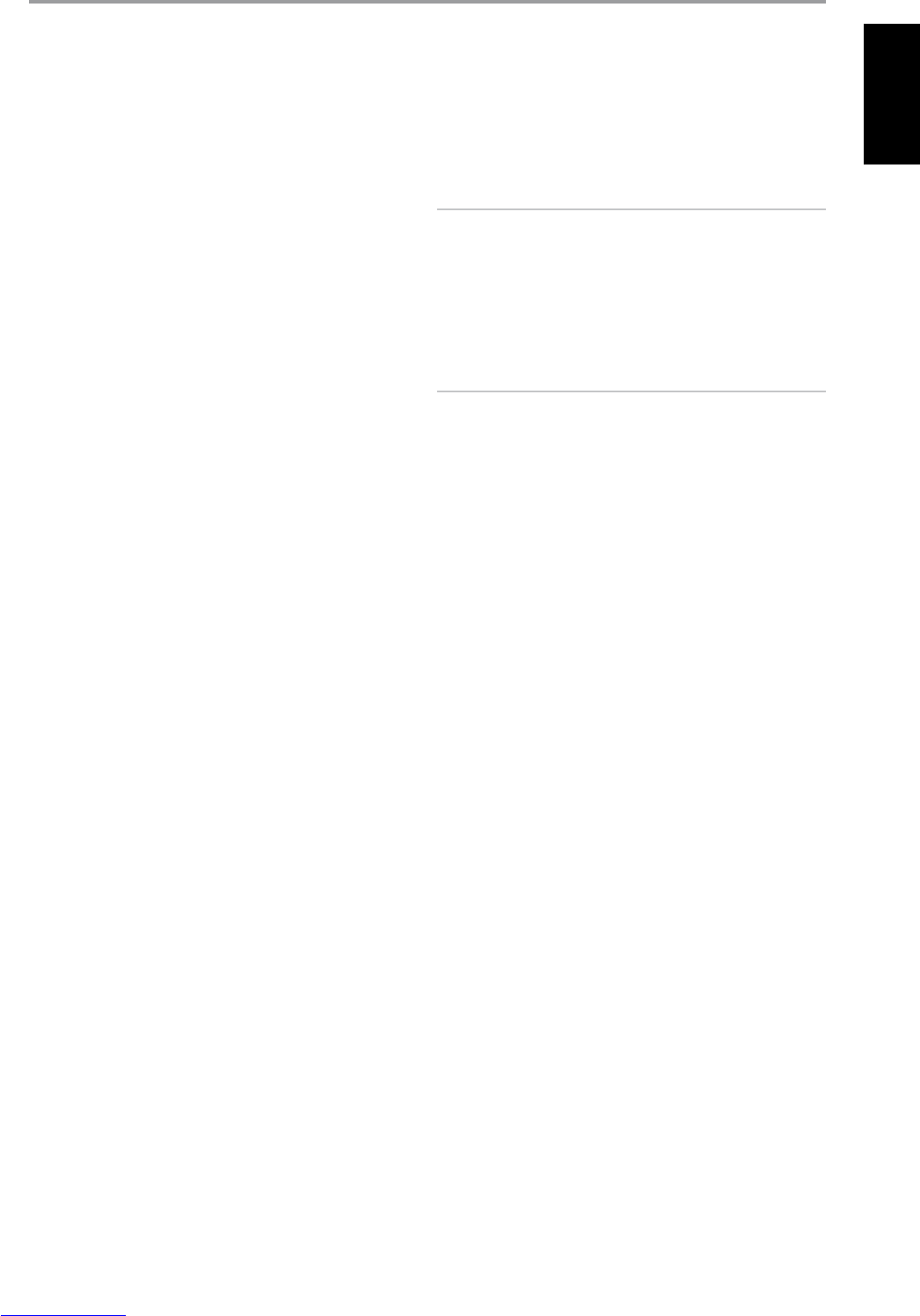5 AUDIO 3 OUT/VIDEO 3 OUT/S-VIDEO 3 OUT, AUDIO 4 OUT/VIDEO 4
OUT/S-VIDEO 4 OUT: Connect the T 765’s AUDIO 3 OUT/VIDEO 3 OUT/
S-VIDEO 3 OUT or AUDIO 4 OUT/VIDEO 4 OUT/S-VIDEO 4 OUT jacks to the
analog audio/video input of a recording component such as a cassette
deck, DVD recorder or to an outboard audio/video processor. Connect
the T 765’s AUDIO 3 IN/VIDEO 3 IN/S-VIDEO 3 IN or AUDIO 4 IN/VIDEO 4
IN/S-VIDEO 4 IN jacks to the component’s corresponding output.
The signal present at these T 765 AUDIO/VIDEO OUT jacks is determined
by the source last selected via the front panel Source keys or the
HTR 3’s input select keys with the exception of Source 3 or Source
4. There will be no output at AUDIO 3 OUT/VIDEO 3 OUT/S-VIDEO 3
OUT when Source 3 (AUDIO 3 IN/VIDEO 3 IN/S VIDEO 3 IN) is selected.
Likewise, there will be no output at AUDIO 4 OUT/ VIDEO 4 OUT/S-
VIDEO 4 OUT when Source 4 (AUDIO 4 IN/VIDEO 4 IN/S VIDEO 4 IN) is
the active source input.. This prevents feedback through the recording
component thereby preventing possible damage to your speakers.
When congured, AUDIO 3 OUT/VIDEO 3 OUT/S-VIDEO 3 OUT and
AUDIO 4 OUT/VIDEO 4 OUT/S-VIDEO 4 OUT are the same assigned ports
for Zone 3 and Zone 4 respectively. See also Zone output description
below.
6 MONITOR (S-Video, Video) : Connect to video input of the monitor/
television using quality dual-RCA and/or S-Video cables designed for
video signals. In general, the S-Video connection is superior and should
be used if your TV/monitor provides the corresponding input.
7 AUDIO 1 IN/VIDEO 1 IN/S-VIDEO 1 IN, AUDIO 2 IN/VIDEO 2
IN/S-VIDEO 2 IN, AUDIO 3 IN/VIDEO 3 IN/S-VIDEO 3 IN, AUDIO 4
IN/VIDEO 4 IN/S-VIDEO 4 IN, AUDIO 5 IN/VIDEO 5 IN/S-VIDEO 5
IN, AUDIO 6 IN : These comprise the T 765’s principal input. Connect
S-Video, composite video, and analog stereo audio from source
components such as DVD players and HDTV/satellite tuners.
AUDIO 3 IN/VIDEO 3 IN/S-VIDEO 3 IN, AUDIO 4 IN/VIDEO 4
IN/S-VIDEO 4 IN may be used with recording components such as
videocassette or DVD-recorders by connecting these components’
record-output to the corresponding T 765 AUDIO 3 IN/VIDEO 3
IN/S-VIDEO 3 IN or AUDIO 4 IN/VIDEO 4 IN/S-VIDEO 4 IN jacks. AUDIO
3 IN/VIDEO 3 IN/S-VIDEO 3 IN or AUDIO 4 IN/VIDEO 4 IN/S-VIDEO 4
IN may freely be used for play-only components, in which case their
corresponding OUT jacks would remain unconnected. Refer also to
AUDIO 3 OUT/ VIDEO 3 OUT/S-VIDEO 3 OUT, AUDIO 4 OUT/VIDEO 4
OUT/S-VIDEO 4 OUT discussion above.
AUDIO 6 is ideal for the connection of the analog output of line-level
audio sources like a CD player or Stereo tuner.
8 7.1 CH INPUT : Connect to the corresponding analog audio outputs of a
multichannel source component such as a DVD-Audio or multichannel-
SACD player or external multichannel decoder (disc copy protected
formats only allow analog signal transfer). Typically, these sources will
produce 5.1-channel output, in which case the Surround Back jacks are
left unconnected. The signals present at these jacks may be heard by
selecting Source 7 (External 7.1 audio input is defaulted to this Source).
There is no bass-management or other processing (other than master-
volume control) available to this 7.1 CH. Input. While the multi-channel
audio outputs of a DVD-Video player can be connected to these jacks,
using the T 765’s own Dolby Digital and DTS decoding and digital-analog
converters via a digital connection will usually produce superior results.
9 XM MODULE INPUT (120V version only): Connect XM radio cable
to this socket. Follow the instructions that came with your XM radio.
With XM radio, there are more than 100 channels of music, news, sports,
comedy, talk and entertainment. You will nd that the coverage is
continent wide. The music quality is digital with many commercial-free
music channels.
NOTE
The external XM radio is not supplied with your T 765.
DAB MODULE INPUT (230V version only): Plug-in the other end
of the Mini-Din connector from the NAD DAB Adaptor DB 1 module
output port into this socket. The T 765 is compatible only with NAD
DAB Adaptor DB 1 so check with your NAD dealer for this module’s
availability. With DAB, you can receive CD-like quality programs without
any annoying interference and signal distortion.
NOTE
The external “NAD DAB Adaptor DB 1 module” is not supplied with your
T 765.
10 RS-232 : Connect this interface via RS-232 serial cable (not supplied)
to any Windows® compatible PC to allow remote control of the T 765
through NAD’s proprietary PC software or other compatible external
controllers. Please log on to www.nadelectronics.com/software for the
latest PC interface control software
NAD is a certied partner of AMX and Crestron and fully supports these
external devices. See your NAD audio specialist for more information
11 FM, AM ANTENNA INPUT : The supplied wire “dipole” FM antenna will
connect to the FM connector using the supplied “balun” adapter. It will
usually work best when mounted on a vertical surface such as a wall,
with arms fully outstretched forming a horizontal “T” perpendicular to
the origin point of the signal.
Connect the supplied AM loop antenna to these terminals. If an external
AM antenna is used, make connections to the AM and GND terminals
in accordance with the instructions supplied with the antenna. See also
section about ‘Listening to Radio.’
12 SOFT CLIPPING : Enables NAD’s proprietary Soft Clipping circuitry on
all channels. At ON position, Soft Clipping gently limits the output of
the T 765 to minimize audible distortion should the A/V Receiver be
over-driven. Soft Clipping may simply be left ON at all times to reduce
the likelihood of audible distortion from excessive volume settings.
However, for critical listening and to preserve optimum dynamics, you
may wish to defeat it by setting this switch OFF.
IDENTIFICATION OF CONTROLS
REAR PANEL
11
ENGLISHFRANÇAISESPAÑOLITALIANODEUTSCHNEDERLANDSSVENSKAРУССКИЙ