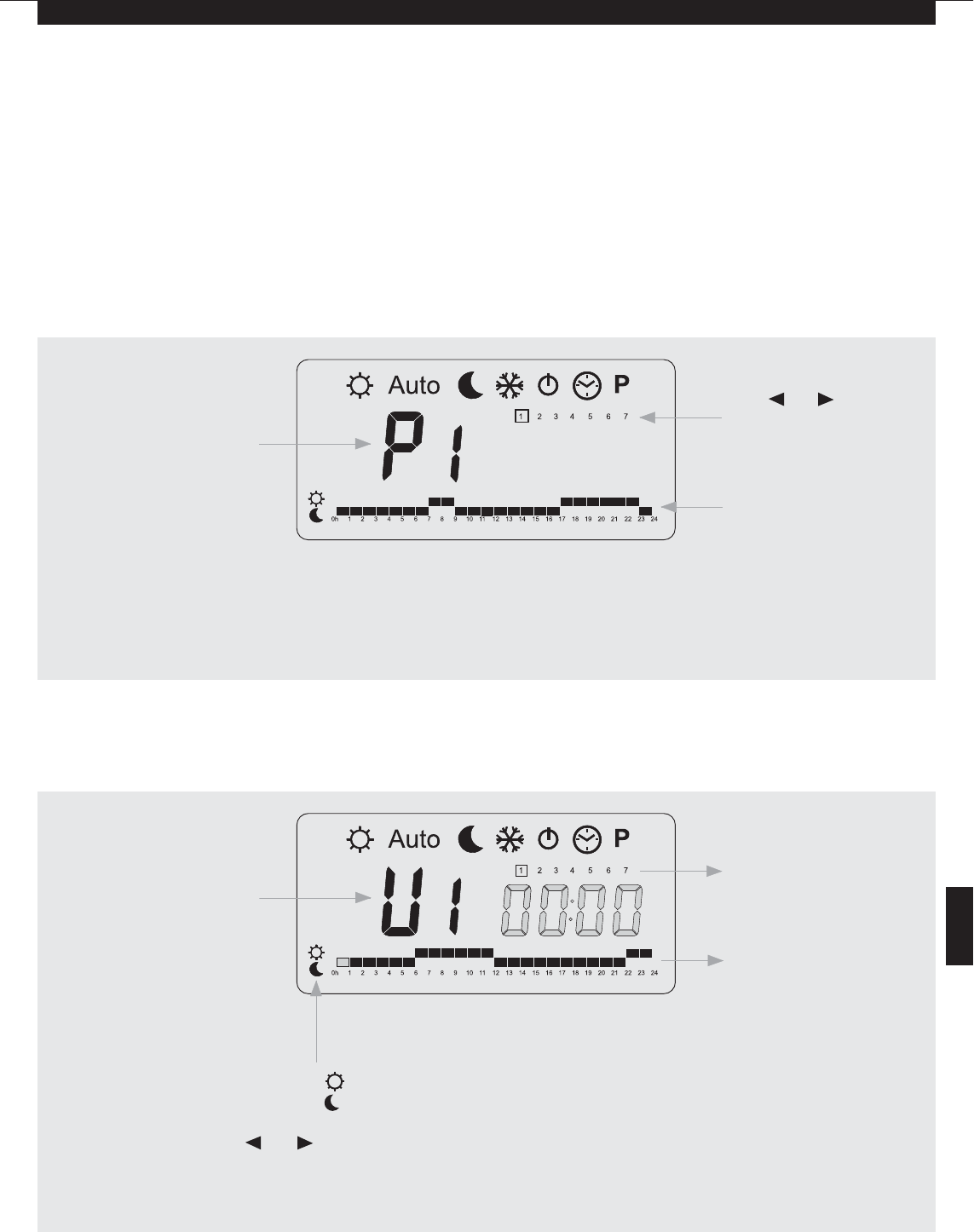21
iVECTOR Heater/Cooler
12.5 Program Mode
Program Menu
A quantity of 9 built-in (P1 - P9) and 4 user defined (U1 - U9)
timed program options are available to choose from. Each day is
divided into 24 one hour periods operating in either Comfort
setting (21°C default) or Night set-back setting (19°C default).
Use the (+) and (-) keys to scroll through the program options.
P
1. Built-in Program Selection
Scroll to the preferred program number P1 to P9 - the number
will flash. Press (OK) to confirm.
Scroll back to Auto setting to activate the selected program.
2. User Program Menu
Select U1 to U4 and press (OK) to enter a user defined program.
Use (+) & (-) to
choose a program
number
Use ( ) & ( ) to
see the other days
in the program
Shows the daily
program
Built-in programs description
P1 Morning, Evening & Weekend
P2 Morning, Afternoon, Evening
& Weekend
P3 Day & Weekend
P4 Evening & Weekend
P5 Morning, Evening (Bathroom)
P6 Morning, Afternoon & Weekend
P7 7h - 19h (Office)
P8 8h - 19h, Saturday (Shop)
P9 Weekend (Secondary House)
Choose a user
program with
(+) & (-)
Day
Hour at the cursor
position
The (+) key sets temperature at each flashing program hour
The (-) key sets temperature at each flashing program hour
Use ( ) or ( ) keys to move the flashing cursor position to the required day and modify the program.
When the displayed day is correct, press (OK) to jump and copy the program of that day to the
following day. Press (OK) on day “7” to finish and validate the program.
The user-defined program will be followed in Auto operating mode.
12.0
iVECTOR HEATER/COOLER
INSTALLATION, OPERATING, MAINTENANCE & AFTER SALES MANUAL
SS