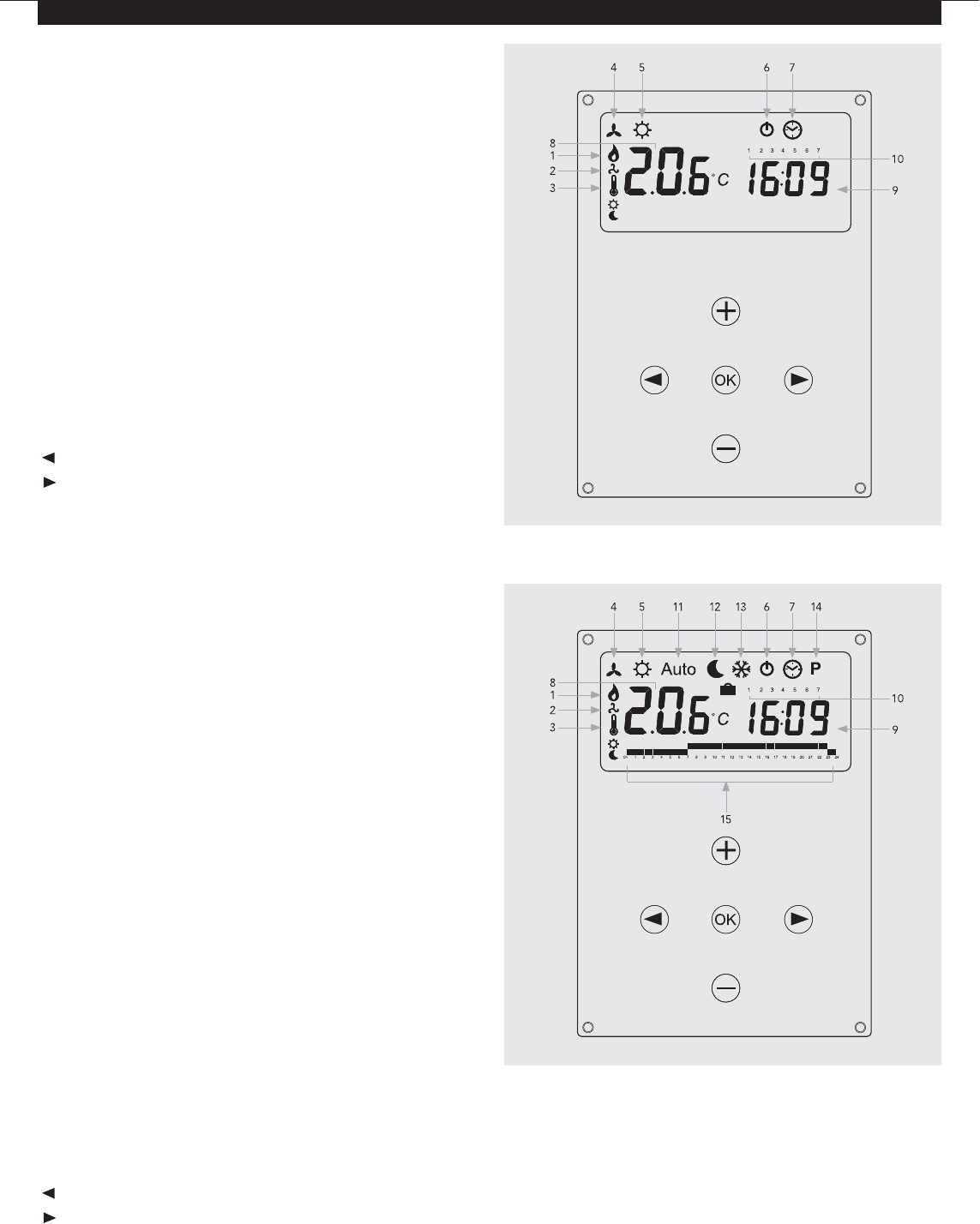18
iVECTOR Heater/Cooler
12.1 Unit Operation (continued...)
Easy Mode Display
1. Heating indicator
2. Cooling indicator
3. Temperature symbol – when this is displayed
the current room temperature is displayed
4. Fan speed symbol (fan blades will rotate when active)
5. Comfort setting
6. Power (on/off)
7. Clock setting
8. Room temperature
9. Time
10. Day of the week
Keys:
OK Validation key (OK)
+ Plus key (up)
- Minus key (down)
Navigation left
Navigation right
Full Mode Display
The full control display can be accessed by pressing the (+)
and (-) buttons for 5 seconds. This action can be repeated to
revert back to ‘Easy Mode’.
1. Heating indicator
2. Cooling indicator
3. Temperature symbol – when this is displayed
the current room temperature is displayed
4. Fan speed symbol (fan blades will rotate when active)
5. Comfort setting
6. Power (on/off)
7. Clock setting
8. Room temperature
9. Time
10. Day of the week
11. Auto setting (to follow set programme)
12. Night set-back setting
13. Holiday setting
14. Program menu
15. Program schedule
Keys:
OK Validation key (OK)
+ Plus key (up)
- Minus key (down)
Navigation left
Navigation right
iVECTOR HEATER/COOLER
INSTALLATION, OPERATING, MAINTENANCE & AFTER SALES MANUAL