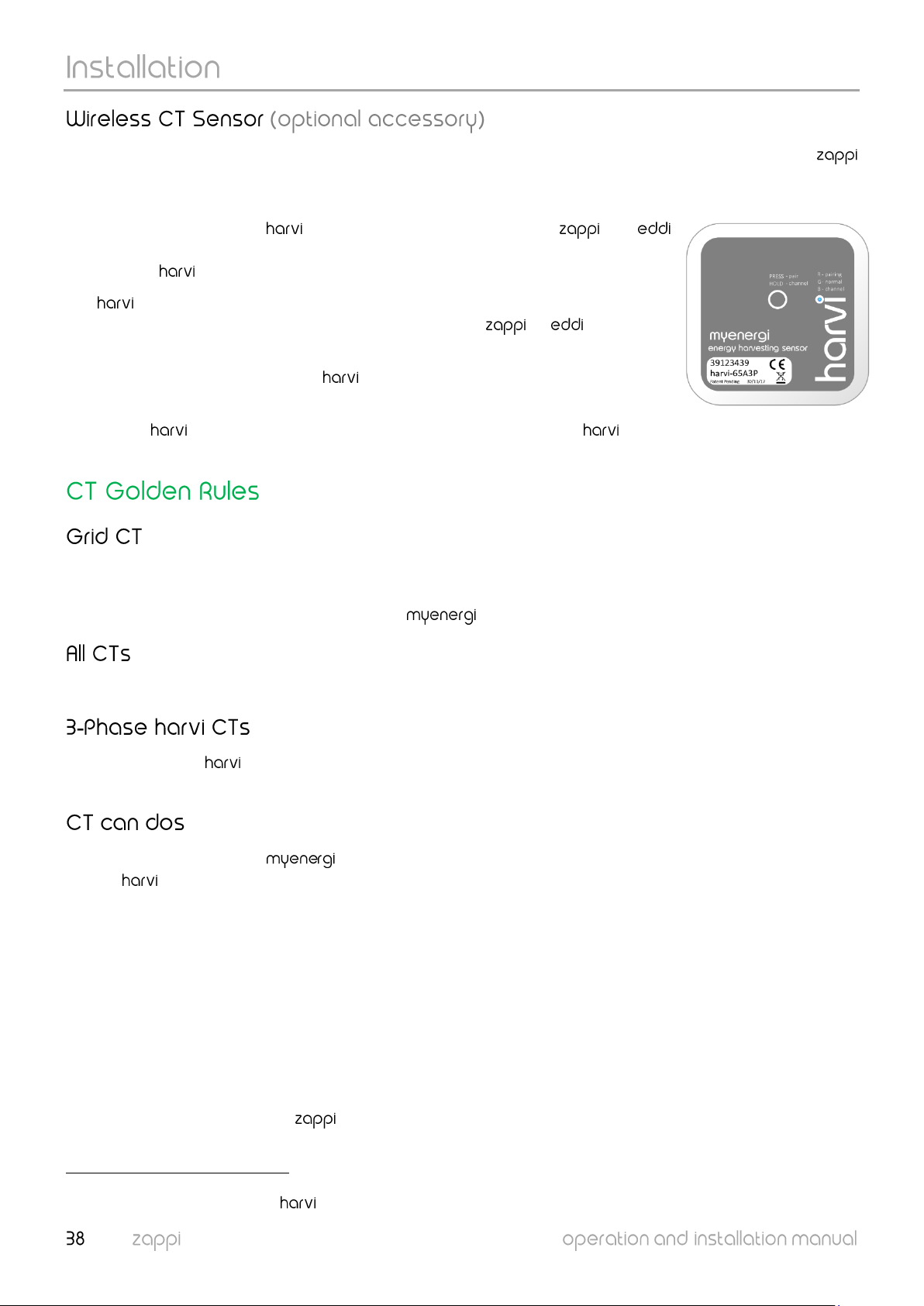In some cases, it can be difficult or impractical to install a wired sensor. For example, it may be the case that the
unit needs to be connected to a sub-board, rather than main consumer unit and two consumer units are in different
buildings.
The solution to is to install – a clever device that enables the and
products to be installed without using wired CT sensors; instead, the CT sensor is
connected to .
The does not need batteries or a power supply – the energy from the sensor is
harvested and used to transmit the measured signal to the or . This means
batteries or electrical wiring are eliminated!
Up to 3 CT sensors may be used with and it also supports 3-phase systems if three
sensors are connected.
Refer to the installation guide for details on installing and configuring for your system.
• Only ONE Grid CT per phase (check for only one ~ symbol in Linked Devices Info).
• Positioned to ‘see’ ALL import and ALL export current (i.e. always upstream of any junction box).
• Must be on the same phase as the master device.
• Arrow should point towards the consumer unit.
• When using in 3-phase mode, the CT inputs correspond to the phase number (e.g. CT1 = Phase 1).
• All harvi devices used in a 3-phase property must be set to 3-phase mode
✓ Can be wired to ANY device in the network.
✓ can be used to make ANY CT wireless
.
✓ The CT cable can be extended up to 100m (must use twisted-pair cable e.g. one pair of CAT5). The CT cable
can also be shortened.
✓ Can be clipped around two or more conductors feeding appliances of the same type (e.g. two Live cables
from two inverters that are on the same phase).
✓ Can be in close proximity to other CTs.
✓ Wires can be swapped in the device to reverse the direction of the readings (e.g. change import to export).
✓ Can be grouped with other CTs of the same type so that the power reading is summed (e.g. east and west
solar Generation).
✓ Can be used on the Neutral conductor in a single-phase installation (direction of arrow or wires must be
reversed).
✓ Can be set to none in the menu if you want to exclude the reading.