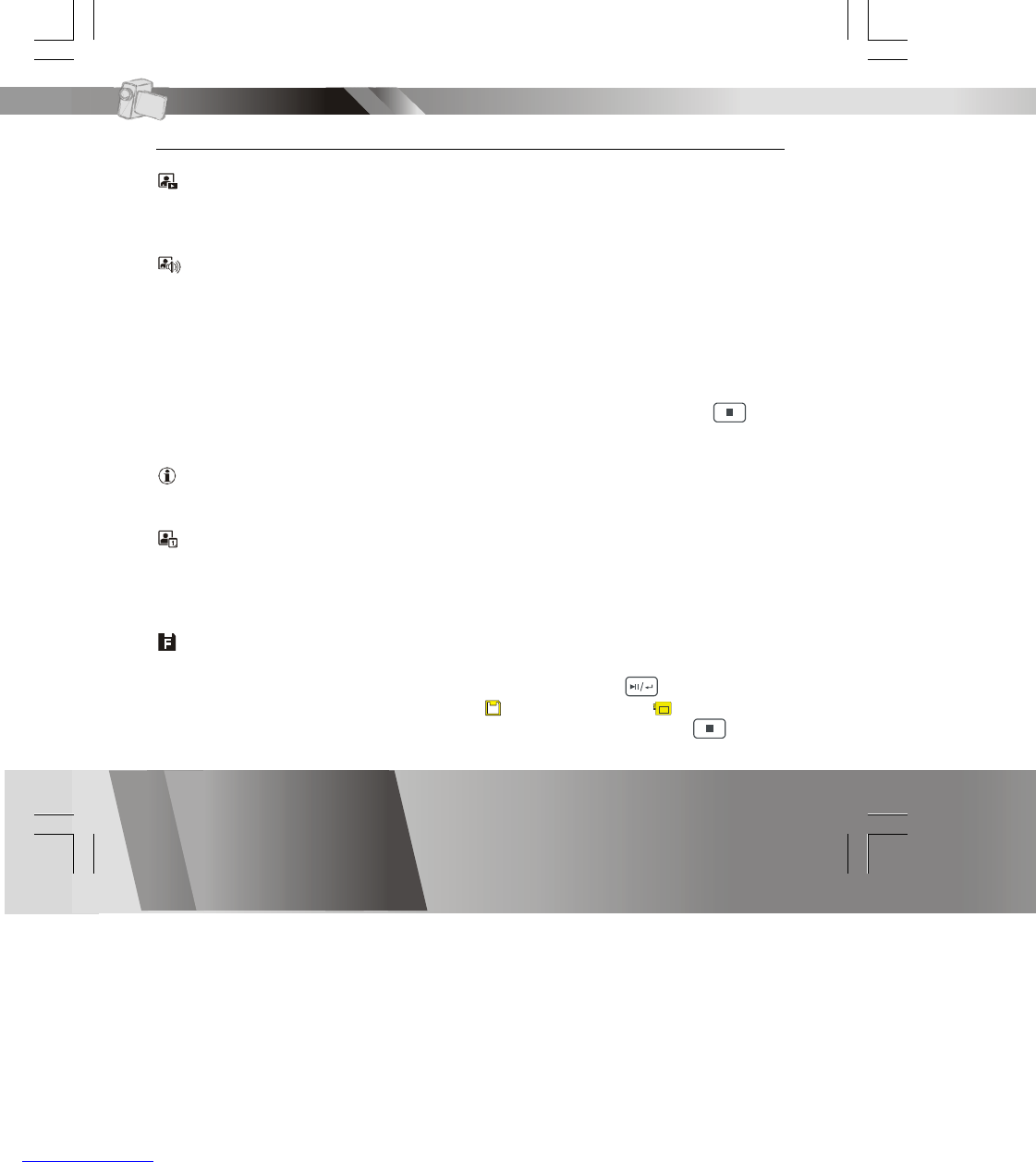En 30
Advanced Functions
Menu-continued
Quick Review ON/OFF (for DSC mode)
The Quick Review feature let’s you preview your video and picture files.
When this feature is activated, an icon will appear on the LCD.
Attach Voice ON/OFF (for DSC mode)
You can attach voice messages to your pictures. If you choose Attach
Voice ON, the icon will appear on the LCD screen.
Taking a picture with Attach Voice ON
After taking a picture with Attach Voice ON, “ATTACH VOICE!” will appear
on the center of the LCD screen. Press SHUTTER to start to record the
voice message. Press SHUTTER again to stop the recording. Press to
exit.
Information ON/OFF (for DV and DSC mode)
You can choose to show or hide extended information.
Attach Date ON/OFF (for DSC mode)
This feature will stamp pictures taken with the date and appear on the
lower-right corner of each image. Turning this feature OFF will not stamp
images.
Format your Memory Card
If you want to erase all movies, pictures, voice messages, MP3 and other
files, you can select FORMAT under the menu and press to wipe out
the current employed memory source ( memory card or internal
memory) completely. If you do not want to delete all files, press to
exit.