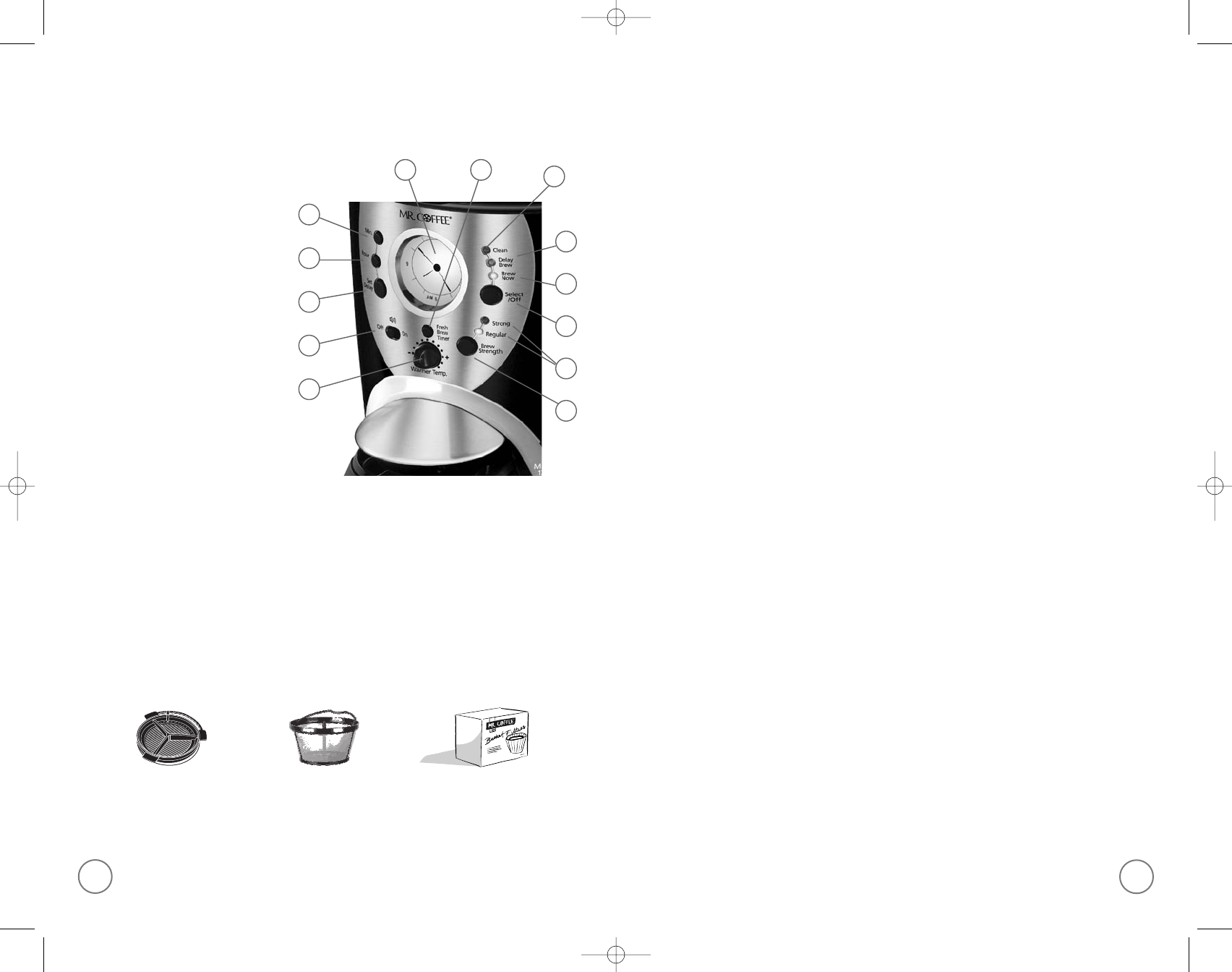Control Panel
a
.
C
lock Display / Fresh Brew™ Timer Display
b. Clock Display / Fresh Brew
™
Timer
Display Button
c.
Clean Cycle Indicator
d.
Delay Brew Indicator
e.
Brew Now Indicator
f.
Select Button
g.
Brew Strength Indicators
(Regular/Strong)
h.
Brew Strength Button
i.
Warmer Temperature Knob
(not on thermal models)
j.
On / Off Audible Signal
k.
Set Delay Button
l.
Hour Button
m.
Minute Button
7
6
Coffeemaker Extras
(not included with all models)
Water Filtration
System
Mr. Coffee
®
Brand
Permanent Filter
Mr. Coffee
®
Brand 10-12 Cup
Basket-Style Paper Filters
COFFEEMAKER FEATURES AND BENEFITS
Y
our new MR. COFFEE
®
c
offeemaker has the following features:
• Brewing Capacity
– 12 Cups – glass decanter series
– 10 Cups – thermal carafe series
• Removable Filter Basket – The filter basket lifts out for fast and easy cleaning and filling.
• Pause ‘n Serve – Can’t wait for the coffee to finish brewing? The Pause ‘n Serve
feature allows you up to 30 seconds to pour a cup of coffee while the coffeemaker
is still brewing. Carefully remove the decanter and the Pause ’n Serve feature will
be automatically activated, temporarily stopping the flow of coffee into the decanter.
• Dual Water Windows – Show amount of water in the reservoir for accurate filling.
• Non-Stick Warmer Plate – (not on thermal models) This feature allows you to
keep your coffee hot after brewing. The non-stick attribute prevents the
decanter from sticking to the surface of the warming plate.
• Brew Strength Selector – Adjusts the brewing time to create a more full-flavored coffee.
• Water Filtration System – Great tasting coffee begins with great water! Improves
the taste of your coffee by removing 97% of the chlorine from the water you
use for brewing.
• Cord Storage – Safely stores excess cord to keep your countertop neat.
• Two-Hour Auto Shut-Off – Keeps your coffee hot for two hours, then automatically
shuts off. (Thermal models shut off immediately after brewing cycle is completed.)
•
Programmable Controls:
– Clock – The clock serves as a handy kitchen clock and allows you to set the
Delay Brew feature and functions as the FRESH BREW™ TIMER feature.
–
Fresh Brew™ Timer feature – Lets you know how long your coffee has been
waiting for you.
–
On / Off Audible Signal – Choose to be alerted at the end of brew or clean cycle.
a
b
c
d
e
f
g
h
i
l
m
k
j