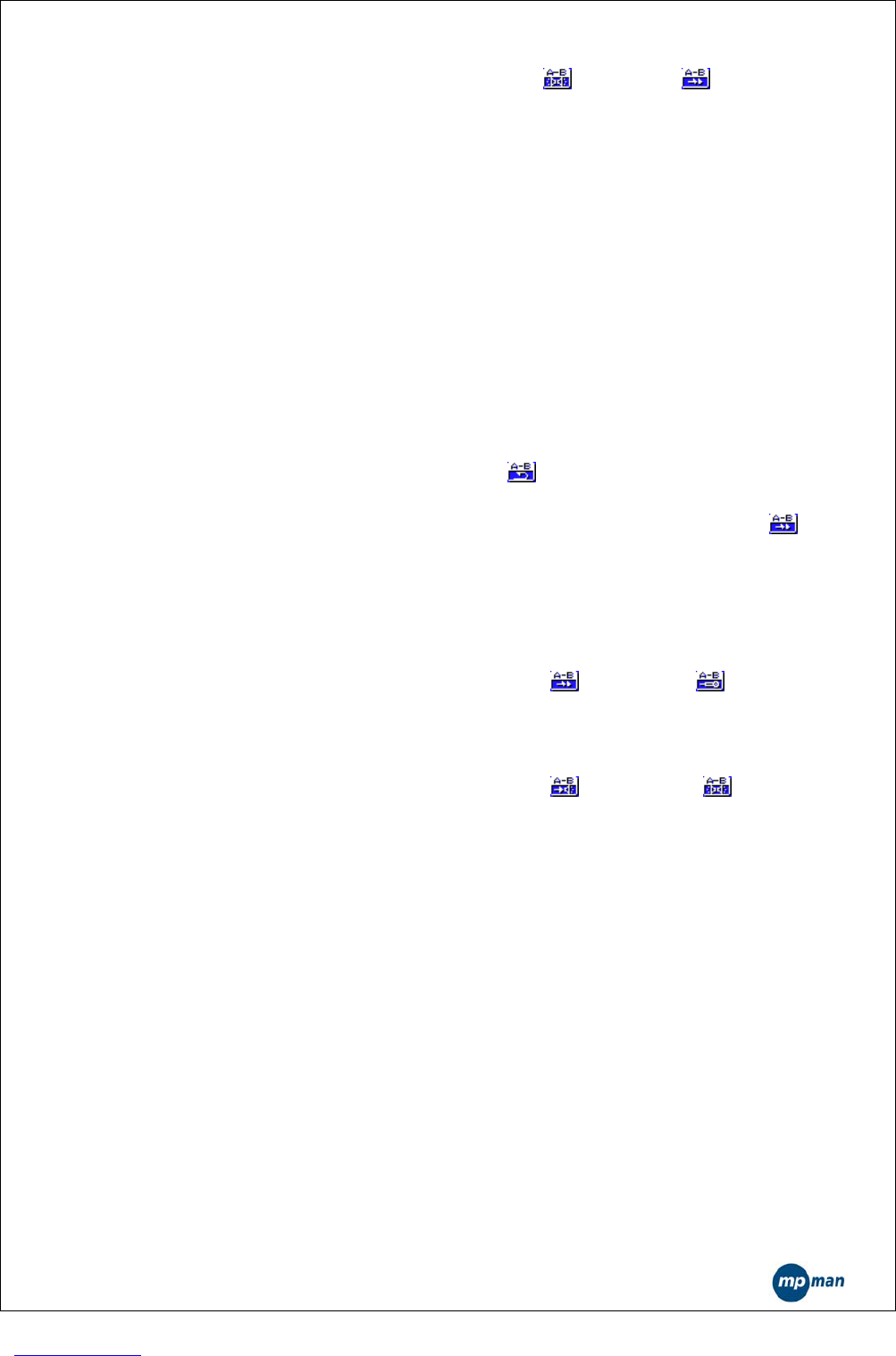- 13 -
A short-press of NEXT will enter the cycle of Repeat-> Compare.
The Compare function refers to play the sound recorded in the Follow function.
A short-press of LAST will return to Follow-Repeat.
A short-press of NEXT will begin the settings for the next Repeat. Note:
① In the steps above, hold-on of “Vol+” or “Vol-” will change the current
playing speed. (Except for the WMA format)
② In all the steps above, a short-press of MODE will quit the Repeat interface
and return to the Playing interface.
③ In all the steps above, a short-press of PLAY will quit the Repeat interface
and the Playing interface, and return to the Stop interface.
Auto Repeat Operation
When you enter Auto Repeat, the “A” in will flash.
A short-press of NEXT/A-B will set the “A” point, and then “B” will flash.
If the player finds a blank or after a short-press of NEXT/A-B, the
Repeat will display, and the player will start repeating the segment between A
and B.
After the set repeat times, the “B” point will be automatically set to the
“A” point of the next segment, and then the “B” point is wanted.
A short-press of LAST will cycle the Setting->Repeat function.
A short-press of NEXT will enter the cycle of Repeat-> Follow. For
the follow, ADPCM is adopted to record sound. The recording duration is 10%
longer than the repeat. The minimum recording duration is 1 second.
A short-press of LAST will return to the Repeat function.
A short-press of NEXT will enter the cycle of Repeat-> Compare.
The Compare function refers to play the sound recorded in the Follow function.
A short-press of LAST will return to Follow-Repeat.
A short-press of NEXT will begin the settings for the next Repeat.
Note:
① In the steps above, hold-on of “Vol+” or “Vol-” will change the current
playing speed.
② In all the steps above, a short-press of MODE will quit the function setting
interface and return to the Playing interface.
③ In all the steps above, a short-press of PLAY will quit the Repeat interface
and the Playing interface, and return to the Stop interface.