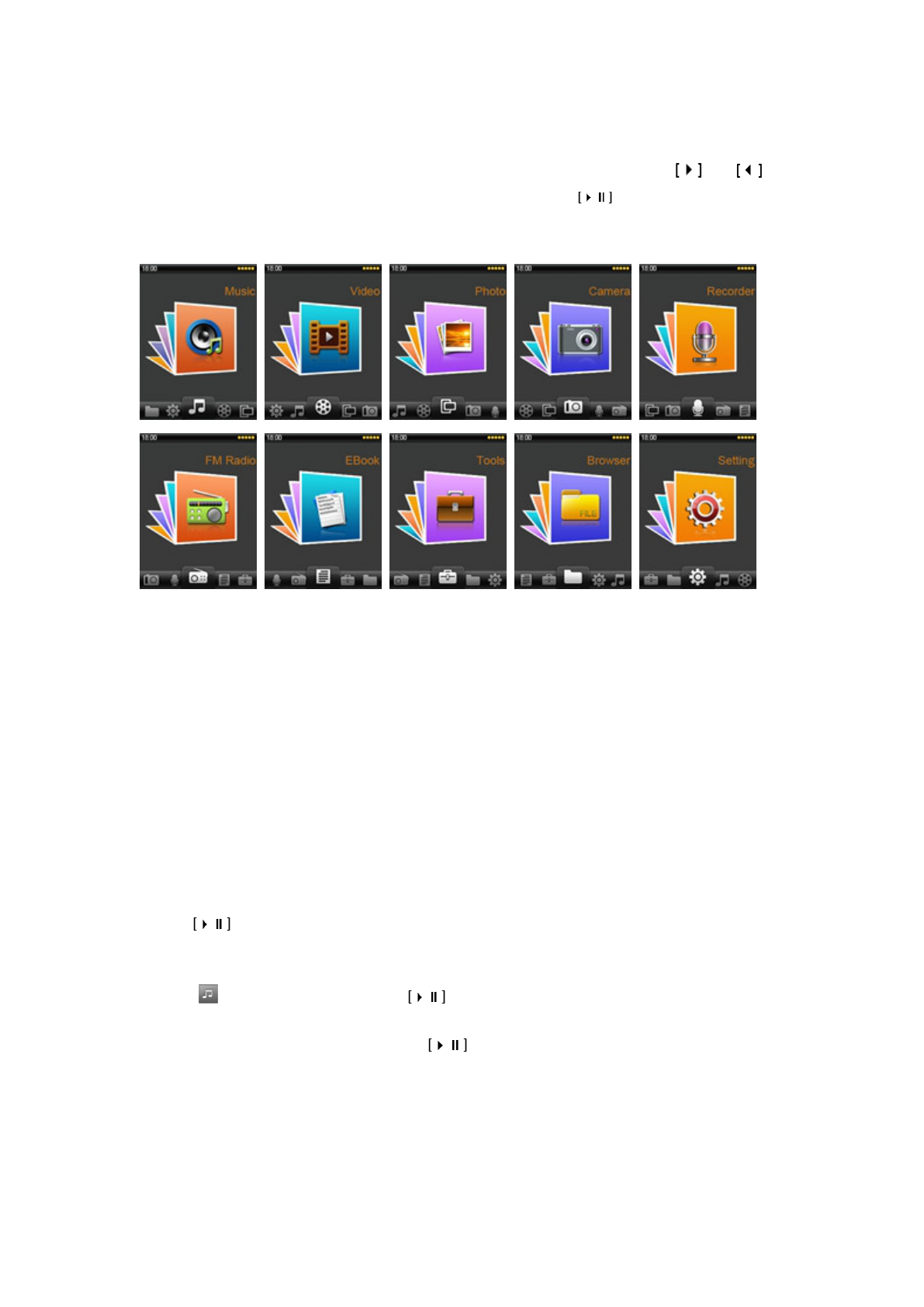Main menu
After powering on the player, you can access the main menu with 10 submenus,
which allow you to select different functions and options. By using the or
buttons, you can select the desire option, and then press button to confirm the
selection.
The available modes in main menu are as below,
Music : Select this option to listen to songs.
Video : Select this option to watch videos.
Photo: Select this option to browse and see photos.
Camera:Select this option to take photos
Recorder:Select this option to record voice by the internal microphone.
FM Radio:Select this option to listen to radio program
EBook:Select this option to read text
Tools: Select this option to use stopwatch,calculator and calendar
Browser:Select this option to explore the folders of the flash memory
Setting:Select this option to change the system configuration.
Music
Press button in Music menu to enter music playing interface.
Select in main menu, press button to confirm selection and then press
power button to play the song.
In music playing interface, press button to submenu including: Repeat,
Equalizer, Replay mode, Create Play list, All Songs, Album list, Artists, Genre, Exit.
B.The device can support lyric whose name is the same as MP3 file. For example,
music format’s name is”song.mp3”and LRC file’s name must be “song.Irc”, and they
should be also in the same folder.