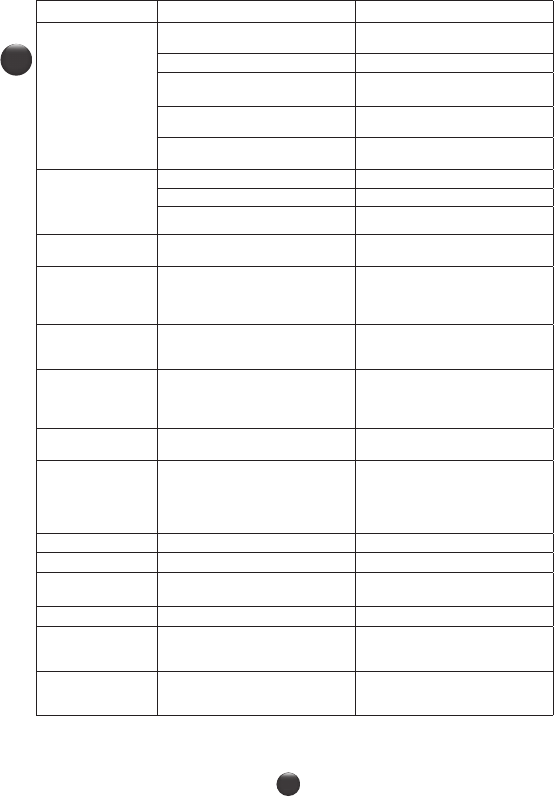EN
PROBLEMS CAUSES SOLUTIONS
Leak through lid.
Volume of ingredients too high.
Reduce the quantity of ingredients
processed.
The lid is incorrectly positioned or locked. Lock the lid correctly on the bowl.
The lid seal is not present. Position the seal on the lid.
The seal is cut or damaged.
Change the seal, contact an approved
service centre.
Accessory error.
Check that you are using the recom-
mended accessory.
Leak through the bowl
spindle or by the XL bot-
tom accessory.
The bowl seal is not correctly positioned. Position the seal correctly.
The bowl seal is damaged. Contact an approved service centre.
The locking ring (D6) is not locked correctly. Lock the ring correctly (D6).
The blades do not rotate
easily.
Pieces of food that are too big or too
hard are blocking it from rotating.
Reduce the size or quantity of the
ingredients processed. Add some liquid.
Smell from motor.
On using the appliance for the first time, or
in the event of overload of the motor caused
by too large a quantity of ingredients or by
pieces that are too hard or too big.
Allow the motor to cool down (about
30 minutes) and reduce the number of
ingredients in the bowl.
“STOP” is displayed.
The appliance has detected too many
vibrations and has changed to the safety
mode.
Check that you are using the right speed
and that you are using the recommended
accessory.
“SECU” is displayed.
Motor overload caused by too many in-
gredients or pieces which are too hard or
too large or overuse without sufficient
cooling down time.
Allow the motor to cool down (about
30 minutes) and reduce the number of
ingredients in the bowl.
“SECU” is displayed + red
indicator light is flashing.
Overheating of temperature sensors. Contact an approved service centre.
“Err1” is displayed.
+ red indicator light is
flashing.
The heating element is not working.
Check that the power pins under the bowl
are not clogged wwith food. If this is the
case, clean them and try again.
If that still does not work, contact an
approved service centre.
“Err2” is displayed. Electronic fault. Contact an approved service centre.
“Err3” is displayed. Speed fault. Contact an approved service centre.
“Err4” is displayed.
Communication fault with chopper
electronic card.
Contact an approved service centre.
Displays «Err8» Default security sensor lock. Contact an approved centre.
“ntc1” is displayed.
+ red indicator light is
flashing.
Temperature sensor 1 is no longer
working.
Contact an approved service centre.
“ntc2” is displayed.
+ red indicator light is
flashing.
Temperature sensor 2 is no longer
working.
Contact an approved service centre.