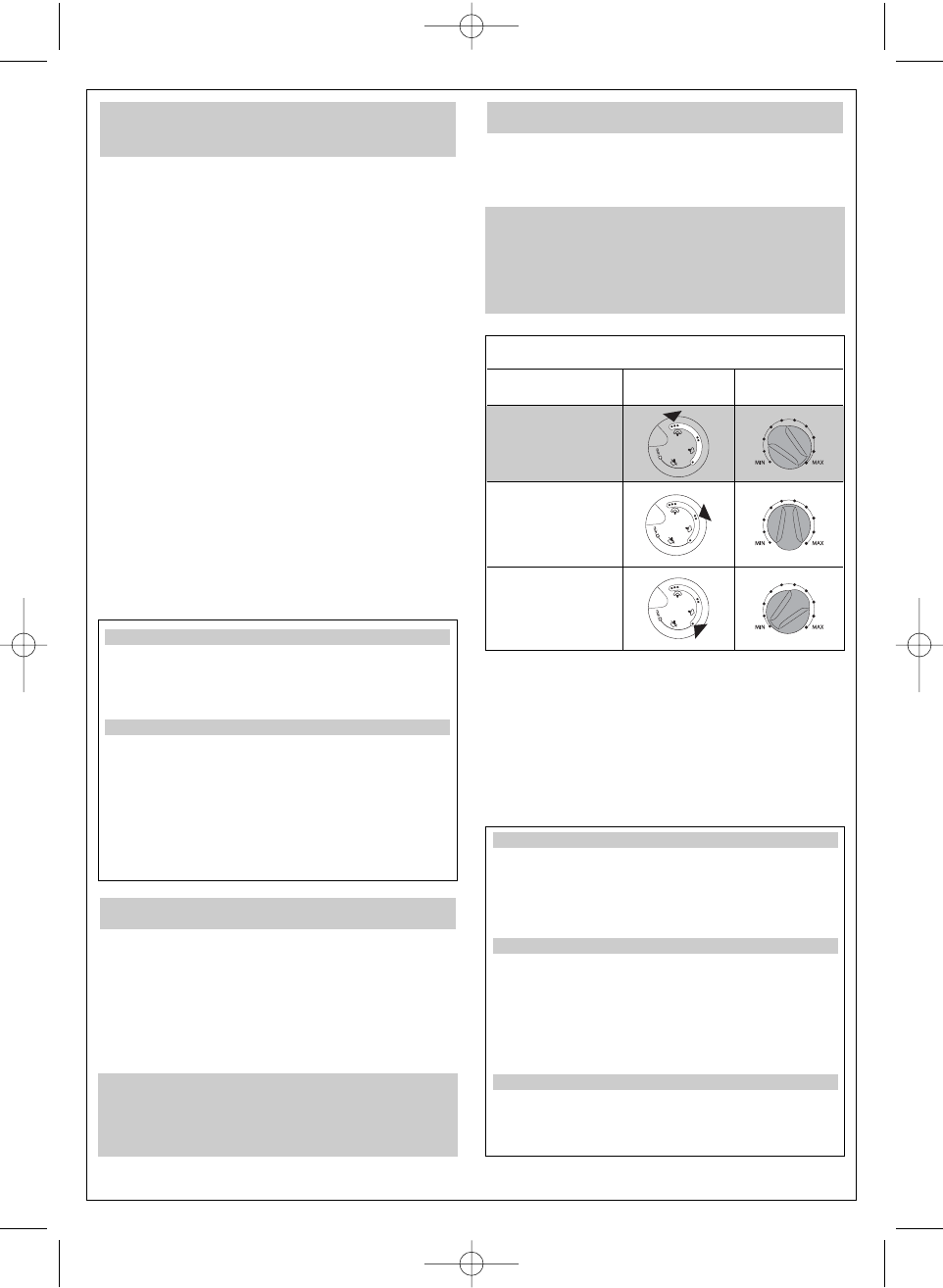13
3. PREPARING YOUR STEAM
GENERATOR
• INSTALL THE CARRYING HANDLE (DEPENDING ON MODEL)
1. Position the carrying handle (14) facing the generator (electric
cord reel to the left and steam cord storage clip to the right).
2. Insert the carrying handle (14) into the slots provided on the
base of the generator until you hear the “click” indicating that
the handle is in place (Fig. A).
Once the carrying handle (14) is installed, it can no longer be
removed.
3. Before beginning to iron, move the carrying handle (14) behind
the base unit (Fig. B).
4. After you have finished ironing or when you are transporting your
iron, grip the handle (14), position it vertically above the iron and
pull it upwards to lock it in the slots (Fig. C). This position allows
you to transport the iron safely without dropping it unexpectedly.
• FILLING UP THE BOILER
1. Place your steam generator on a flat, stable,
heat-resistant surface.
2. Check that your appliance is disconnected and cold.
3. Unscrew the boiler cap (6).
4. Using a water jug, fill with maximum 1 litre of water.
5. Fill the boiler (7), taking care that the water does not spill over
(Figure D).
If this occurs, remove the excess water.
6. Replace the boiler cap (6), screwing on tightly.
Type of water to use ?
Your steam generator has been designed to operate using untrea-
ted tap water.
If your water is very hard, mix it 50 % untreated tap water with 50
% distilled or demineralised water.
Types of water not to use ?
Heat concentrates the elements contained in water during evapora-
tion. The types of water listed below may contain organic waste,
mineral or chemical elements that can cause spitting, brown stai-
ning or premature wear of the appliance: water from clothes dryers,
scented or softened water, water from refrigerators,
batteries, air conditioners, rain water, boiled, filtered or bottled
water. These types of water should not be used in your
MOULINEX iron. Also only use distilled or demineralised water as
advised above.
4. SETTING UP YOUR STEAM GENERATOR
1. Connect your generator to an earthed socket.
2. Press the On/Off switch (8).
The steam indicator (9) turns on and the boiler (7) heats up.
When the indicator (9) goes out (after about 8 minutes), steam
is ready .
During ironing the iron’s thermostat light (1) and the steam
indicator (9) will go on and off according to the temperature
control.
BE CAREFUL!
The first time the appliance is used, there may be some fumes
and smell but this is not harmful. They will not affect use and will
disappear rapidly.
5- USING YOUR STEAM GENERATOR
1. Place the iron’s temperature control dial according to the type
of fabric to be ironed (Figure E).
2. The thermostat light (1) comes on.
Be careful : the steam generator and the iron are ready to use
when both the iron’s thermostat light (1) and the steam indicator
(9) go out.
If necessary, you can also adjust the steam flow on the base unit
(Fig. F) (depending on model). This takes effect a few minutes later.
Set the steam flow temperature (depending on model)
for the type of fabric to be ironed:
Type of fabric Temperature Control
Setting dial
LINEN
COTTON
WOOL
SILK
VISCOSE
SYNTHETIC
Polyester, Acetate,
Acrylic, Polyamide
To obtain steam, press on the steam control button on the iron
handle (2).
The steam will stop when you release the button.
It is recommended that you start with fabrics to be ironed at a
low temperature : synthetics (l)
For delicate fabrics (
•
), press the steam control button (2)
(on the handle of the iron) intermittently to avoid possible
water droplets appearing with the steam.
Recommendations:
- To prime the steam circuit, either before using the iron for the
first time, or if you have not used the steam function for a few
minutes, press the steam control button (2) several times in a
row, holding the iron away from your clothes. This will enable
any cold water to be removed from the steam circuit.
Iron temperature control dial setting (3):
- Start with the fabrics to be ironed at a low temperature (
•
) and
finish with those which need higher temperatures (
•••
or Max).
- Mixed fibre fabrics : set the ironing temperature to the setting for
the most delicate fabric.
- Woollen garments : press repeatedly on the steam control button
(2) to obtain short bursts of steam, without placing the iron on the
garment itself. This will avoid making the fabric shiny.
Setting the steam flow dial (12 ):
- When ironing thick fabric, increase the steam flow.
- When ironing at low temperature, set the steam flow button at the
low position.