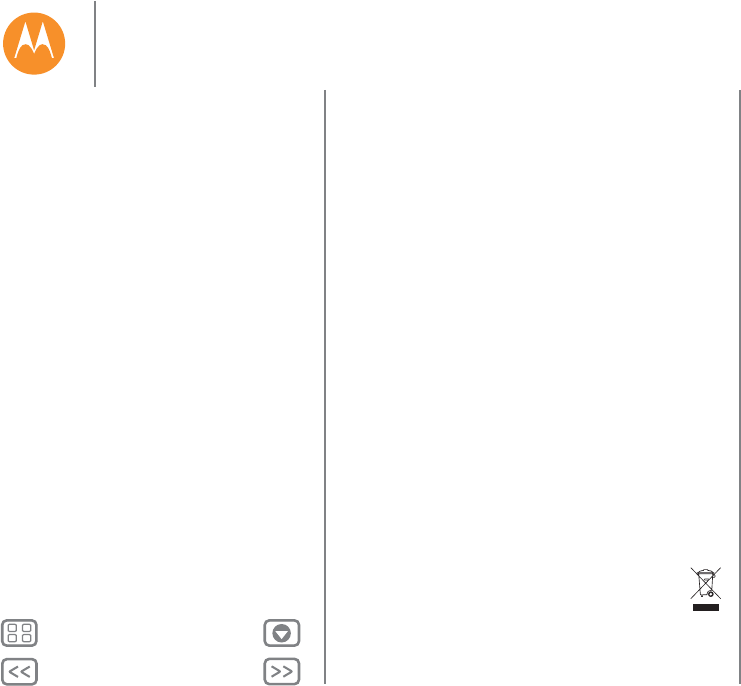-
Kan Moto g niet meer echt opstarten.
Reageer op deze vraag Misbruik melden
Op het scherm verschijnt slechts "Android wordt opgestart en 118 apps optimaliseren"
En dat blijft zich maar herhalen.
Uitzetten en opnieuw beginnen helpt niet.
Ben inmiddels de tel kwijt hoe vaak dit al gebeurt.
Gisteren avond begonnen nadat ik gegevens verwijderde i.v.m. toestel kado doen aan familielid(je) Gesteld op 22-12-2017 om 14:08-
Zoek op internet hoe je een echte harde reset uitvoert. Dat is bij opstarten een combinatie van knoppen indrukken. Dan wordt de telefoon volledig gereset, zoals hij in de fabriek is afgeleverd, meestal zelfs zonder bloatware. Je bent wel écht alles kwijt dan, maar dat bestandje dat je teveel hebt verwijderd, is dan meestal terug. Ik heb zoiets met mijn vorige telefoon ook eens nodig gehad, teveel opgeschoond.
Waardeer dit antwoord (2) Misbruik melden
Zorg wel dat je heel goed de aanwijzingen volgt, want je zit dan in de omgeving waar je ook nog veel meer kunt verzieken... Geantwoord op 22-12-2017 om 14:28
-
-
Klik op deze LINK
Waardeer dit antwoord (1) Misbruik melden
Hier bijvoorbeeld Geantwoord op 22-12-2017 om 14:45 -
Bedankt voor julie reacties.
Waardeer dit antwoord (1) Misbruik melden
Helaas kan ik wel na de harde reset naar factory/recovery etc gaan en dan de actie bevestigen met de aan/uit knop. Daarna kan ik verder alleen maar opnieuw staren begint het euvel opnieuw.
Kortom, nadat ik dacht opnieuw alles te kunnen instellen kom ik niet verder dan waar ik al was.
Frustrerend in ieder geval en vrees dat ik mijn familielidje moet teleurstelen en dat alleen maar omdat ik dit toestel leeg wilde maken.
Maar goed, ben toch erg blij dat jullie me wilden helpen. Nogmaals dank daavoor. Geantwoord op 22-12-2017 om 15:14 -
Welke micro SD kaart is bij de Motog2 het meest geschikt om het internegeheugen uit te breiden Gesteld op 13-9-2017 om 15:38
Reageer op deze vraag Misbruik melden-
Ik meen 32 gigabyte, en zo snel mogelijk.
Waardeer dit antwoord Misbruik melden
Let op, bij het 'mergen' van de kaart, wordt de telefoon fors trager, het starten van een wat zwaardere app is dan echt even wachten, en het wisselen tussen schermen ook, steeds weer. En het intern geheugen schiet al snel tekort bij de huidige Android 6.0 versie, dus is het toch handiger als je wat meer apps wilt gebruiken. Vooral omdat Android de apps niet meer naar keuze op de SD kaart of intern laat opslaan.
Bezuinig dus zeker niet op de snelheid van je micro SD kaart, want je merkt toch dat die kaart je telefoon in snelheid beperkt.
Als je de telefoon nog niet gekocht hebt, overweeg serieus een wat duurdere dualsim telefoon die het volledige geheugen intern heeft, bv een Oneplus 3T of Oneplus 2. Die zijn weliswaar ook tweedehands duurder, maar o, zoveel sneller. Je kunt er dan ook veel langer mee toe.
Ik zou zelf nu dus duidelijk een andere keuze maken, en ga ook serieus nadenken over switchen zodra de 2e hands prijzen van de Oneplus 3T wat dalen. Geantwoord op 13-9-2017 om 15:57
-