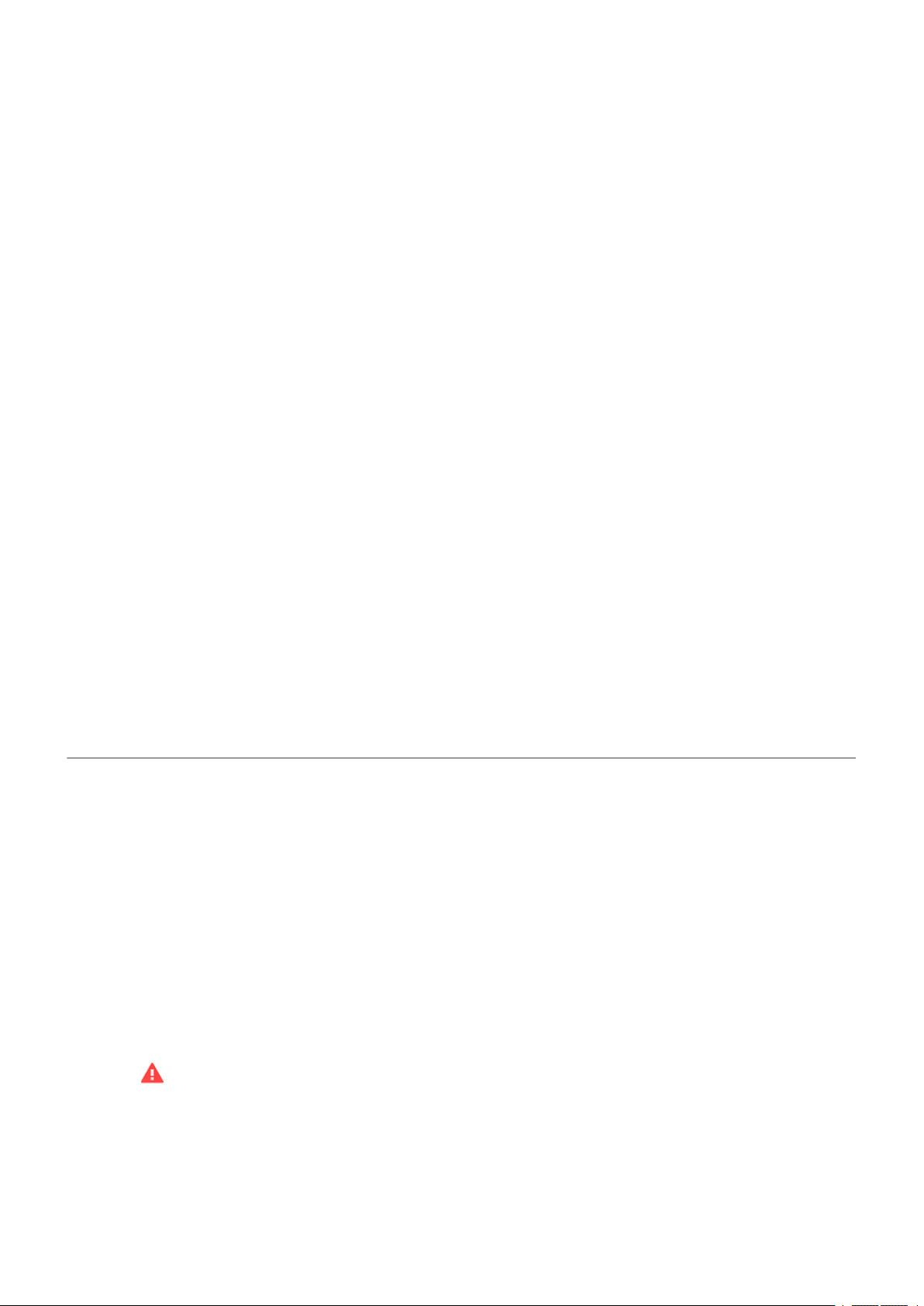-
iK NIET NIET BELLEN BELLEN OMDAT OP TALKBALK STAAT AAN EN NIEMAND KAN MIJN BEREIKEN TELEFONISCH Gesteld op 15-2-2025 om 19:55
Reageer op deze vraag Misbruik melden-
NEEN IK KAN NIEMAND BEREIKEN OM HET TE VRAGEN Geantwoord op 15-2-2025 om 19:57
Waardeer dit antwoord (1) Misbruik melden
-
-
WAAROM MIJ NIEMAND BEREIKEN VIA DE MOBIEL EN IK KAN OOK NIET BELLEN IK WIL NAAR DE INSTELLINGEN GAAN MAAR DAT GAAT OOK NIET
Waardeer dit antwoord Misbruik melden
Geantwoord op 15-2-2025 om 20:02 -
Hoe krijg ik mijn kleuren weer goed op mijn smartfhone motorola e13 Gesteld op 14-12-2024 om 02:08
Reageer op deze vraag Misbruik melden -
Heb nieuwe simkaart in de phone geplaatst met nieuw nummer. Hoe kan ik het nieuwe nummer toepassen in whatsapp Gesteld op 15-8-2024 om 10:34
Reageer op deze vraag Misbruik melden -
Waarom zie ik altijd een uurwerk als ik mij gsm wil gebruiken ? Gesteld op 31-7-2024 om 22:38
Reageer op deze vraag Misbruik melden -
Graag de hand leiding voor motorola e13 in het nederlands aub Gesteld op 13-2-2024 om 17:12
Reageer op deze vraag Misbruik melden -
het nieuwe toestel herkent mijn pincode en ik kan dus niet opstarten Gesteld op 7-11-2023 om 15:12
Reageer op deze vraag Misbruik melden