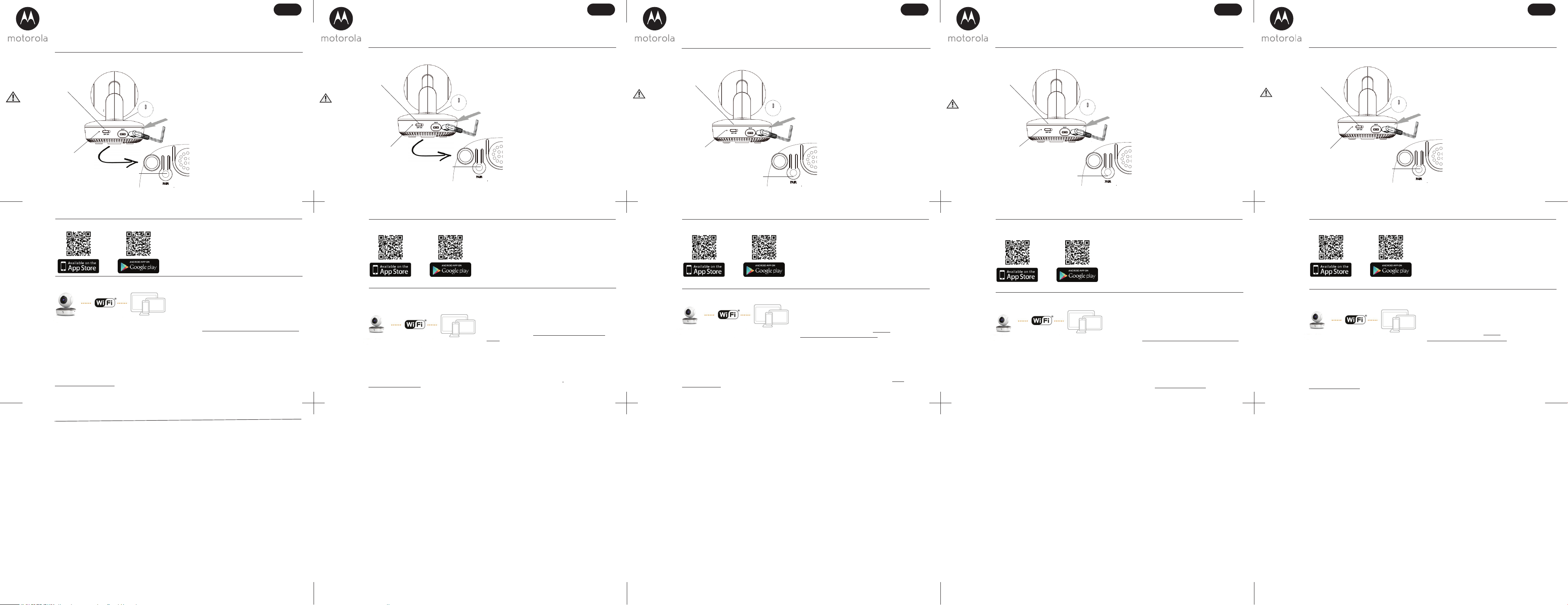EU EN
QUICK ST
Fstructions, plea
1. Setting up
MODEL:
Smart Nu
Camera
A. Connect
• Connect
power
the other end
power
indicator next
switch lights up in red.
• Slide the ON/OFF
position.
lights up in blue initially
changes to flashi
Insert Micro
USB plug
Slide to the ON
position to switch
on the camera
LED status indica
LED charging
indicator
PAIR button
WARNING:
STRANGULATION
HAZARD: Children
have STRANGLED
in cords. Keep this
cord out
reach of children
(more than 1m
away). Never use
extension cords
with AC Adapters.
Only use the AC
Adapters provi
C.
Please tak
Smartphones/T
PC (only
®
7, Mac OS
®
10.7, Chrome™ 24, Internet Explorer
®
9,
Safari
®
6, Firefox
®
18, Adobe
®
Flash
®
15
Wi-Fi® Requirements:
At least 0.6Mbps upload bandwidth per
http:/
1. Run the
tablet.
2. F
account.
3. Log in
tablet or via https:/hubbleconnected.com
on y
B. Install the Hubble fornitors Ap
Download the HMotorola Monitors App
from the ® devices or fr
Google PlayTM StoreTM devices.
Smart Nursery
Camera
Connect to
Internet via W® Compatible
Viewing D
Requires wireless
connection
Internet and a
compatible
viewing device.
EU FR
GUIDE DE DÉMARRA
Pns d’ co
l’utilisat
1. Installa
MODÈLES :
Smart Nu
Camera
A. Branche
• I
l’adaptateur secteur
USB de la caméra et branchez
l’adaptateur à une prise de couran
adéquate. Le
à côté du commutateur MARCHE/
ARRÊT
• F
ARRÊT
d'état s'allume tout d'abord en bleu, puis
clignote en rouge.
Insérez le
connecteur
micro USB
F
mutateur sur
MARCHE pou
mettre la caméra
sous tension.
V
V
de charge
Touche de
couplage
ATTENTION :
Risque
d'étranglem
enfants p
s'ETRAN
les cordons. Gardez ce
cordon d'al
hors de po
enfants
mètre de distan
N'utilisez jamais des
cordons d'ex
avec des adapta
secteur AC. Utilisez
uniqueme
l'adaptate
AC fourni.
EU NL
SNELST
Raadpleeg de gebruikershandleiding edige uitleg ncties en instructies.
1. De S
MODEL:
Smart
Camera
A. Sluit de Camera
• Sluit de micro-USB-stekker
voedingsadapter
het andere uiteinde op een geschikt
stopcontact. De LED-oplaad
naast de AAN/UIT
branden.
• Schuif de AAN/UIT
AAN. De LED-statusindicator
blauw op endan rood knipperen.
De micro-
USB-stekker
aansluiten
Schuif naar
AAN-stand om de
camera in te
schakelen
LED-statusindicator
LED-oplaadindicat
Koppeling-
WAARSCHUWING:
Wurgingsgev
Kinderen zijn met
snoeren GEW
Houd dit snoer
het bereik van kinder
(op meer dan 1 meter
afstand). Nooit
verlengsnoere
gebruiken met
voedingsadapters.
Gebruik uitsluitend de
meegeleverde
voedingsadapters.
C. une dinateur compatible.
V
Smartphones /
Ordinateur® 7, Mac OS ® 10.7, Chrome™ 24, Internet Explorer ® 9, Safari ® 6,
Firefox® 18, Adobe® Flash ® 15, Java™ 7
Configuration Wi-Fi® minimale :
Bande passante de ≥ 0,6 Mbps par caméra. V
www.speedtest.net/
1. Démarrez l'application Hubble sur
votre tablette
2. Suivez les ins
votre compte Hubble.
3. Connectez-v
votre
app.hubbleconne sur
accéder
B. Installation de l'application Hubble for
T
App Store pour les appareils iOS® ou sur Google PlaTM pou
les appareils AndroTM .
Caméra Smart
Nursery
Connexion à Inter
net via le WiFi® Appareils
compatibles pour la
visualisation
Nécessite une
connexion sans fil à
l’Internet et un
dispositif de
visionnage
compatibl
C. Gebruik met ctphones, tablets en computers
Controleer de onderstaande sy
Smartphones/T
PC (alleen voor® 7, M® 10.7, Chrome™ 24, Internet Explorer® 9, Safari ®
6, Firefox® 18, Adobe® Flash ® 15,
Wi-Fi® vereisten:
Te per
1. Gebr
smartpho
2. V
ma
3. Log in op u
tablet, of
op uw PC
B. Installeer de Hubble for Motorola Monitors App op uw
Download de
App StorTM
Store voor AndroidTM apparaten
Smart Nu
Camera
Aansluiten op het
Internet via WiFi® CompatibiliteitW
ergav
V
verbinding met he
internet en
compatibe
weergaveappara
EU DE
KURZANLEITUNG
Eine vollständige Erklärung aller F
1. Einrichten der
MODELL:
Smart Nu
Camera
A. Anschließen & Aufladen der
• Schließen Sie das Netzteil am Micro-
USB-Anschluss der Kamera an, und
stecken Sie es anschließend in eine
Steck
neben dem „ON/OFF“-Schalter
leuchtet nun rot auf.
• Bringen Sie den
in die P
Betriebsanzeige leuchtet ku
auf; anschließend bl
LED rot.
Micro-USB-
Kabel hier
anschließen
Zum Ei
der Kamera auf
die Pos
(EIN) stellen Betriebsanzeige
(Status-LED)
LED-
Ladeanzeige
Pairing-Taste
ACHTUNG:
Erstick
Kinder können sich in
den Kab
ERDROSSELN. Halten
Sie dieses Kabel außer
Reichweite von
Kindern (mehr als
1 Meter entfe
Verwenden Sie niemals
Verlän
zusammen mit d
Netzteilen. Verwen
Sie ausschließlich die
im Lieferumfang
enthaltenen Netzteile.
C.
Bitte beachten Sie die folgenden Mindestsystemanforderungen:
Smartphones/T
PC (nur® 7, Mac OS® 10.7, Chrome™ 24, Internet Explorer® 9,® 6,
Firefox® 18, Adobe® Flash ® 15, Java™ 7
WLAN-Anforderungen:
Mindestens 0,6 Mbps UT
http:/ /www
1. F
Smartphones oder T
2. Befolgen Sie die
„Hubble“-K
3. Melden S
oder an Ihrem PC üb
#login in Ihrem Konto an, um auf den Live-Kamerastr
zuzugreife
B. Installieren der
Laden Sie die
App Stor
für Android™-Geräte
Smart Nursery
Cam
V
Internet über W® K
Anzeigegeräte
Drahtlose
Internetverbindung &
kompatibles
Anzeigegerät
erforderlic
EU ES
GUÍA
Para acceder a una explicación completa de todas las funciones e instrucciones,
1. Configuración de la cámara Smart Nursery
MODEL
Smart
Camera
A. Conecte la cámara al suministro
• Conecte el con
adaptador de corriente a la cámara, y
otro extr
eléctrica adecua
de carga situado junt
ENCENDIDO/
en rojo.
• Deslice el interruptor de
ENCENDIDO/
posición EN
El indicador LED de estado se
enciende en azul y luego cambia a
parpadeo en rojo.
Inserte el
conector
micro-USB
Deslice el interrup-
tor has
posición de
ENCENDIDO para
encender la cámara
Indicador LED de
estado
Indicador
de carga
Tecla Emparejar
ADVERTENCIA:
Riesgo de
estrangulamiento. Los
niños se han
ESTRANGULADO con
los cables. Mantenga
este cable fue
alcance de los niños
una dist
1 metro). No utilice nunca
alarga
adaptadores de CA.
Utilice únicamente
adaptadores de CA
proporcionados.
C. Vetas y
T
Smartphon
PC (solo para ® 7, Mac OS® 10.7, Chrome™ 24, Internet Explorer® 9,
Safari® 6, Firefox® ® Flash ® 15,
Requisitos de Wi-Fi® :
Al menos 0,6 Mbps de ancho
http:/
1. Ejecu
smartp
2. Siga las instruc
cuenta de Hubble.
3. Inicie se
tableta compa
app.hubblec desde su PC,
acceder al st
B. Instale la aplicación Hubble for Motorola
Descargu
desde la
Play™ Store en di
Cámara Smart
Nursery
Conexión a Internet a
través de WiF® Dispositivos de
visualización
compatibles
Requiere una
conexión in
a Internet y un
dispositivo de
visualización
compatible.
2.
Weese Kurzanleitung bzw. die Bedienungsanleitung zu einem
der M
Wenden S
T
Eingeschränkte Garantie
Vielen Dank, dass Sie diesesgekauft haben, das v
L
W
V
der Mark zuge
Produkt v
Materialt Ihre auss
DIE RECHTE DES KÄ
GARANTIE NICHT
HAFTUNGSREGELCHTE V
ODER ANDERE ZWINGENDE BZW
ABDINGBARE RECHTE NA
W
Diese Garantie erstreckt sich nur
W
BINAgener mmerziell angemessener Zeit
alle Produkte und Zubehörteile, die dieser Garantie unterliegen, kostenlos r
funktionuchte oder neue Produkte, Z
verwenden.
We
ALLE STILLSCHWEIGE
MARKT
EINGESCHRÄNK
2. Informations générales
Si vguide de dém
modèles listés en page 1.
Adressez
+33 (0) 170700859 (Francegique) Courriel : motor
Garantie limit
Merci d'avoir acheté ce produit de
L
Que couvre la présente G
Sous réserve des exclusions indiqu
(« Produit ») de marque Motor
») fabriq
normale pend
transfé
LA PRÉTS LÉGAUX SPÉCIFIQUE
VOUS
POUR LES CONSOMMA
CONSOMMATEURS D
A
L
DE PROTEUNE BONNE COMPRÉHENSION DE V
CONSUL
Qui est couv
La présente Garantie couvre uniquement le premier acheteur
Que fera BINA
BINAlacera gratuitement, à s
période commercial
Garantie. Nous pourrons utiliserou pièces remis à neuf
fonctionnalités sont équiv
2.
General Inf
If y
page 1.
Contact Customer
+491805 938 80
Consumer P
Thank you fort manufactur
Internatio
What Doe
Subject t
or certified acces
in materi
your
THIS W
V
PROTE
COUNTRYD
TO SUCH CONSUMER PRO
REGULA
OF
Who is cov
This W
What will
BINA
repair not conform to this W
equivalent reconditioned/ r
2. Algemene
Als uw product niet goids lezen of de Gebruikershandlei
modellen
Neem contact op met Klantenondersteuning op:
+31 (0) 202621966 (Nederland)
Beperkte garantie voor consumentenp
Dank u vonder licenti
International L
W
BINAt dit product, r de m
("Product"), of
vertonen in materialen en pr
is uw e
DEZE GARANTIE GEEFT
LAND KUNNEN VERSCHILLEN. VOOR CONSUMENTEN DIE GEDEKT
CONSUMENTENBESCHERMING IN HUN LAND
DEZE GARANTIE GEBODEN
VERHAALSMOGELIJKHEDEN DIE DEZE WET
CONSUMENTENBESCHERMINGSWETTEN
EEN V
Wie is ged
Deze Garan
W
BINAn goeddunk
product of acc
soortgelijke / ger
2. Información general
Si su producto no funciona correctamente
modelos indicados en la pági
P
0911366203
Garantía limitada para productos
Le agrade
Internatio
¿
Sujeto a las exclusione
accesorio cer
fallos en mate
continuación. Esta Garantía es su única garantía
EST
DERECHO
ESTÉN CUBIERTOS POR LAS LEYES O NORMA PRO
DE COMPRA O
ESTS LOS DERECHO
DICHAS LEYES
SUS DERECHOS, DEBE CONSUL
¿
Esta Gara
¿
BINA
o sustitaquellos Productos o Accesorios que no sean conformes a esta
P