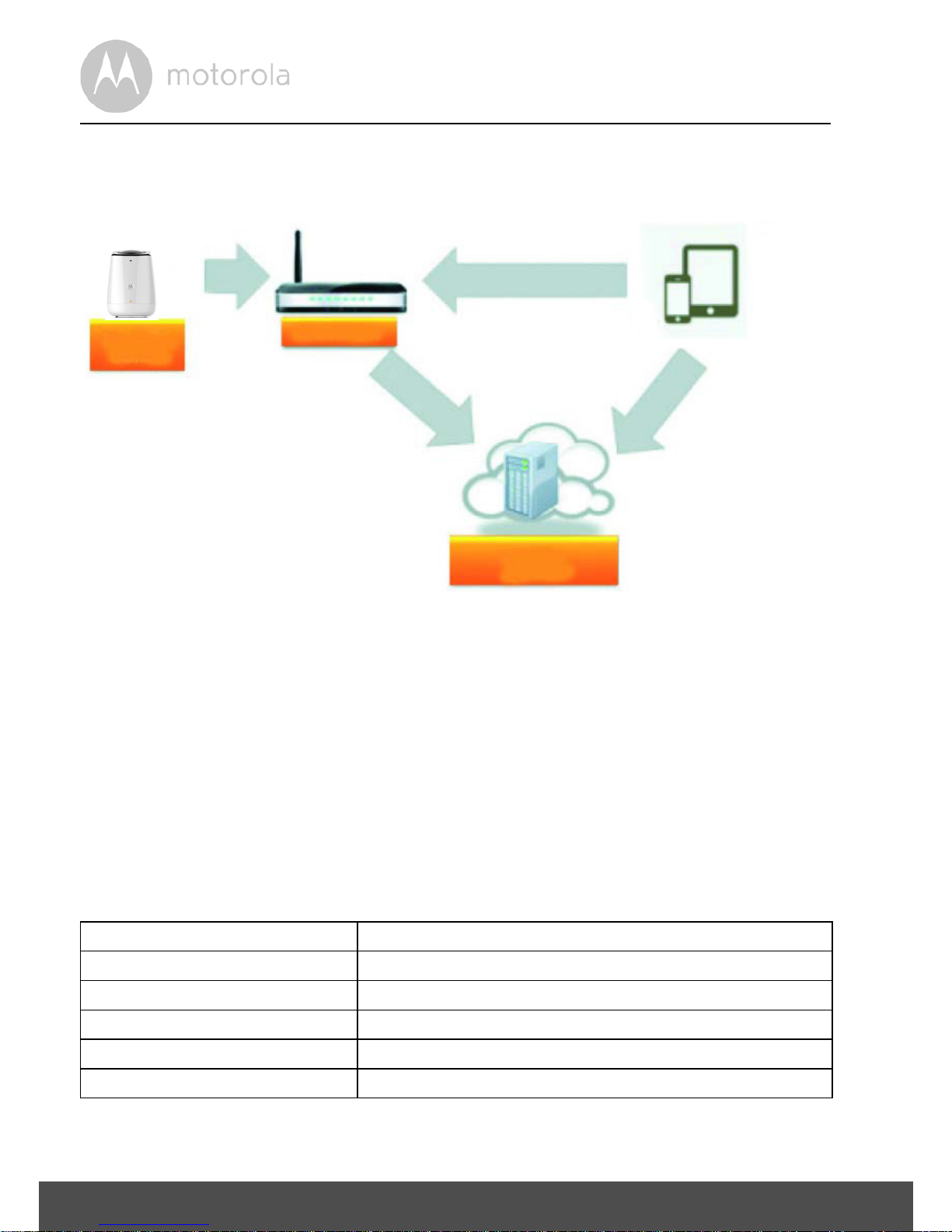8Connecting Devices
4. Connecting Devices
How does it work?
When a user tries to access the Dream Machine, our Smart Nursery server
authenticates the user’s identity and permits access.
4.1 Setup
• Connect the power adapter to an electrical outlet and insert the plug into the
power socket on the back of the MBP85SN Dream Machine.
• The blue LED flashes after the Machine has finished booting.
When you hear one beep, this means that the Machine is ready for setup.
• The Machine must be within range of the Wi-Fi® router with which you want
to connect. Make sure that you have the password of the router for the setup
process.
Behaviour of the status Indicator LED:
Note:
You can only setup via a compatible smartphone or tablet and not via a PC.
Ready for connection state • LED is blue and flashing slowly
Setup state • LED is red and blue and flashing slowly
Unconnected state • LED is red and flashing slowly
Connected state • LED is blue and always On
Connection is weak • LED is red and flashing quickly
Firmware upgrade • LED is blue and flashing fast and then red.