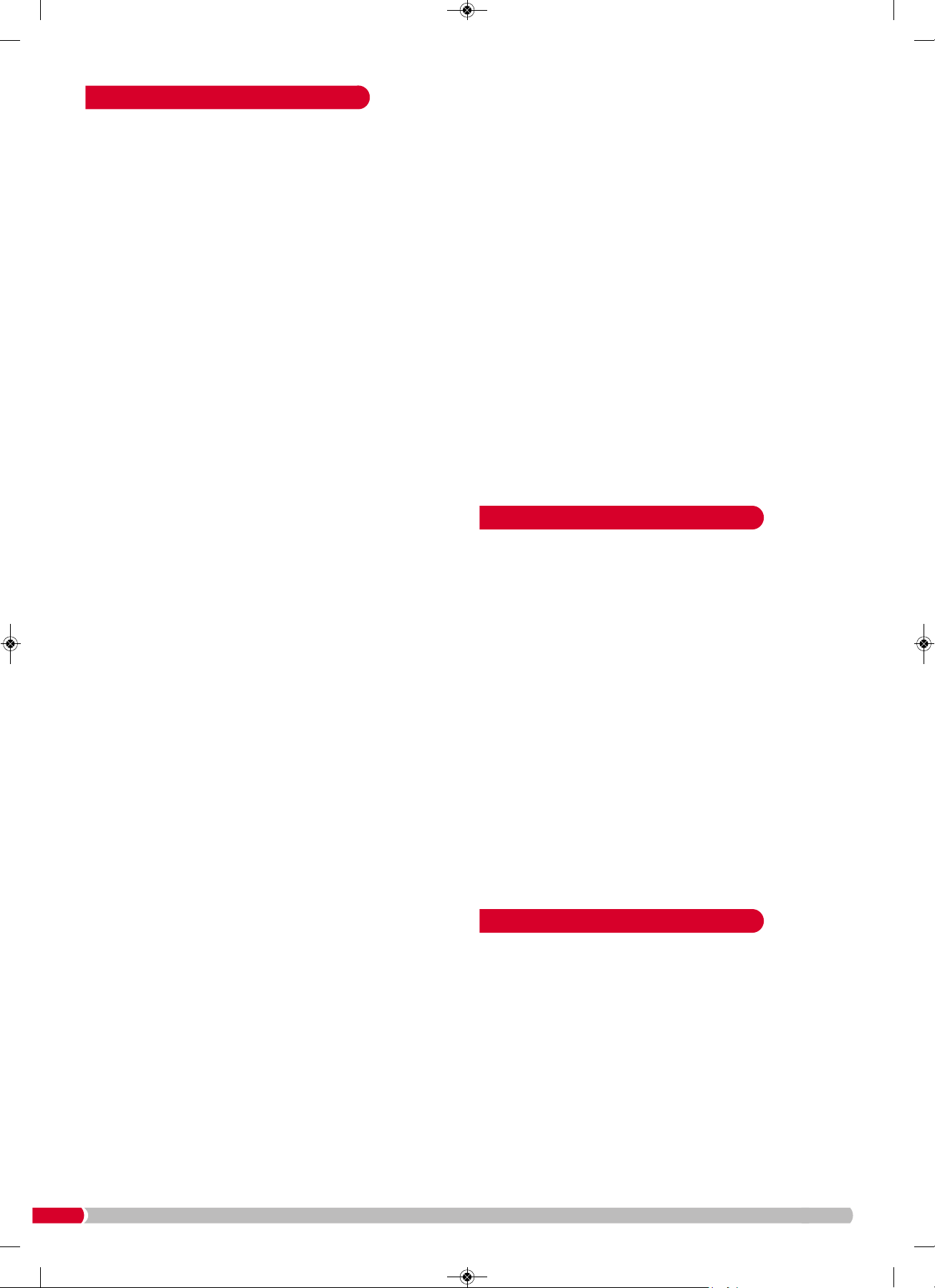8
1 Basic
For white and brown bread. Can also be used for flavoured
breads with added herbs and raisins.
2 French
For the baking of bread such as French bread which has a
crisper crust and lighter texture.
3 Wholewheat or Granary Loaves
This has longer rising time to allow the wholegrain to soak up
the water and expand. It is not advised to use the delay timer
as this can affect results.
4 Quick
For teabreads and other loaves made without yeast in a
shorter time. Loaves are smaller and more dense.
5 Sweet
For the baking of sweet bread such as fruit loaf which gives a
crisper crust than on Basic setting. The crisper crust is
produced by the presence of sugar.
6 Fastbake
For preparation of a 2lb white loaf in a reduced time period.
Loaves made on this program can be shorter and the texture
more moist.
7 Bread mix
A convenient program using a 500g packet of shop bought
bread mix. Add the whole bag of breadmix to the water
specified on the packet. A large loaf can be made using the
whole bag of bread mix. Similarly some 500g packet cake
mixes are suitable for use in the Bread Maker. Refer to the
packaging to check. After adding the ingredients to the
Baking Pan (6), use the Bread mix program for best results.
Don’t forget to allow the cake to stand after baking as
instructed on the packaging before turning out to cool
completely. Note: When using Ciabatta bread mix, use about
1⁄2of the packet as it is a fast rising product which can lead to
over spill if the whole packet is used.
8 Dough
This program only makes the dough and will not bake the final
bread. Remove the dough and shape it to make bread rolls, a
pizza base, etc. Any dough can be prepared on this setting.
Do not exceed (1kg / 2lb) of combined ingredients.
9 Gluten Free
Gluten free bread and cakes can be made using this program.
Ideal for those following a special diet, the bread and cakes
are moist but have reduced keeping qualities. Gluten free
ingredients are readily available online and in most good
supermarkets.
10 Cake
This setting will mix ingredients and then bake for a preset
time. Mix two groups of ingredients in preparation before
adding to the Breadmaker (see cake recipes on pages 17).
Depending on the recipe, select the required cook time from
two options. Depending on the recipe, press the Crust Colour
Options Button (14) once to select a cook time of 3 hours
5 minutes. Press again to select 3 hours 20 minutes.
11 Sandwich
This is to bake light texture bread but with a soft,
crust which tends to wrinkle on cooling.
12 Jam
Use this program for making jam and marmalade.
Follow recipes provided. The program is not suitable for
softening peel for marmalade.
13 Yogurt
This simple program allows you to make your own yogurt with
few ingredients. Using a controlled low temperature over 10
hours, produces natural yogurt which can be sweetened, fruit
added or used for cooking.
14 Extra Bake
This can be used to increase the baking time on selected
programs. This is especially useful to help ‘set’ jams and
marmalade. When started, the default time is 1 hour (1:00)
minimum and counts down in 1 minute intervals. You will have
to manually switch this off by pressing the Stop button (15),
when you have completed the Extra bake process. It is
advised that you check the progress of the bread or jam at 10
minute intervals. This may be before the 1 hour bake period is
completed.
When selecting Extra bake straight after another program, if
the message H:HH is displayed, open the Lid (3), remove the
Baking Pan (6) and allow to cool for 10 minutes. When cool,
replace the Baking Pan (6) and its contents, set program and
press Start (15).
The timer can be used to delay the start of the baking
program, perfect for fresh bread first thing in the morning.
A maximum of 13 hours can be set. Do not use this function
with recipes that use perishable ingredients such as eggs or
fresh dairy produce.
1 Decide when you want the bread to be ready and calculate
the difference in time between now and then. For example, if
you want a loaf at 8am, and it is now 7.30pm, the difference is
121⁄2hours.
2Enter this time by pressing the Time Increase and Decrease
Buttons (12),(13). This will adjust the time in 10 minute
increments. When set to the correct time (e.g. 12:30,) press
the Start/Stop Button (15), the colon (:) will flash.
•If you have selected the wrong time press and hold the Start /
Stop Button for 2 seconds to cancel.
The timer will go back to the program time stage. Repeat
steps 1 and 2.
•The timer delay is up to a maximum of 13 hours.
•PLEASE NOTE: The timer delay is not available on programs
6, 7, 9, 12. The results would be poor if ingredients are left to
stand for any period of time.
The beeper sounds:
•When pressing any button.
•During the second kneading cycle of certain programs to
indicate that cereals, fruit, nuts or other ingredients can be
added.
•When the program finishes.
•When keep warm finishes.
Program Descriptions
Using The Delay Timer
Beeper