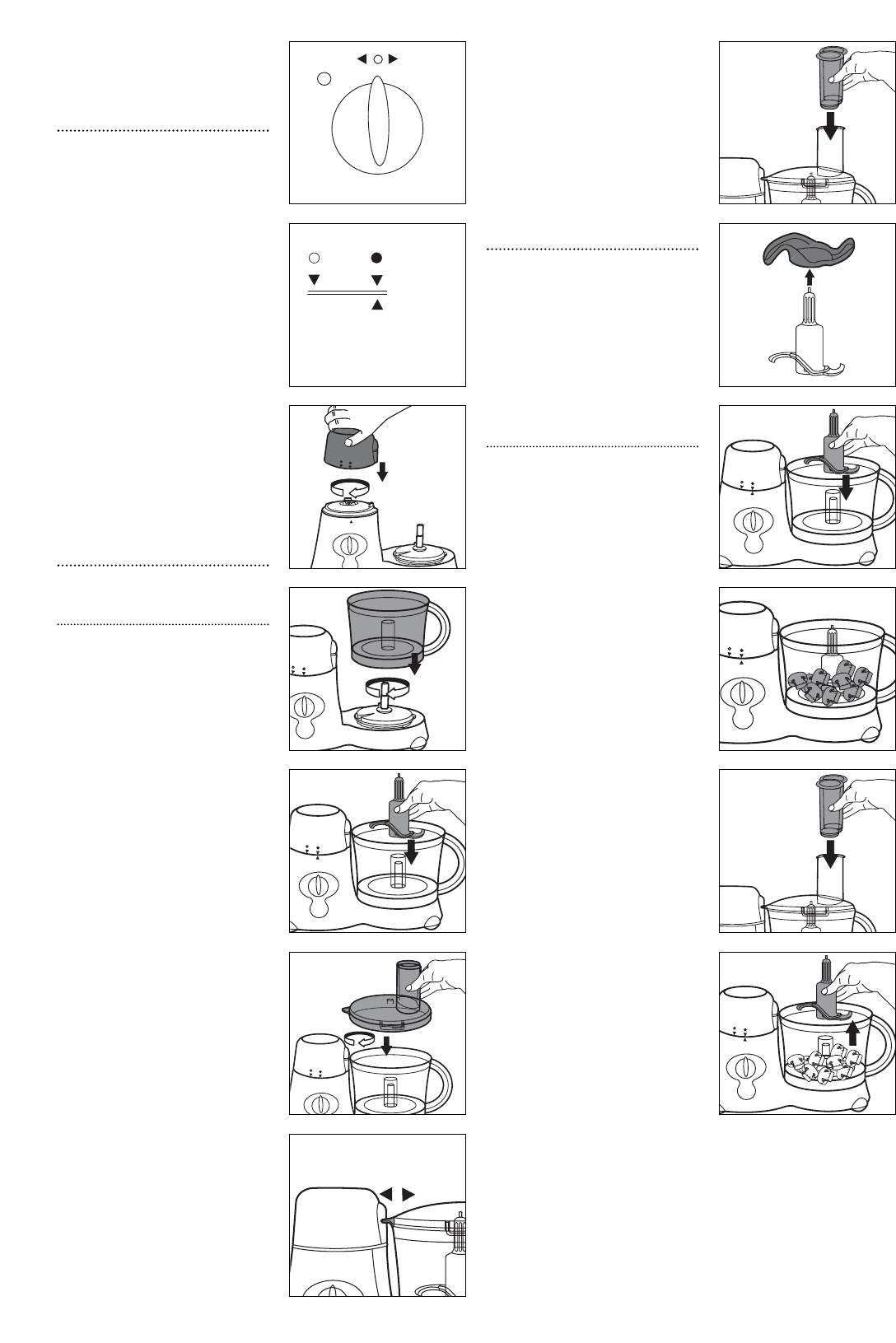Operating
controls
The processor and blender
control dials have settings as
follows:
Off/ + 6 speeds
Pulse
The speed can be adjusted
whilst the processor or blender
is in use.
Using the pulse button
allows greater control over the
texture of the food produced. It
is only intended to be used for
short ‘bursts’ of processing or
blending.
Operating
the food
processor
Setting up
1 Ensure the processor is
unplugged from the mains.
2 Fit the safety cover ¤ onto
the blender drive, align
arrows and turn clockwise
firmly until it ‘clicks’ into
place (the arrows will now
be lined up). IMPORTANT:
The food processor will not
operate without the safety
cover in place.
3 Place the processor bowl „
onto the processor body ⁄
and turn clockwise until
arrows line up.
4 When fitted correctly, the
handle will be to the right of
the assembly, and the ridge
on the base of the bowl will
fit into the slot at the back of
the processor body.
5 Fit the appropriate
attachment onto the motor
shaft fi. Refer to following
section, ‘Fitting and using
the tools’.
6 Holding the processor lid ‰
by the feed tube, fit the lid
by rotating clockwise.
7 Ensure that the lid tab has
‘clicked’ into place and the
arrows are lined up.
8 Ensure that both food
pushers are fitted before
processing.
Fitting and
using the
tools
In general, all attachments
which are fitted within the
processor bowl must be firmly
attached to the motor shaft.
Always adjust the attachments
until you are sure that they are
correctly fitted.
Chopping blade
È
1 Fit the processor bowl as
detailed previously.
2 Remove the protective cover
Í from the metal chopping
blade.
3 Fit the blade over the motor
shaft and fit firmly into
place.
WARNING: Use extreme
caution - blades are
sharp. Always handle the
chopping blade by its
central plastic section.
4 Place the food into the bowl.
5 Fit the lid and click into
place as detailed in the
‘Setting up’ section.
6 Plug in the processor and
switch on. Use the
appropriate speed. If the
processor does not come
on, check that the safety
cover and processor lid are
both correctly fitted.
WARNING: For safety
always use the food
pusher when putting
food into the feeder tube.
Never feed by hand.
7 Use the food pusher Ê to
add food into the processor
bowl through the feeder
tube.
8 When the processing is
complete, remove the blade
from the bowl before
removing the processed
food.
9WARNING: After
cleaning, always replace
the protective cover Í
on the metal chopping
blade È.
5