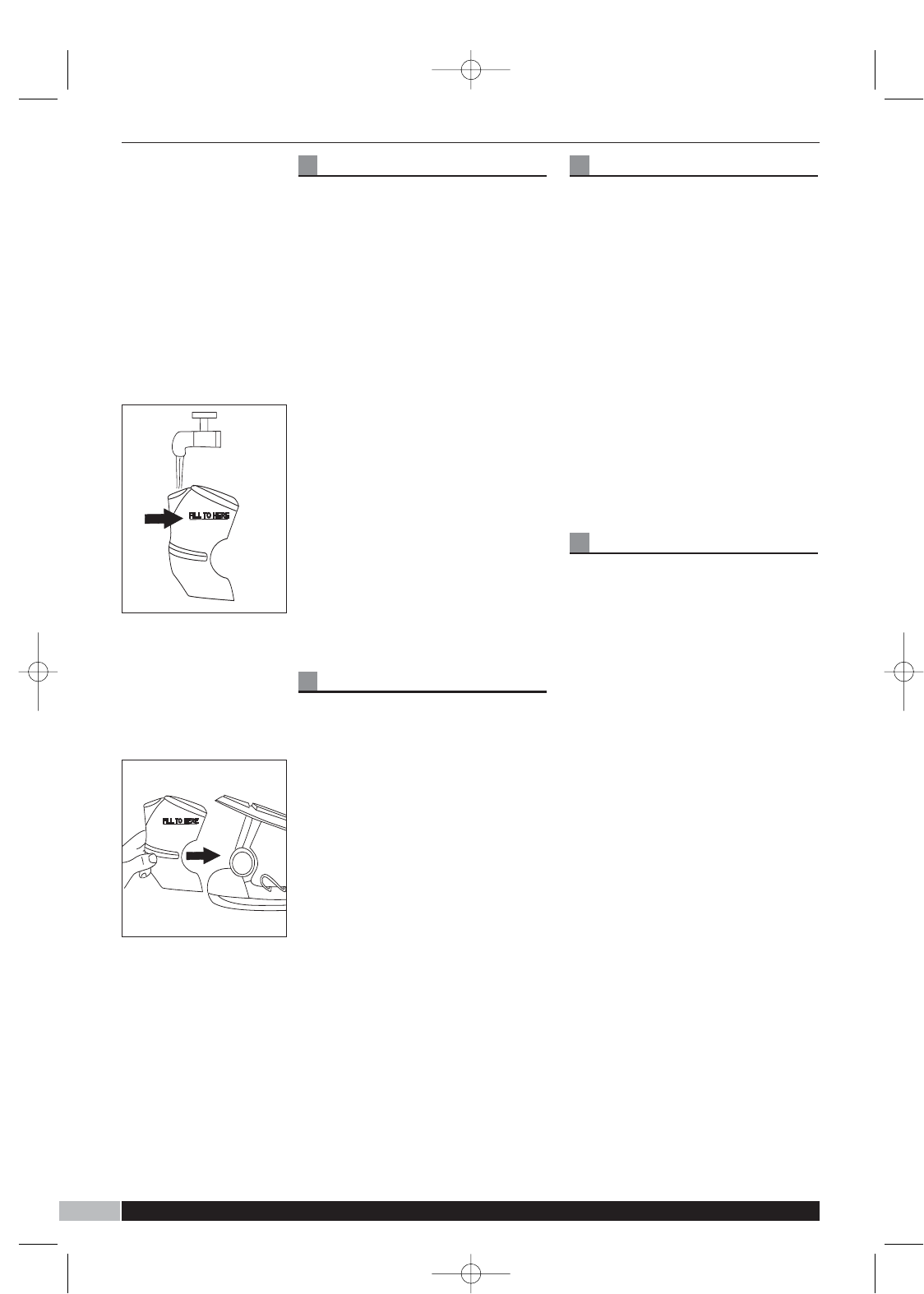77
Before use
Remove any protective sticker
from the soleplate and the base
unit, if any.
Unwind and straighten the
power cord
‡‡
and supply cord
flfl
.
Slide out the water tank and fill
(see filling instructions).
When ironing with the temp set
at 2 dot setting, the steam
output should be set at the
lower end of the steam range.
Textiles and clothes are
supposed to carry ironing
instructions. If they don’t you
should follow the fabric guide on
page 3, but be sure to test the
temperature by ironing the hem
of the garment or similar area
first.
If you turn the control dial down
from a hot setting to a cooler
setting, wait until the iron
temperature has stabilised
before you continue ironing.
FILLING
1 Place the steam generator on a
stable ironing board or table,
with the iron resting on its stand.
2 Release the detachable water
tank by operating the tank
release knob
„„
.
3 Slide the tank outwards.
4 Fill the tank to the ‘fill to here’
line with clean tap water
AA
.
Never use battery topping
up fluid or water
containing any substances
like starch or sugar, or
defrosted water from a
refrigerator.
5 Re position the water tank on
the base unit and push securely
into place. Please make sure the
tank is secure
BB..
6 Always pour out any remaining
water after use.
Re-filling ‘in use’
1 The low water indicator light
ÊÊ
will flash and a beep sound will
be heard. This is a warning to
stop ironing and fill the tank.
Ironing can continue for a short
period then the generator will
shut down until the tank is
refilled.
2 Refilling can be done whilst the
appliance is in operation. It is
not necessary to wait for the
appliance to cool down.
3 Unlock the tank using knob
„„
Slide out the water tank and fill
(see filling instructions).
4 Alternatively you can re-fill the
tank in ‘situ’ through the filler
‚‚
.
Steam ironing
1 Connect the appliance to a
suitable mains outlet. Press the
power ‘ON’ button
ÁÁ
which will
glow red.
ALL MODELS
After a few minutes the light
changes to green indicating the
boiler is ready to generate
steam.
Check the iron temperature
indicator light
¤¤
has switched
off indicating the iron is ready to
use.
MODEL WITH VARIABLE
STEAM 42288
This model automatically selects
the middle steam setting as the
default setting.
To select a different steam
setting, press the steam button
ÎÎ
to select the desired steam
level.
2 Turn the temperature dial on the
iron in a clockwise direction,
select dot-1, dot-2 or dot-3
according to the
recommendation of the garment
label.
3 The iron’s temperature indicator
light
¤¤
goes off when the
required temperature is reached.
AA
BB
77
UUKK HHeellpplliinnee 00887700 006600 22661155 RReeppllaacceemmeenntt PPaarrttss 00887700 116677 66664466 IIrreellaanndd HHeellpplliinnee 11880000 440099111199