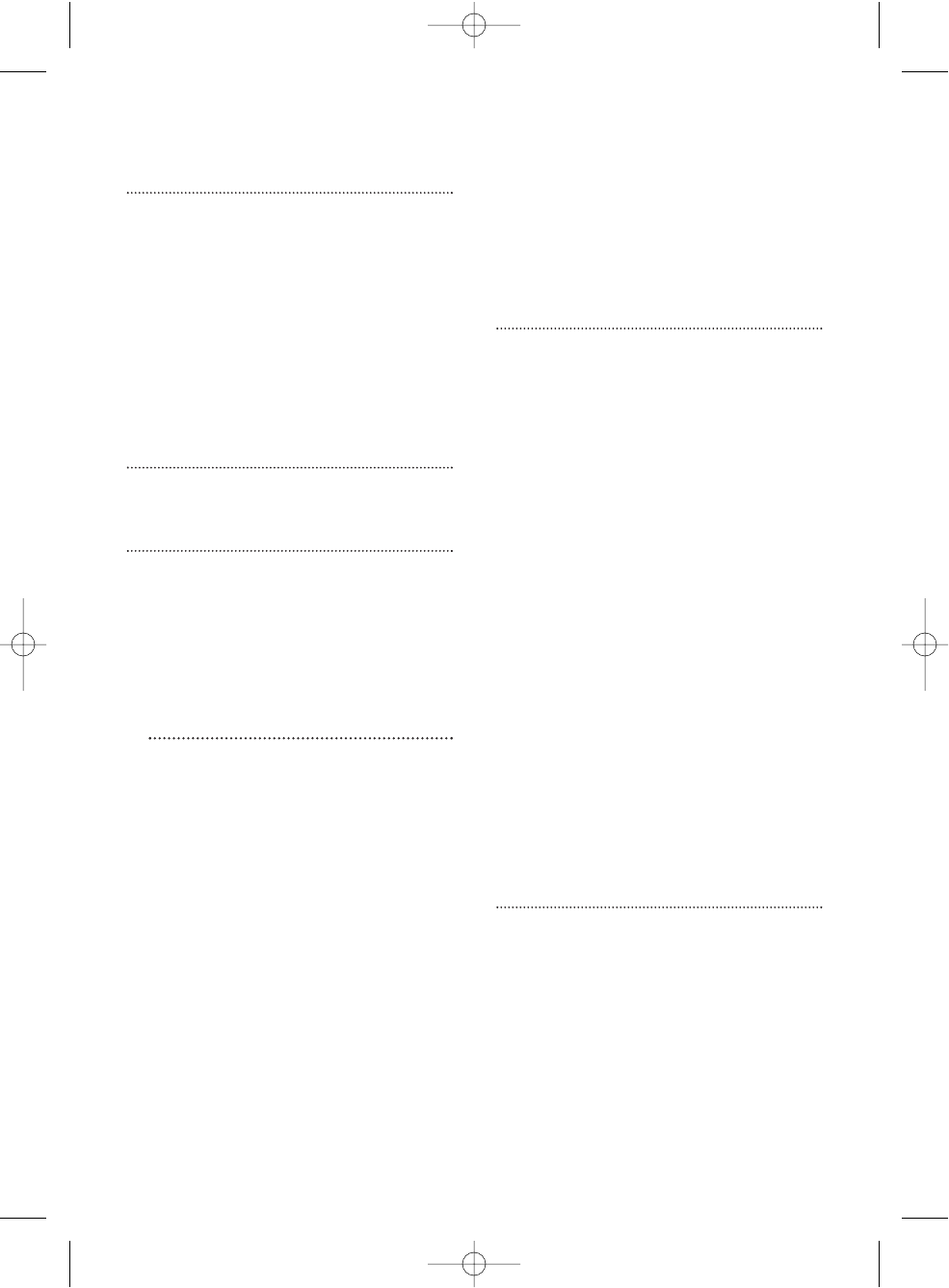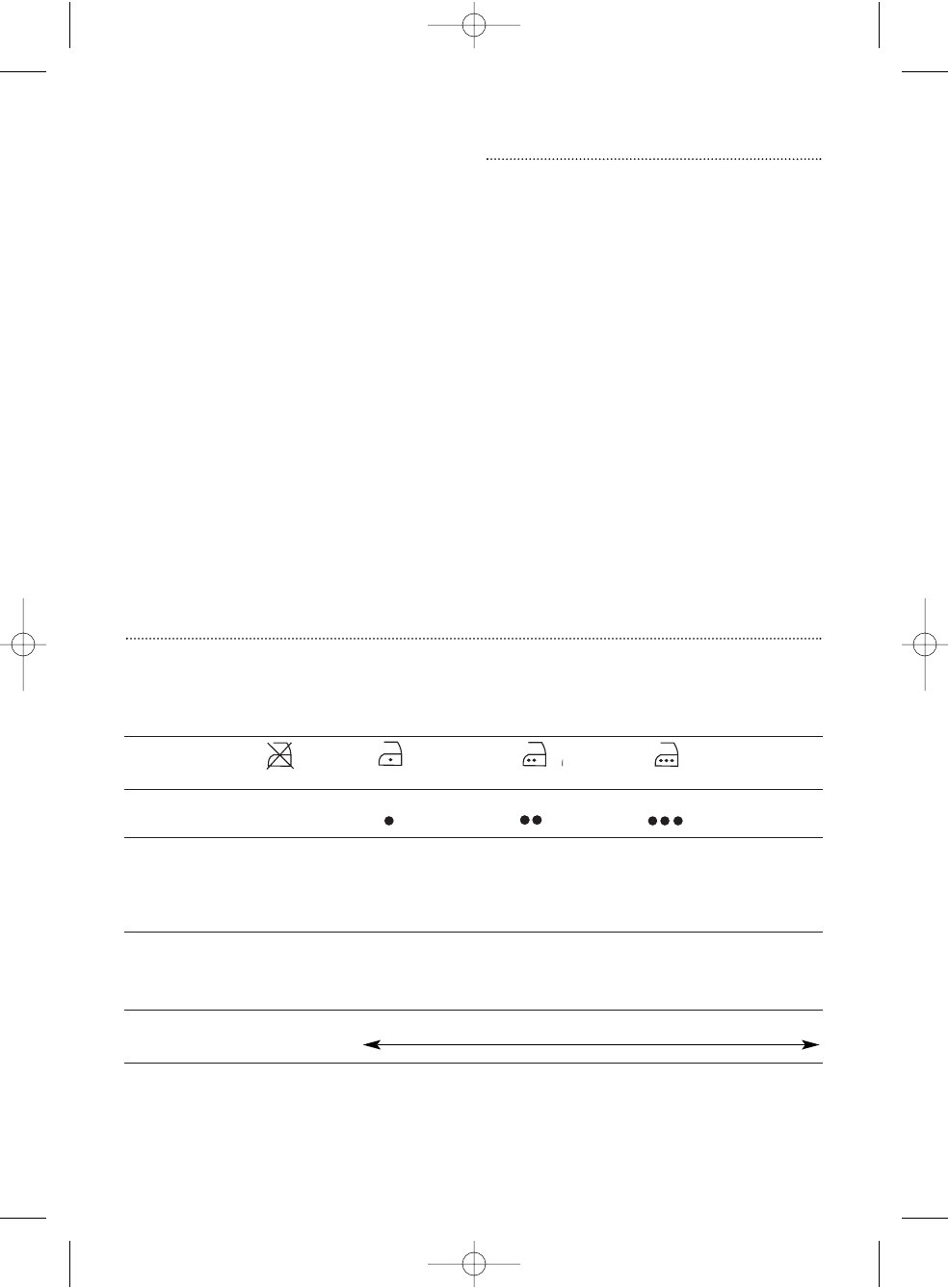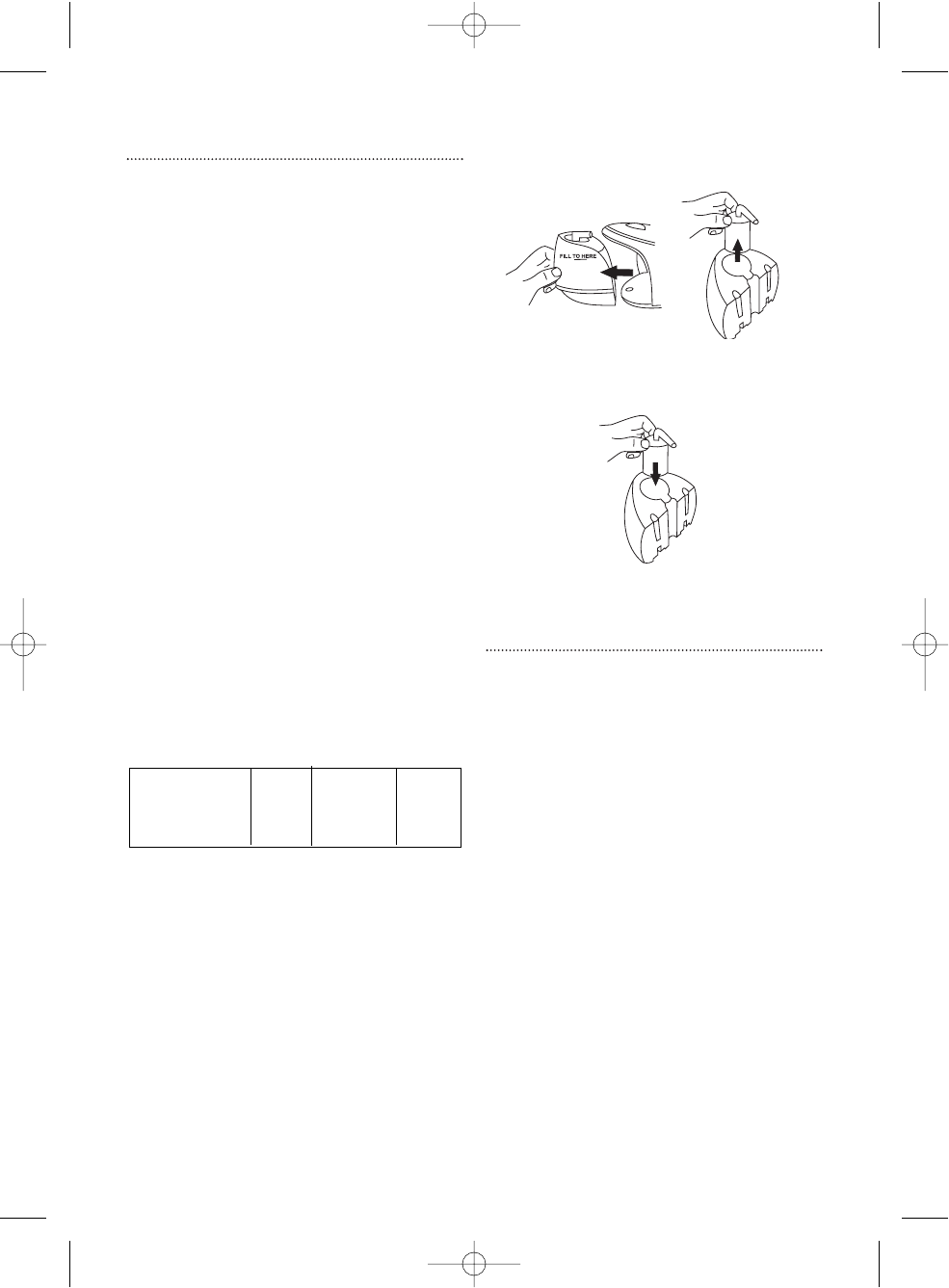Your two year guarantee
It is important to retain the retailers receipt
as proof of purchase. Staple your receipt to
this back cover for future reference.
Please quote the following information if
the product develops a fault. These numbers
can be found on the base of the product.
Model no. Serial no.
All Morphy Richards products are
individually tested before leaving the factory.
In the unlikely event of any appliance proving
to be faulty within 28 days of purchase it
should be returned to the place of purchase
for it to be replaced.
If the fault develops after 28 days and
within 24 months of original purchase, you
should contact the Helpline number quoting
Model number and Serial number on the
product, or write to Morphy Richards at the
address shown. You will be asked to return
the product (in secure, adequate packaging)
to the address below along with a copy of
proof of purchase.
Subject to the exclusions set out below
(see Exclusions) the faulty appliance will then
be repaired or replaced and dispatched
usually within 7 working days of receipt.
If for any reason this item is replaced
during the 2 year guarantee period, the
guarantee on the new item will be calculated
from original purchase date. Therefore it is
vital to retain your original till receipt or
invoice to indicate the date of initial
purchase.
To qualify for the 2 year guarantee the
appliance must have been used according to
the manufacturers instructions. For example
kettles should have been regularly descaled.
EXCLUSIONS
Morphy Richards shall not be liable to
replace or repair the goods under the terms
of the guarantee where:
1 The fault has been caused or is
attributable to accidental use, misuse,
negligent use or used contrary to the
manufacturers recommendations or where
the fault has been caused by power
surges or damage caused in transit.
2 The appliance has been used on a voltage
supply other than that stamped on the
products.
3 Repairs have been attempted by persons
other than our service staff (or authorised
dealer).
4 Where the appliance has been used for
hire purposes or non domestic use.
5 Morphy Richards are not liable to carry
out any type of servicing work, under the
guarantee.
6 Plastic filters for all Morphy Richards
kettles and coffee makers are not covered
by the guarantee.
This guarantee does not confer any rights
other than those expressly set out above and
does not cover any claims for consequential
loss or damage. This guarantee is offered as
an additional benefit and does not affect your
statutory rights as a consumer.
• This guarantee is valid in the UK and
Ireland only.
Morphy Richards products are intended for
household use only.
Morphy Richards has a policy of continuous
improvement in product quality and design.
The company, therefore reserves the right
to change the specification of its models at
any time.
The After Sales Division
Morphy Richards Ltd, Mexborough
South Yorkshire, England, S64 8AJ
Helpline (office hours)
UK 0870 060 2615
Republic of Ireland 1800 409119
RN 42270M Rev 1