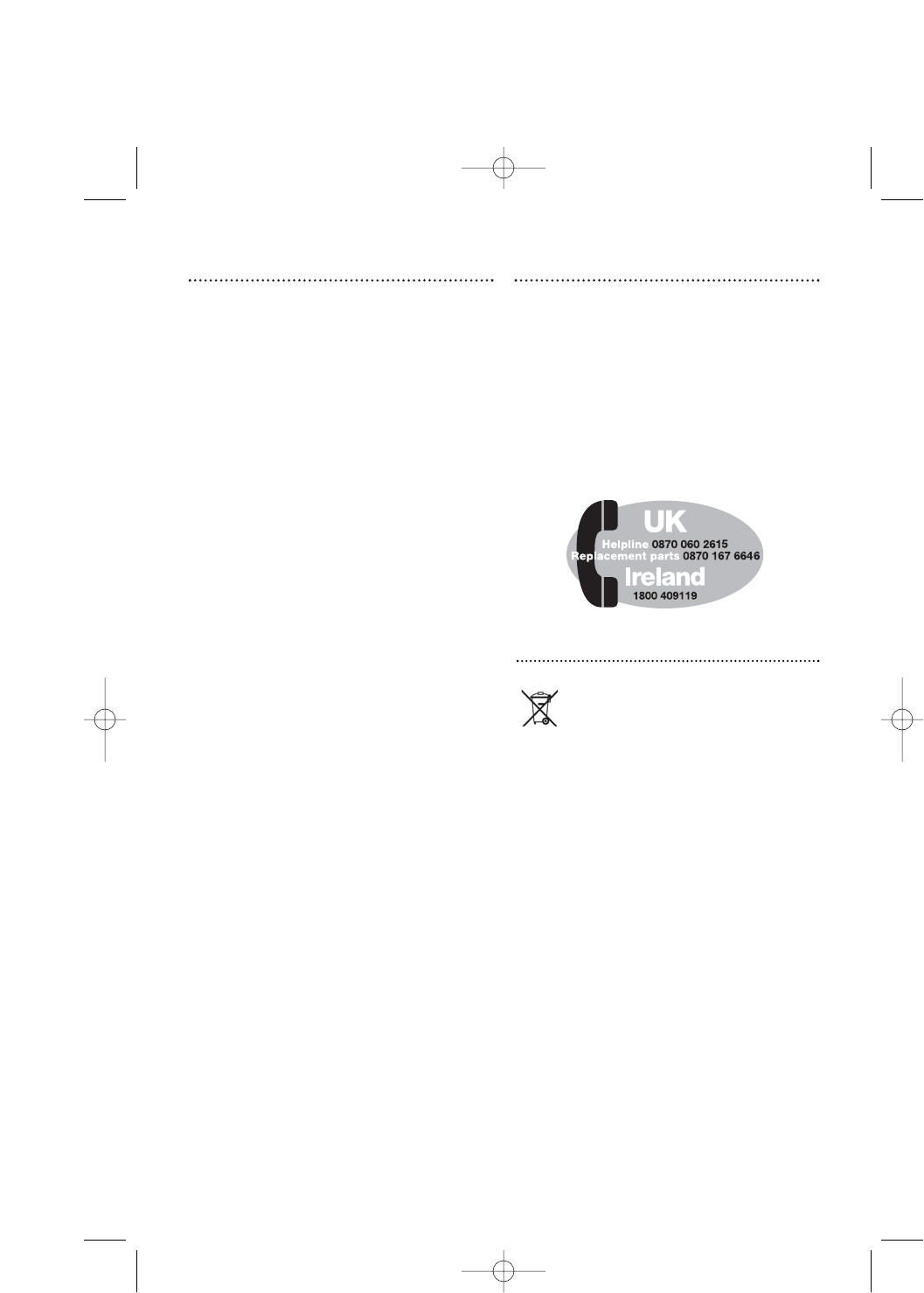7
Maintenance
Jet cleaning
Your iron has a built in cleaning system
designed to keep the water valve, steam
chamber and steam vents clear of lint and
loose mineral deposits. The ‘jet clean’ should
be operated after each period of ironing.
To operate, ensure that there is little water
in the tank, place the iron on its heel and turn
the temperature control dial to the maximum
setting. Wait for the temperature indicator
light to go out, then unplug the iron and hold
it about 6’’ (150mm) above the sink in the
ironing position. Press the shot of steam
button about 10 times in succession.
After this cleaning operation, empty out
any remaining water.
WARNING: Do not attempt to descale
the soleplate with descaling products.
To clean a stainless steel soleplate
To keep the soleplate of your iron clean
and free of limescale, we recommend that
you use one of the gentle chrome, silver or
stainless steel cleaners that are generally
available. Always follow the manufacturers
instructions. To clean off melted man-made
fibres set the iron at 3 dot position and pass
it over a clean piece of cotton which will
draw the deposit off the surface.
To clean the exterior
Allow the iron to cool and wipe over with
a damp cloth and mild detergent, then wipe
with a dry cloth.
Helpline
If you have any difficulty with your
appliance, do not hesitate to call us.
We are more likely able to help than the
store from where you bought it.
Please have the following information
ready to enable our staff to deal with your
query quickly.
• Name of the product
• Model number as shown on the underside
of the appliance.
WEEE
For electrical products sold within the
European Community.
At the end of the electrical products
useful life it should not be disposed of with
household waste.
Please recycle where facilities exist.
Check with your Local Authority or retailer
for recycling advice in your country.