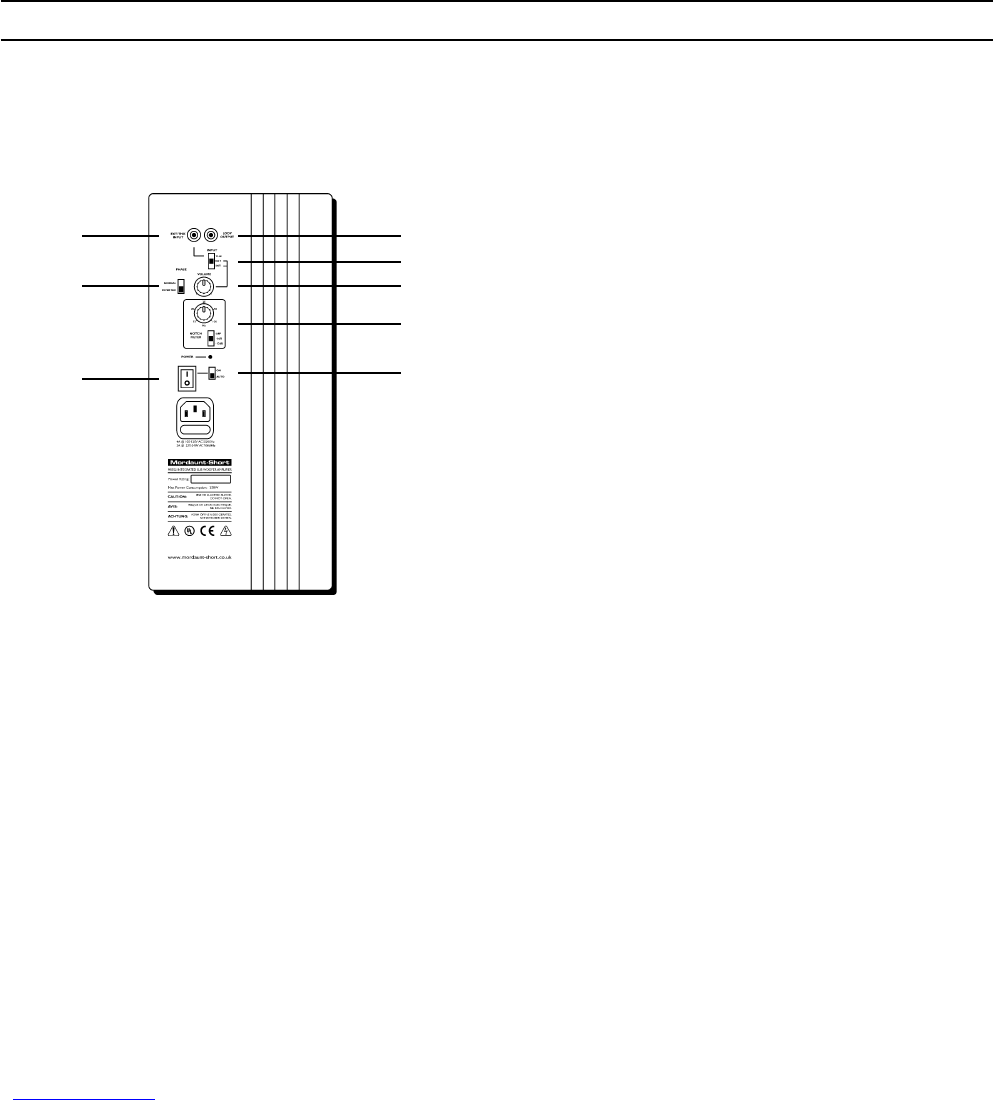6
Each of your MS502’s have a built in dedicated subwoofer amplifier spe-
cially designed to deliver powerful low frequencies to the sub-woofer
drive unit mounted on the side of each MS502. This integrated system
gives the best possible bass reproduction with the minimum of adjust-
ments and makes a separate subwoofer unnecessary. The controls are
explained here.
MS502 INTEGRATED SUBWOOFER AMPLIFIER
1. EXT/THX Input
This is a line level input for connection to the subwoofer line level output
of a Dolby Digital/DTS/THX or other surround-sound processor.
2. Loop Output
The signal applied to the EXT/THX input socket is ‘looped’ back out
through this socket so that it can be connected to another subwoofer unit
in a daisy chain.
3. THX / EXT / INT Input Switch
This switch selects which mode the MS502 operates in.
• THX mode selects the EXT/THX input socket and disables the
internal volume control and internal crossover circuits, as required by
Lucasfilm THX when used with THX certified electronics (wiring
configuration shown in fig. 7 opposite).
• EXT mode also selects the EXT/THX input socket but enables the
volume control and internal crossover circuits for use with a non THX
certified surround-sound processor (wiring configuration shown in fig.
7 below). Volume control should be adjusted for best sound balance.
• INT does not require a separate line level connection to the MS502.
In this mode the user can connect the MS502 as a conventional speaker
by using a set of normal speaker leads. The subwoofer derives its input
signal internally and thus does not need a separate input. This mode
is used with either a stereo or Pro-Logic receiver (wiring configuration
shown in fig. 8 below). The volume control should initially be set to
‘INT REF’ position, and then adjusted by ear for best sound balance.
4. Phase
Selects subwoofer output to be either in or out of phase (180 degrees).
This allows you to match the phase of your MS502s to different listening
positions and that of other speaker systems used at the same time.
fig. 6
1.
2.
3.
4.
5.
6.
7.
8.