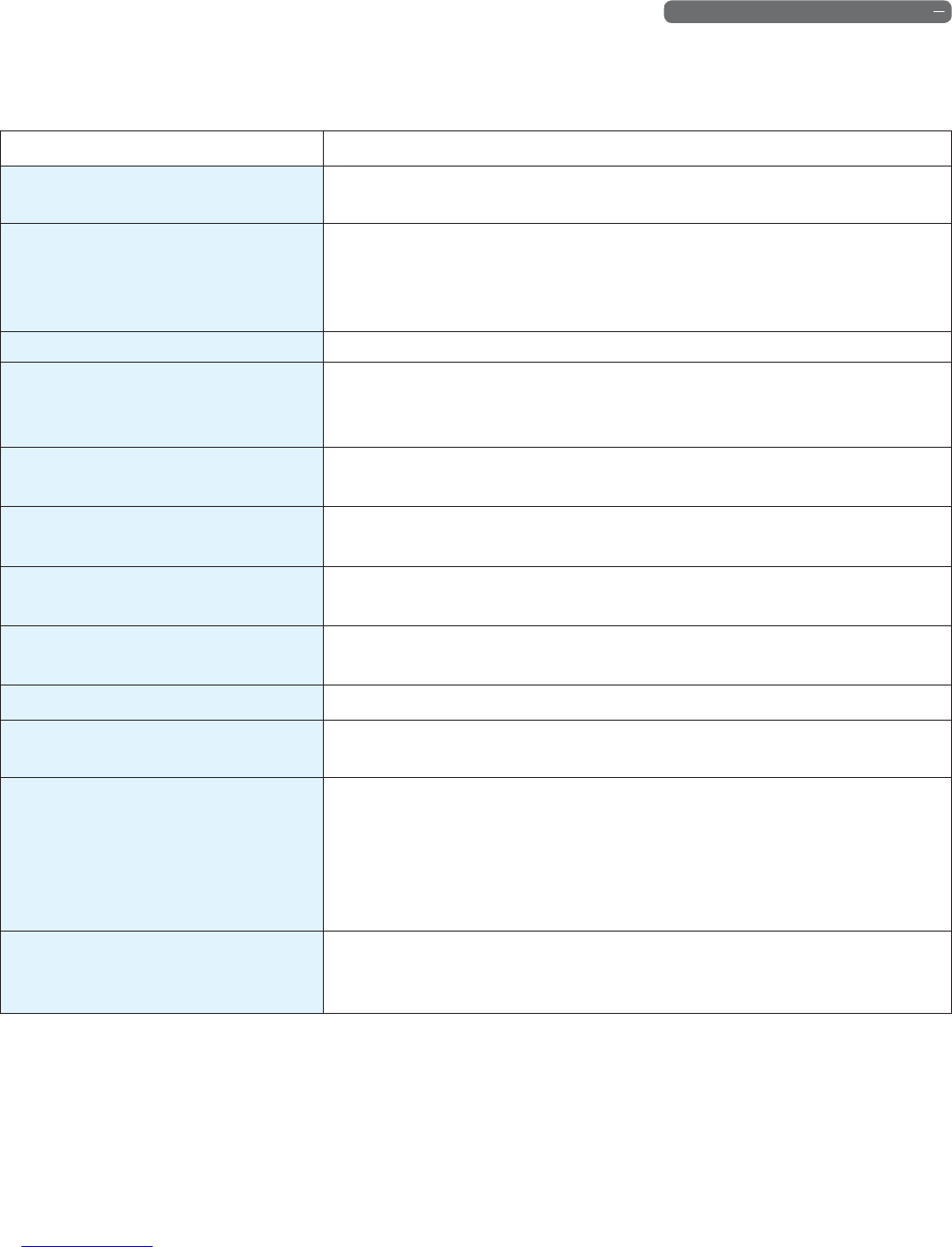45
Customer Support & Specications
5SPVCMFTIPPUJOH
1SPCMFN 4PMVUJPO
The robot cleaner does not work.
̞
Turn o the power switch on the lower-rear side.
̟
Check the battery. Charge the battery in the charger.
The robot cleaner does not charge.
̞
Remove any obstacles around the charger.
̟
Check if the power cord is connected to the charger.
̠
Turn on the power switch at the rear of the charger.
è
If you charge the robot cleaner forcedly, it may not be charged.
The remote control does not work. Replace the batteries.
Suction power is weak.
̞
Clear the dust bin.
̟
Clear the lter of the dust bin.
̠
Check if there is any obstacle in the dust inlet.
The power is not turned on.
̞
Turn o the power switch on the lower-rear side.
̟
Check the battery.
The brush does not rotate.
̞
Check if there is any obstacle in the brush.
̟
Check if the brush has been installed properly.
The operational noise is louder than
normal.
̞
Check if the dust lter is installed properly.
̟
Check if there is any obstacle in the brush.
The robot cleaner action is not
working normally during cleaning.
̞
Check if the mop plate is installed properly.
̟
Clean the sensor with a soft cloth.
The scheduled cleaning does not work. Press the 4&-&$5 button to conrm the time setting.
The robot cleaner does not respond
if you press the button.
When you are charging the robot cleaner by connecting the power adaptor
directly, the buttons will not be recognized. This is normal.
The operating time is short.
̞
If you do not properly connect the robot cleaner to the charger or the
adaptor for a long time, the battery may be discharged. In this case, the
battery usage time may be short.
̟
Do not disconnect the charger, even if the charge is completed.
̠
If you do not intend to use the robot cleaner for an extended period of time,
turn o the power switch on the lower-rear side.
I can’t control the suction power.
̞
If the mop plate is attached to the robot cleaner, you can’t control the
suction power.
̟
Clean the mop plate installation holes.