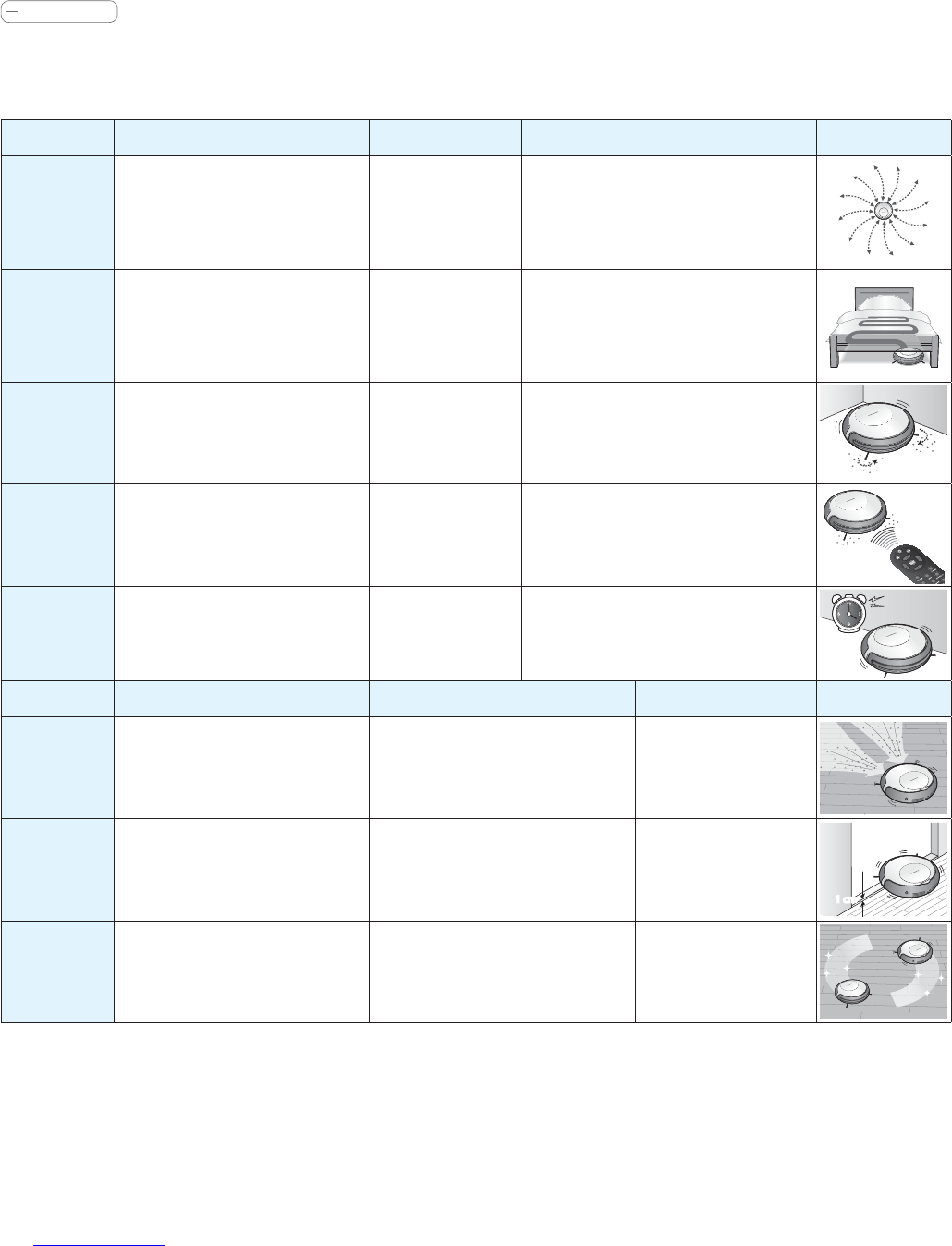28
Robot Cleaner
Other Cleaning Modes and Options
Cleaning Mode
Function For Where How to Select
Intensive
Clean in 1m x 1m area where
the robot cleaner located.
Heavy Dust
Particles or Heavy
Trac Area
Select Intensive with the Mode
button on the Control Panel or press
the Intensive button on the remote
control
Shadow
Clean in the hard to reach
areas
Under a bed or
furniture
Select Shadow with the Mode
button on the Control Panel or
press the Shadow button on the
remote control
Corner
The robot cleaner runs along
the walls of the current place
where it is.
Anywhere you
want to go
Press Corner cleaning button on
the remote control.
Manual
Control the robot vacuum
cleaner directly using the
remote control
Anywhere you
want to go
Press the Manual button on the
remote control and press the Arrow
button where you want to go
Reservation
Start cleaning after 1 hour or
at the same time every day
Anywhere you
want to go
Press the Reservation button and
press the Select button on the
remote control
Option Function Applicable cleaning mode How to Select
Turbo
Start cleaning with turbo
suction power
Except Hybrid cleaning and
Mop cleaning modes, other
cleaning modes.
Press the Turbo
button on the
remote control
Threshold
Set to be able to climb over a
threshold lower than 0.4 inch
(1 cm)
Except Manual cleaning mode,
other cleaning modes.
Press the Threshold
button on the
remote control
1 cm1 cm
Double
cleaning
Performs 2 cleaning sessions of
the selected cleaning mode.
Except Manual cleaning and
Scheduled cleaning modes,
other cleaning modes.
Press the Double
CL button on the
remote control