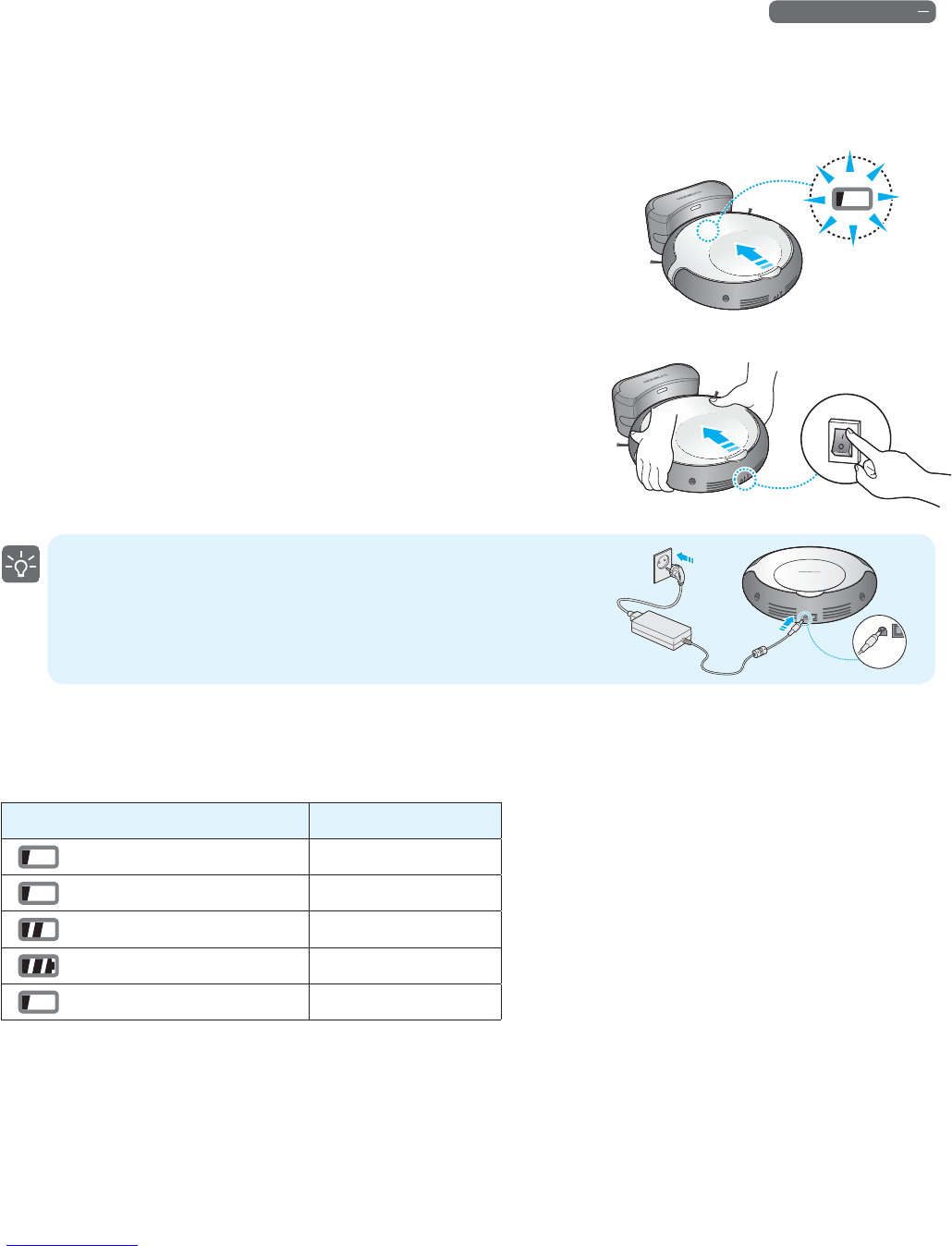23
Product Operation
Auto charging
Þ
When the robot cleaner has nished cleaning, it returns to the charger.
Þ
If the battery is low and the battery indicator is blinking rapidly,
the robot cleaner will stop cleaning and return to the charger to charge.
Manual charging
Þ
Hold the robot cleaner with both hands and put it on the charger.
Þ
Match the terminals of the robot cleaner with the terminals of the charger.
Þ
Put the robot cleaner in the front center of the charger and push the
robot cleaner toward the charger slowly until the status indicator
turns to red.
Battery status indicator
Þ
You can check the battery status by the battery status indicator.
Þ
It takes about 1 hour to charge the battery fully.
(For 2800mAh battery models, it takes about
2 hours.)
Þ
After charging for 1 hour, you can use the
robot cleaner in normal suction mode for about
1 hour. (Depending on conditions, the battery usage
time may vary.)
Battery status indicator Battery status
Blinking 4 times every second
Need to charge
Low
Middle
High or fully charged
Blinking 1 time every second
Charging
How to Recharge the Battery
Ě
You can charge the robot cleaner using connecting the power
adaptor directly to the power jack on the lower-rear side
of the robot cleaner.